If you’re looking to install the game Koikatsu Sunshine, this post will outline the steps necessary to do so. The process is simple and will only take a few minutes to complete. With these directions, anyone can successfully install this game and start playing:
How to Install the Game?
- There will be some Japanese folders in the installation file, and one of them will contain the setup folder. Only the setup folder should be extracted to another location without Japanese characters, such as "C:KoikatsuSunshine_Install."
- Install the game using ILLUSION コイカツ! サンシャイン.msi inside the new "C:\KoikatsuSunshine_Install\setup" folder.
- Do not extract the Japanese folders. The setup folder must be located within a path that does not contain Japanese characters.

- It will ask for the folder in which to install the game. We recommend that you install the game in a short path, otherwise the game may have problems. Installing in "Desktop" or "Program Files" should be avoided because they may have special access permissions.
- Because it is the default path of the setup, C:illusionKoikatsuSunshine is a good folder to install the game in. If you want, you can install it in another drive, such as "D:\illusion\KoikatsuSunshine".
- It is now time to update your game after it has been installed.
How to Install the Game Updates
Illusion update files are in the form of an .exe file [1], which does not always work on computers that are not in Japanese.
A workaround is to open the file as if it were compressed with the program 7-zip (right click -> 7-zip -> Open archive). There may be several Japanese folders within the file.
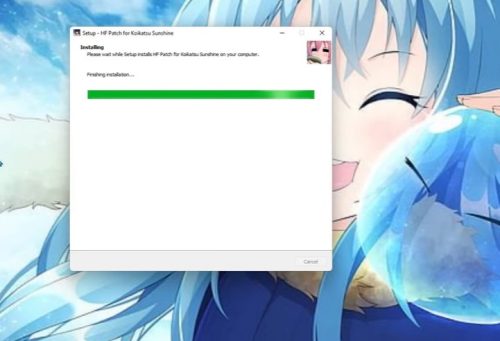
For each of them, look for the “setup” folder and extract the files inside to your game folder (remember, the game should be installed in C:\illusion\KoikatsuSunshine), and the folder “abdata” and his companions must be extracted to the game folder (where “KoikatsuSunshine.exe” is). If asked, overwrite the files when extracting.



