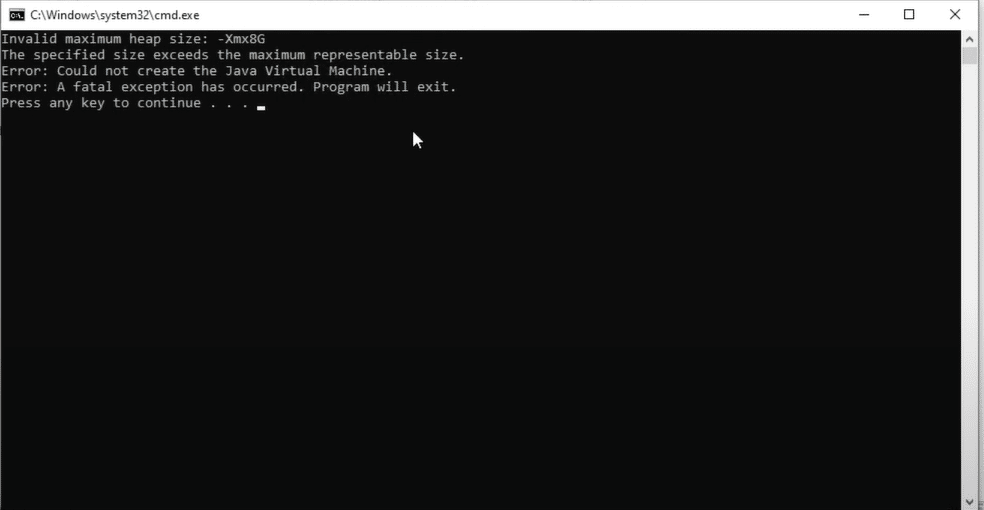The Minecraft game provides you with the avenue to enjoy the game in either single-player or multiplayer mode on a dedicated server or servers on their official website. One problem with joining these servers is that you can run into problems such as “invalid maximum heap size” on servers.
Although a cumbersome error, you can trust this expert guide to help you fix the issue.
Reason Behind This Server Error
This error usually occurs when you try to allocate more RAM space to your Minecraft server. For sure, this will prevent you from being able to run the server.
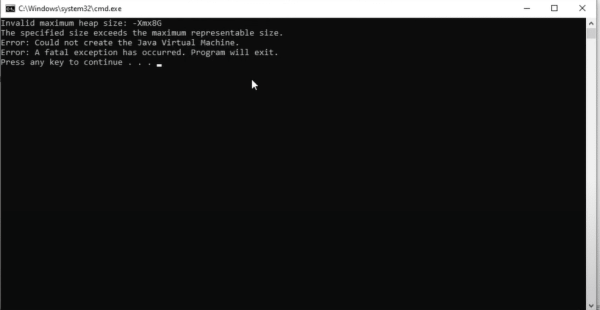
Aside from this, you cannot provide more RAM space to the server. This error can also occur if you attempt to create the server using 32-bit Java.
How to Fix The Invalid Max Heap Size Error on My Server: 2 Methods
Fix #1: Allocate Less RAM
The allocation of space is a major cause of the heap size error. The best way to fix this Minecraft server issue is to allocate less RAM memory space to the server. You can look up your RAM memory to see your remaining allocated space.
If what you have cannot cater to the requirements of running the Minecraft server, free up some space or get a new RAM. Using RAM with enough memory space will help you resolve this Minecraft server problem with no hassle.
Fix #2: Switch to 64-Bit Java
As mentioned earlier, using the 32-Bit Java causes the invalid maximum heap size server error. If you have 32-Bit Java, you will need to switch to 64-Bit. Here is how to go about it:
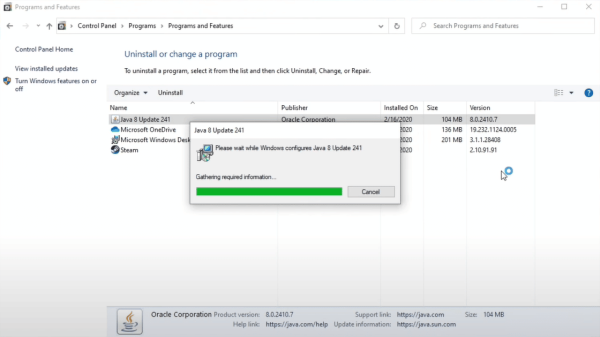
- Download the 64-bit Java from java.com and choose the offline 64-bit Windows download option.
- Select the location where you want to keep the Java folder. After that, choose a desktop location to locate the file easily. Click on the Save button.
- Close all background and running programs. You can do this from the task manager[1].
- Run the installation package of the 64-bit Java to install the Java software.
- Recreate the Minecraft server to see if the issue has been resolved.
FAQ
How do you increase max heap size in Minecraft?
To increase the max heap size in Minecraft, you will need to pass the flags-Xms and -Xmx to the JVM.
What is the minimum memory allocation for a Minecraft server?
The minimum memory allocation for a Minecraft server is 2GB. However, you can opt for 4GB of memory space or increase the memory of the Minecraft server for intensive gameplay.
How do I clean up the heap space on my Minecraft server?
You can use a garbage collector and other types of execution thread to clean up space on your Minecraft server.
Conclusion
Most times, memory allocation causes the invalid maximum heap size server error on Minecraft. Most Minecraft server errors are fixable, you just need to ensure that you allocate enough RAM to avoid running into this issue or the Minecraft “server overloaded” issue. However, if you do, you can rely on our resident gamers’ surefire tips in this guide.