Icarus is an online multiplayer game that has been a fan favorite for many years. Unfortunately, players have been having trouble connecting to the server and experiencing game crashes.
We understand your disappointment when this happens, so we compiled all the methods to avoid this issue. In this post, we will discuss its causes and how to fix it immediately!
How to Fix the Icarus Not Connecting to Server Error
This error essentially occurs whenever players attempt to launch the Icarus PC game via Steam, preventing access to any missions.
Even after removing and reinstalling the game, most players still encounter the server connectivity problem. Here are few potential workarounds listed below that should assist you.

Check Icarus Server Status
Checking the Icarus server status can help diagnose why the game is not connecting. If the server is offline or experiencing issues, it could be the reason why the game isn’t connecting. Players can check the server status on the Icarus website or on popular online gaming forums.
If the server is online and functioning properly, players can move on to the next step. But if the server is down, they should wait until it is back up before attempting to launch the game again.
Check Your Internet Connection
The next step in avoiding this Icarus error is to check your internet connection. A poor connection can cause the game to fail to connect to the server.
Check the speed and stability of your internet connection by running a speed test. If the speed is inadequate, consider upgrading your plan or switching to a different internet provider.
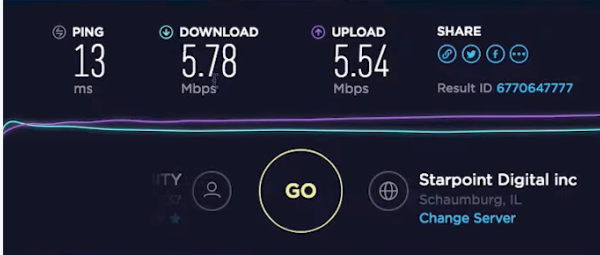
Additionally, check if there are any other devices on the same connection that might be slowing down your internet. If this is the case, disconnect them until you can properly connect to the Icarus server.
Clear DNS Configuration
- Click the Start button > Enter cmd in the search box.
- Right-click the Command Prompt result in the search results list.
- If prompted by UAC, select Yes to open the command prompt window.
- Type the following command line and hit Enter to flush the DNS server configuration on your PC: ipconfig /flushdns
- This method will successfully clear your computer's DNS Resolver Cache.
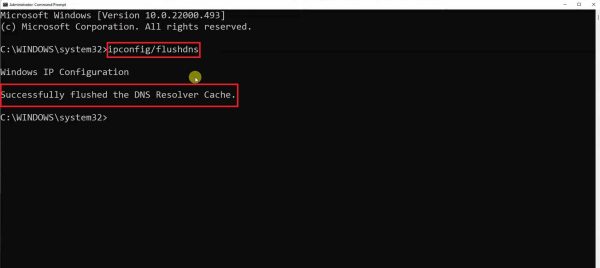
- Make sure to register DNS by running the command below: ipconfig /registerdns
- Then release IP configuration by the command below: ipconfig /release
- Now, you’ll have to renew the IP address configuration on the PC by running the command below: ipconfig /renew
- Now, run the command below to reset Winsock: netsh winsock reset
- Finally, restart the computer to apply the changes, and then attempt to reconnect to the Icarus game server.
Verify the Integrity of Game Files
- Launch Steam and select Library.
- Select Icarus from the list of installed games with a right-click.
- Now, click the Properties > Local Files button.
- Click on Verify Game File Integrity.
- You will have to wait until the process is completed.
- Once done, restart your computer.
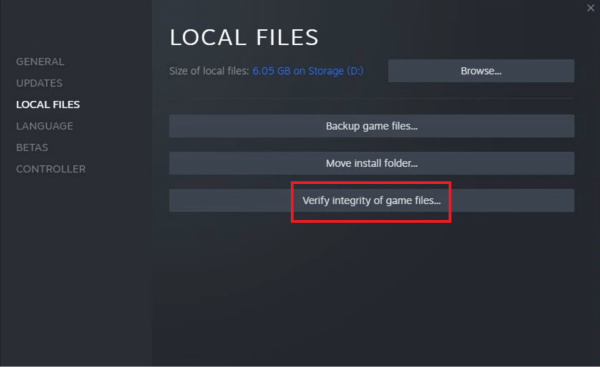
Try Using a VPN Service
Using a VPN service can be a great way to fix this issue. A Virtual Private Network (VPN) is a type of technology that creates a secure connection between two or more computers over the internet [1].
This will allow the user to connect to the Icarus server from another location, thus avoiding any connection issues or problems.
There are a variety of VPN services available online depending on the user’s needs and budget. With a VPN service, users can enjoy a secure connection with the Icarus server and enjoy a smooth gaming experience.
Conclusion
We hope that this guide has helped you understand why you’re not connecting to the server on Icarus and how to fix it. If these steps do not resolve the issue, then it is likely that the server itself is experiencing issues and will have to be fixed by the developers.
If that is the case, then players should keep an eye on the Icarus website or forums for updates on when the server will be back up.



