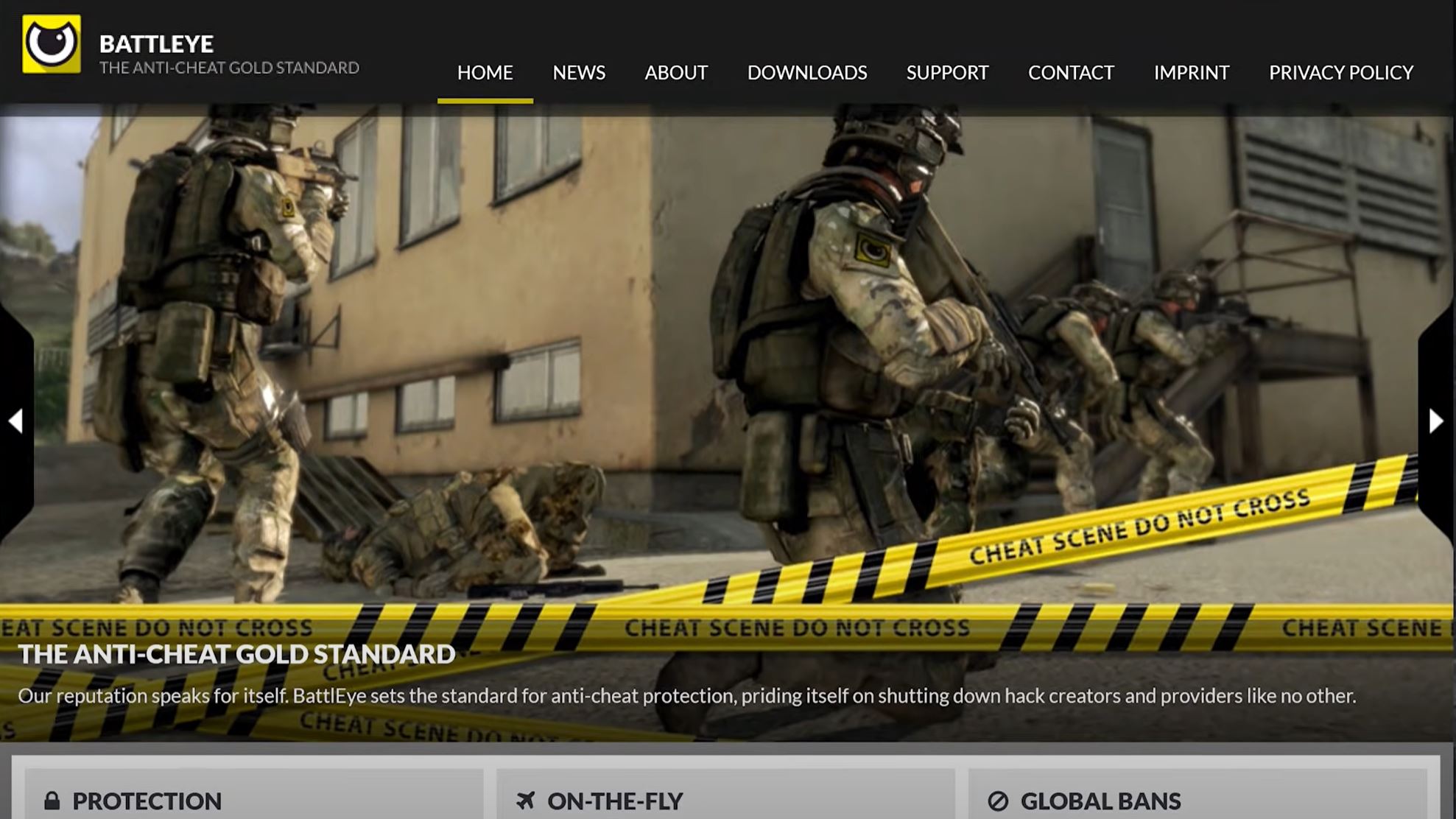ARK servers allow players from all over the world to form alliances, build structures and play together. Joining your favorite ARK: Survival Evolved server through IP can make the process even faster for you.
If you’re unsure how to get started, our resident gamers created this guide to help you in joining an ARK server by IP.
How to Join an ARK Server by IP
Most beginners can learn to play games like ARK in a very short time. However, technical details like how to view their servers and connect quickly give them trouble. If you’re one of these people, follow these steps and methods for the best results.
1. Steam
You can join an ARK: Survival Evolved server through Steam with a few short steps. First, open Steam and navigate to the servers, then Favorites tab.
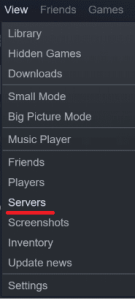
From the Favorites tab, you can add your servers in Steam through IP by clicking add a server button and entering your server address into the pop-up box. Finally, click add this server address to favorites in the Steam interface.
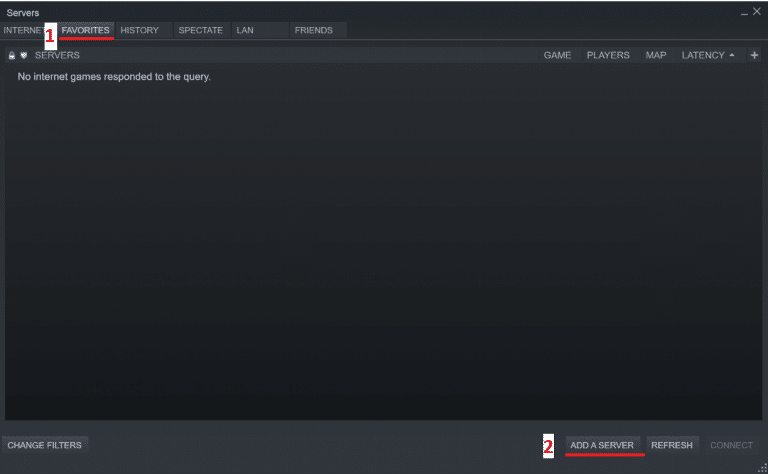
You can now open the ARK: Survival Evolved game and click join ARK. In the bottom left corner, set the server list filter to “Favorites.” This way, you can view the server you added in Steam using an IP address. You may need to refresh the list before seeing your server.
This method of joining servers with Steam only works if you add the address correctly. For example, a correctly added server will look like this on Steam:
bArk – (v293.100)
If you don’t get a similar name, our support team suggests confirming the server IP before retrying it on Steam.
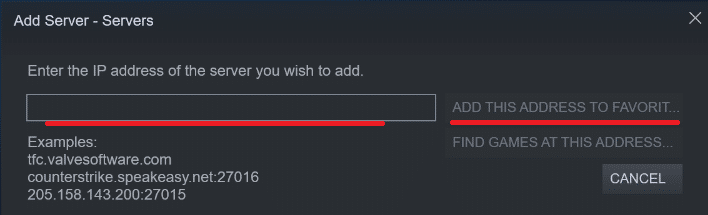
2. Epic Games Launcher
Epic Games Launcher is a distribution platform for games, and it works on Window and macOS computers. While it’s not as versatile as Steam, our team confirmed that it can get the job done when connecting to an excellent Ark server through IP address.
The steps to using Epic Games Launchers are very similar to Steam but with a few modifications. First, you’ll need to open ARK and select the HOST/LOCAL option in the menu. Next, select “play single player.” Don’t worry because you don’t have to change any settings or map in the ARK game.
When the instance is fully loaded, open the game console. The game console allows you to connect directly to your server from the game. All you have to do is type:
Open (server IP address) : 7777
in the console tab. This will automatically connect you to the ARK server with that IP. One difference between Epic Games Launcher and Steam is the port [1] needed. With Steam, you need to run on port 27015.
However, Epic Games needs you to run on port 7777 for direct connection to your server. There’s no current way to connect to your ARK server from the list of servers.
Reminders

Joining ARK: Survival Evolved by IP is one of the quickest ways to play the game. Thanks to Steam, all you need is the server information, and you’re good to go.
However, it’s best to ensure that you have sufficient permissions to access the server. If it is password protected or not open to you, you’ll run into problems.
If you’re open to joining any servers, you can also view the server list and join anyone. Plenty of hosts open their game instances to players all over the world. It’s also a good idea to consider hosting your own server. That way, you can install mods, change your maps, and enjoy all other privileges available to admins of servers.
(For reliable servers, we also listed excellent DayZ server hosting services you can also try)
FAQ
How do I find my ARK server IP?
You can find your ARK server IP through Steam by right-clicking the Steam icon in your taskbar. Next, select servers and check the history of the server you were connected to.
Once you find the server name, right-click the name and select view server info to reveal the server address.
How do I join an ARK server by IP?
You can join an ARK server by IP by configuring the server then start the ARK game. Next, navigate to Steam, favorites window, then add server.
You’ll then need to enter the server title or address in the open window. The process is largely similar to joining an ARK: Survival Evolved server through other means.
Conclusion
Thanks to our team, you have enough information on how to join an ARK server by IP. You can either view the list of servers to select your preferred servers or join directly by name.
Games like ARK: Survival Evolved are more fun when played with friends, and these IPs can go a long way to making that happen.
For other server-related concerns, you can also visit these pages: