With Halo Infinite’s stunning graphics and fast-paced gameplay, it’s no surprise that gamers are looking for the best possible monitors to experience the game to its fullest potential. A great monitor can make all the difference when it comes to the overall gaming experience, providing clear and detailed visuals and smooth gameplay.
Whether you’re a casual gamer or a hardcore Halo fan, we’ve got you covered with our top picks for the best monitors for Halo Infinite.
Most Recommended Monitors
1. Best Overall Monitor: 4K - ASUS TUF Gaming 28”

This monitor boasts a 28-inch display with a resolution of 3840 x 2160, providing crisp and clear visuals that are sure to immerse you in the game. Additionally, the monitor has a refresh rate of 60Hz, which is suitable for most gamers, and an impressive 1ms response time, ensuring minimal motion blur and ghosting.
The ASUS TUF Gaming 28″ monitor also features AMD FreeSync technology, which helps to eliminate screen tearing and stuttering during gameplay, providing a smooth and fluid gaming experience.
The monitor’s gaming-centric features are further enhanced with GamePlus, which provides on-screen crosshairs, timers, and FPS counters to help you get the most out of your gaming experience.
2. Best Monitor with Built-in KVM: GIGABYTE M28U 28”

This monitor is an excellent choice for gamers who want a built-in KVM (Keyboard, Video, and Mouse) feature for convenient switching between multiple devices. This monitor has a 4K resolution, providing crisp and clear visuals, and a 144Hz refresh rate, allowing for smooth and fluid gameplay.
Additionally, the GIGABYTE M28U features HDR support, ensuring that the colors in Halo Infinite pop and are more vibrant. The built-in KVM feature of the GIGABYTE M28U allows you to switch between two computers with the press of a button, without needing to swap cables or change inputs manually.
This feature is especially useful for gamers who have multiple gaming rigs or a gaming PC and a work laptop, as it allows for a seamless transition between devices.
3. Best Premium Monitor: Samsung Odyssey G70A 28"

This monitor offers beautiful graphics that are exceptionally vivid and lifelike because to its QLED display, which has a resolution of 3840 x 2160. The Odyssey G7 is one of the quickest gaming monitors available, offering a buttery smooth gaming experience. It also offers a lightning-quick 240Hz refresh rate and a 1ms response time.
The Samsung Odyssey G7’s HDR capability, which offers amazingly vibrant colors and deeper blacks for a truly immersive gaming experience, is one of its highlight features.
A dedicated game mode, a variety of crosshair choices, and a simulated aim point for improved accuracy in Halo Infinite are just a few of the monitor’s superior gaming capabilities.
4. Best FHD Monitor: BenQ MOBIUZ EX2510S

If you’re a gamer searching for a Full HD (1080p) monitor to play Halo Infinite, the BenQ MOBIUZ EX2510S is a great option. During fast-paced games, this monitor’s 24.5-inch IPS display with a 144Hz refresh rate and a 1ms MPRT (Moving Picture Response Time) provides minimum motion blur and ghosting.
The MOBIUZ EX2510S also has HDRi technology, which improves the game’s overall visual appeal and makes it more immersive. The monitor includes a variety of connectors, including HDMI, DisplayPort, and USB, and its built-in speakers are of excellent quality and produce wonderful sound.
The MOBIUZ EX2510S includes a number of features geared toward gamers, including Black eQualizer, which improves vision in the game’s shadowy areas, and Color Vibrance, which lets you customize the color saturation.
The display also has an adjustable stand that lets you change the monitor’s height, tilt, and pivot for the best comfort during prolonged gaming sessions.
5. Best 1440p Monitor: LG 27GN800-B
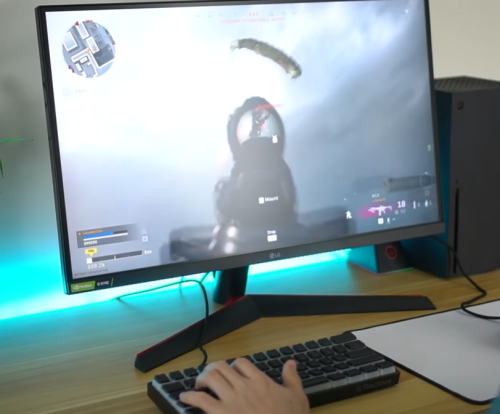
The LG Ultragear lineup is known for delivering high-quality gaming monitors, and the LG 27GN800-B is no exception. With its fast refresh rate, low response time, and support for both AMD FreeSync and NVIDIA G-Sync, this monitor is an excellent choice for gamers looking for a 1440p display to play Halo Infinite.
With the PS5, Xbox, and PC now supporting 1440p resolution, gamers can enjoy the sweet spot between high frames and high resolution on all major platforms. The 1440p resolution provides a good balance between the higher resolution of 4K and the higher frame rates of 1080p, making it a great option for gamers who want a smooth and immersive gaming experience without sacrificing performance.
6. Best HDMI 2.1 Monitor: Gigabyte AORUS FI32U

The Gigabyte AORUS FI32U features two HDMI 2.1 ports, which means that you can connect more than one next-gen console to the monitor simultaneously, allowing you to switch between them easily.
This is a great feature for gamers who want to play Halo Infinite on multiple platforms or with friends. The HDMI 2.1 ports also support 4K resolution at 120Hz or even 144Hz, which is perfect for playing fast-paced games like Halo Infinite, providing a smooth and fluid gaming experience.
While the AORUS FI32U is an excellent monitor for playing Halo Infinite, it’s also a versatile monitor that can be used for a wide range of genres and applications. With its 4K resolution, fast refresh rate, and gaming-focused features, this monitor provides an immersive and enjoyable gaming experience across a variety of games and genres.
7. Best 240Hz Monitor: Alienware AW2720HF

The Alienware AW2720HF is an excellent choice for gamers looking for a monitor with a fast refresh rate and low response time, as it provides a smooth and immersive gaming experience. With its 240Hz refresh rate and 1ms response time, the monitor is more than capable of displaying Halo Infinite in all its glory, with minimal motion blur and ghosting.
The monitor’s AMD Radeon FreeSync technology is also a great feature, as it helps to minimize graphic distortions such as tearing and artifacts, providing a smooth and seamless gaming experience. This is especially important for fast-paced games like Halo Infinite, where every millisecond can make a difference.
Alternative Curved Monitor: AOC C27G2Z
The AOC C27G2Z features a 1500R curvature radius, which is designed to immerse you in the gameplay of your favorite titles, including Halo Infinite. The curved design of the monitor helps to enhance your field of view and provide a more immersive gaming experience, allowing you to feel more engaged and involved in the game.
The curvature radius of the AOC C27G2Z is also designed to be comfortable for your eyes, reducing eye strain and fatigue during extended gaming sessions. This is an important feature for gamers who spend long hours playing games like Halo Infinite.
FAQ
What Should You Look For In A Monitor For Playing Halo Infinite?
When selecting a monitor for playing Halo Infinite, consider factors such as resolution, refresh rate, response time, adaptive sync technology, size and aspect ratio, and gaming features.
Do You Require an HDMI 2.1 Display for 120Hz Gaming?
To enjoy 120Hz gaming on a compatible console or PC, you will need a display that supports HDMI 2.1. HDMI 2.1 is the latest version of the HDMI standard and provides support for higher resolutions and higher refresh rates.
With HDMI 2.1, you can achieve 120Hz gaming on a compatible console or PC with a display that supports this standard.
Why Use a Monitor Instead of a Television for Halo Infinite?
Monitors are generally a better choice for playing Halo Infinite compared to TVs due to their faster response times, higher refresh rates, and lower Halo Infinite’s input lag [1]. Monitors can display images with less motion blur and ghosting, making fast-paced games like Halo Infinite look smoother and more fluid.
Wrapping Up
Investing in a good monitor can make a noticeable difference to your gameplay, providing a smoother and more responsive gaming experience, reducing visual distractions, and giving you an edge over your opponents.








