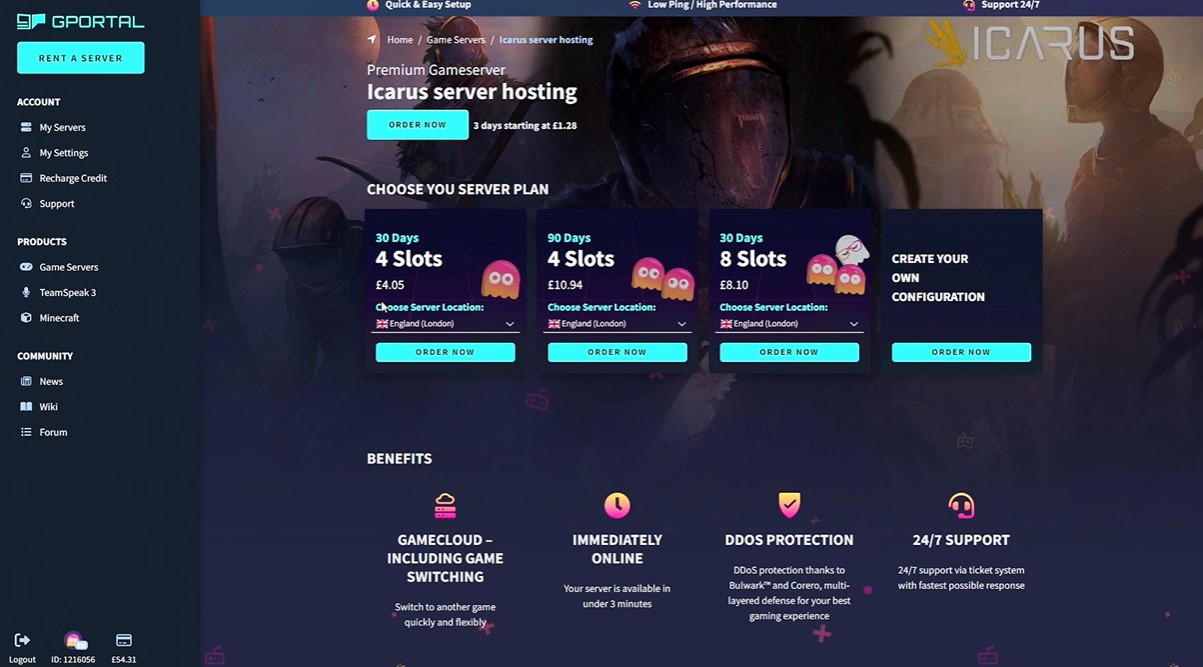Guns of Icarus is a team-based airship combat game from Muse Games. Players take on the role of an airship captain, with their crew of engineers, gunners, and pilots, and battle it out in the skies.
However, some players may experience difficulty connecting to a Guns of Icarus server, which can be quite frustrating. With that in mind, our gamers are here to share how you can fix issues when connecting to a Guns of Icarus server.
How to Fix Guns of Icarus Server Connection Issues
If you are having trouble connecting to the Guns of Icarus server, there are several steps you can take to try and fix the issue. First, check your internet connection and make sure it is working properly.
If your internet connection isn’t functioning, try restarting your router or modem. Additionally, make sure that any firewalls or antivirus programs you have installed are not blocking the game.

Meanwhile, if your connection is working properly, then you should make sure that you are running the latest version of Guns of Icarus. You can check for updates in the game’s settings menu.
Additionally, you should check the game’s server status page to make sure that there are no known issues that could be causing your connection problems.
Finally, you can try running the game in Windowed Mode. This can help reduce the strain on your system and can potentially help you connect to the server.
To run the game in Windowed Mode [1], press Esc on your keyboard to open the game’s settings menu, then select the “Display” tab and check the “Windowed” box.
Conclusion
Guns of Icarus can be a fun and rewarding game but can be frustrating when you can’t connect to the server. As with any issues, there are a few ways that you can take to try to fix the issue.
If you follow the steps outlined in this article, you should be able to get back in the skies and take on the enemy!