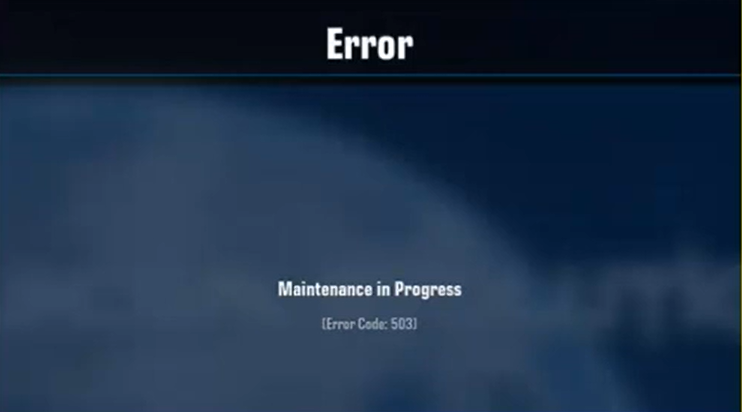If you’ve been trying to play the Gundam Evolution playtest, only to find that it has failed to connect to server, there’s no need to panic!
This is a common problem most players encounter, and it can be fixed in less than an hour. In this post, our gamers will show you how to fix the issue in a few steps:
Gundam Evolution Playtest Failed to Connect to Server: 4 Effective Fixes
Fix #1: Check Your Internet Connection
The most common cause of this Gundam Evolution error is an unstable internet connection. You may have a slow download speed, poor signal strength, or an outdated router.
To fix this issue, you should first check to make sure that your internet connection is stable and working properly. You can do this by running a speed test. Additionally, you can try switching to a different wireless network or restarting your router.

Fix #2: Check Game Server
If your internet connection is working properly but Gundam Evolution playtest still fails to connect to the server, then the issue may be with the game server itself.
This could be due to an overload of players or a technical issue with the server. To check this, you should try restarting the server or contacting the game developer for assistance.
Additionally, you can check the game’s official website or social media pages to see if there are any updates or notices about server issues. If the server is down, you may have to wait until it is back up before you’re able to play the game again.
Fix #3: Update Network Adapter Driver
- Type Device Manager into the search box on your desktop, then click the Device Manager icon.
- Click the icon that looks like a network cable.
- Select "Update driver" when you right-click the WiFi adapter.
- Choose "Search automatically for drivers."
- Click the right mouse button on the ethernet adapter, then click "Update driver."
- Choose "Search automatically for drivers."
Fix #4: Change DNS
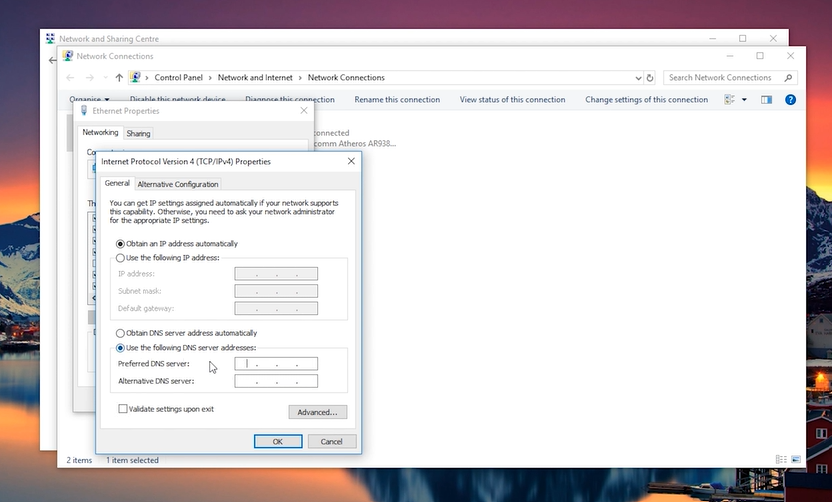
Changing your DNS can also fix this Gundam Evolution server issue. Your DNS [1] is responsible for how your computer connects to the internet and the game servers.
By changing it, you can make sure that your computer is able to access the game server and connect properly. To change your DNS, you will need to access your computer’s Network Settings and then manually enter the new DNS address.
It is important to note that different DNS addresses will work better in different regions, so it is a good idea to research the best DNS address for your region before making the change.
Once enter the new DNS address, you should be able to connect to the game server and play Gundam Evolution playtest without any issues.
Conclusion
The Gundam Evolution playtest fails to connect to server issue can be fixed easily by following the steps outlined above. Make sure to check your internet connection, the game server, and update your network adapter driver or change your DNS address.
If you still have trouble connecting, then you should contact the developer for assistance.