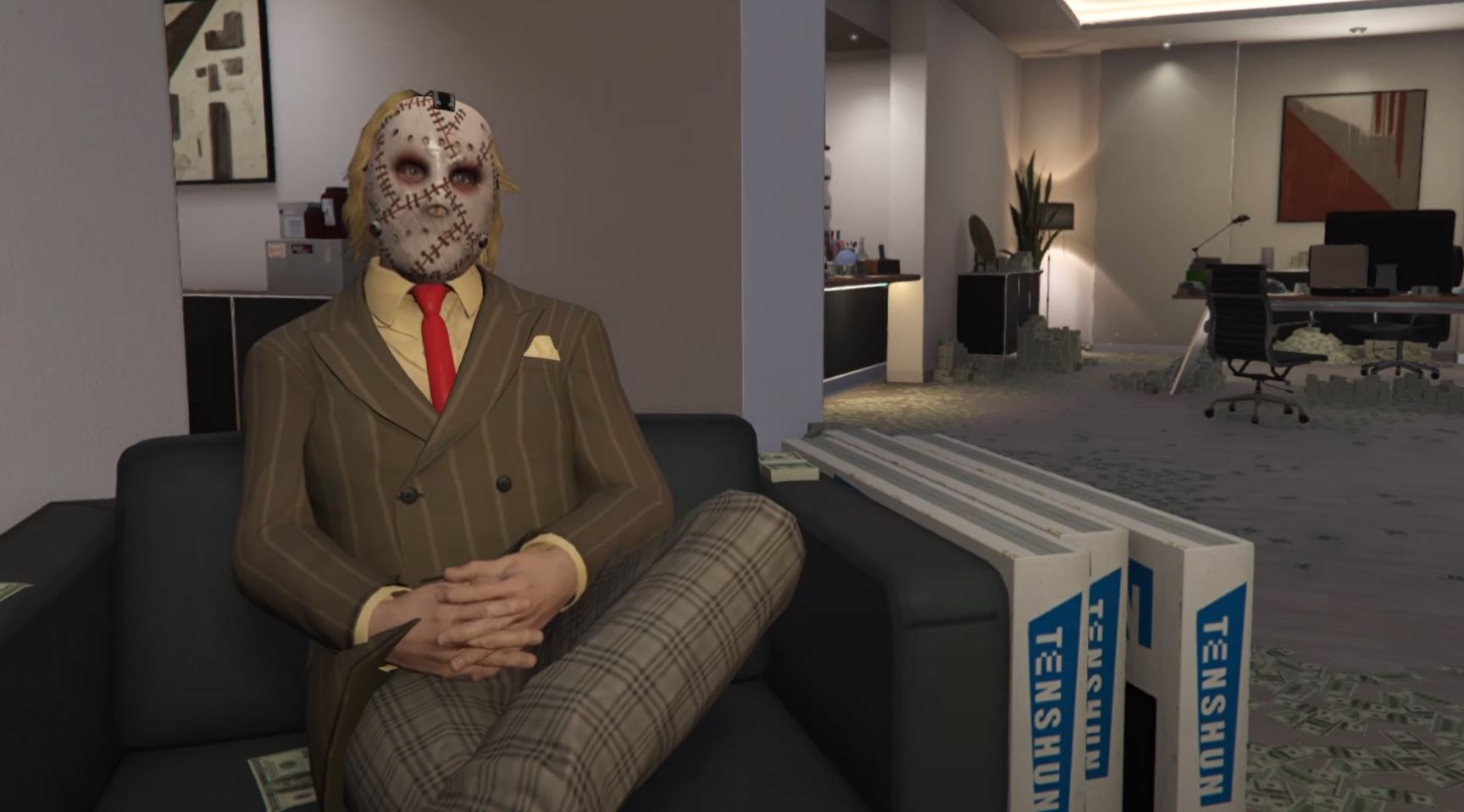Haven’t you always wanted to know how to unghost someone in GTA 5? Well, now you can!
Simple follow these easy steps and you’ll be able to do it in no time. To get you started, keep on reading.
How to Unghost?
In GTA 5, there is a lot of nasty behavior from other players who are always trying to cause injury to others. On its streets, griefers are rampant, and in the lobby, particularly on PCs, modders and hackers are frequently spotted ruling.
That said, it might be challenging to simply unwind and enjoy yourself in such situations. In GTA 5, there is a method to become invisible. Using this, you may have a certain player in passive mode.
Below are different steps to unghost another player in GTA 5.

- Allow the hostile player to carry on with his attack. Do not escape, hide, or attempt to fight back.
- Let the player kill you.
- To respawn, quickly hit "LMB" on a PC, "Cross" on a PS4, or "A" on an Xbox.
- Repeat this procedure two or three times.
- After a few times, an option will appear to go ghosted. To access this option, use the "Spacebar" [1] on a computer, the "X" on an Xbox, or the "Square" on a PlayStation 4.
- You have now been ghosted by that specific player.