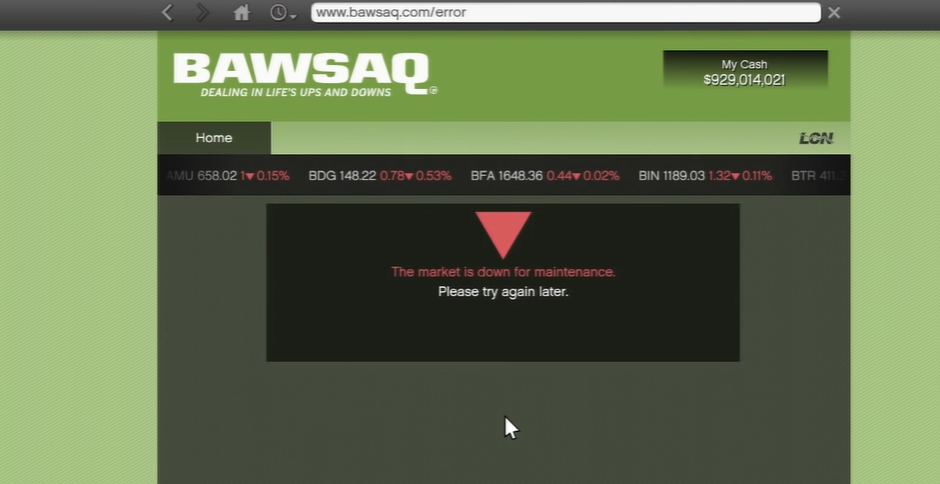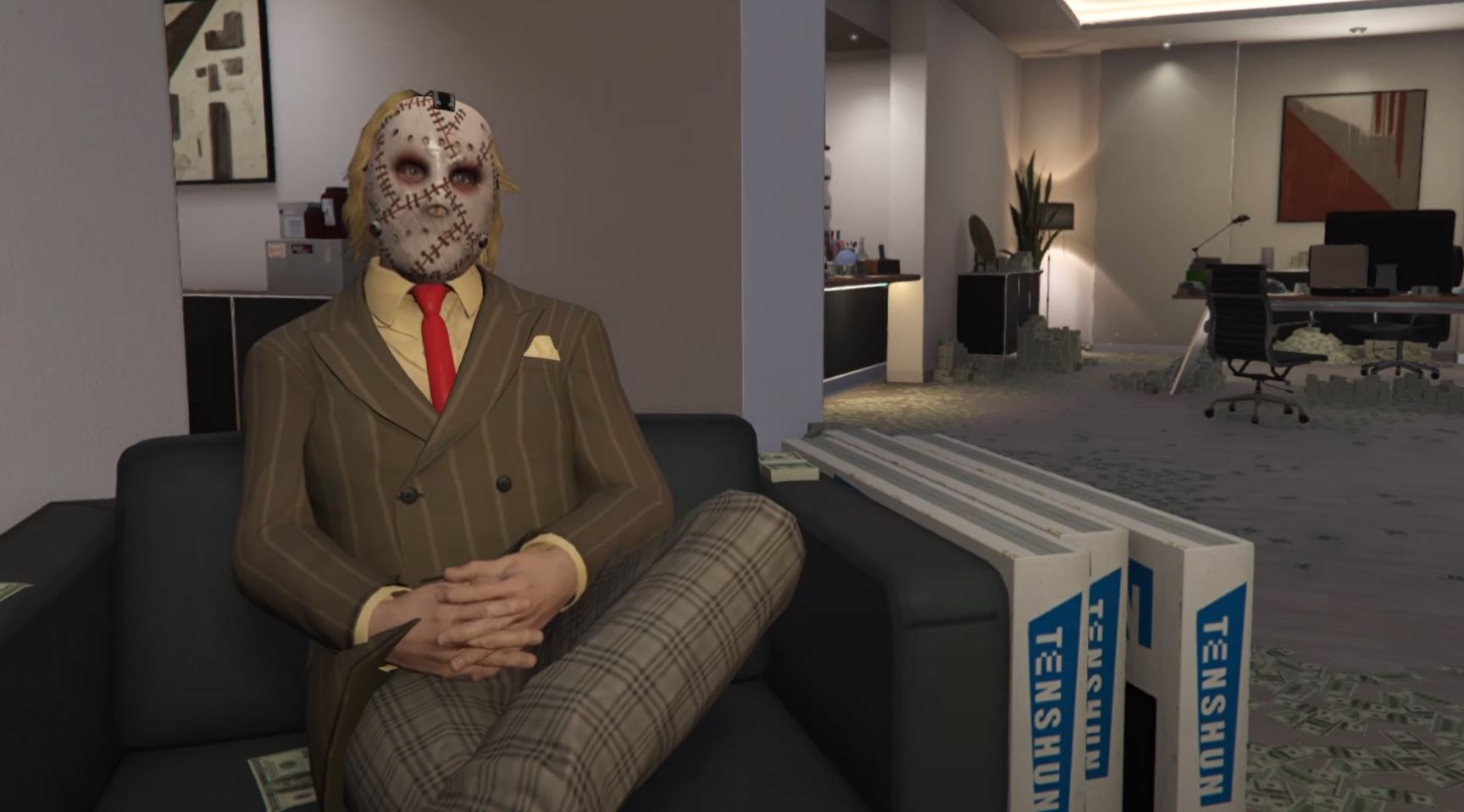Are you getting the BAWSAQ “down for maintenance” error on GTA 5? There’s no need to panic, you’re not alone.
Like many gamers, we’ve also encountered this error. Here, our team listed all the surefire methods to fix it.
What is BAWSAQ?
The term “BAWSAQ” in the video game “Grand Theft Auto 5” refers to the website “BAWSAQ.com,” which enables stock exchange in the game.
Since the player may use this website to buy and sell stocks, it has a bigger impact on the game’s world. The RGSC, or Rockstar Games Social Club, is directly connected to the website of BAWSAQ.com.
The GTA 5 gaming community is solely responsible for the website’s operation.
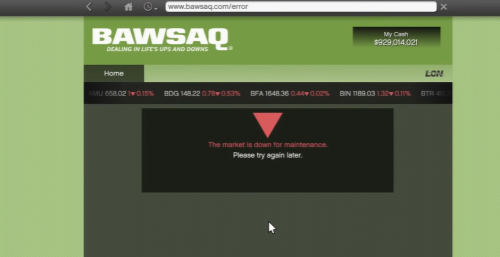
The value of the stock will vary depending on the platform that you are playing Grand Theft Auto 5 on because the website is very community-driven.
The Rockstar Games Social Club contains all of the data linked to BAWSAQ.com. Compared to LCN-exchange.com, BAWSAQ.com is easier for players to identify trends because it is a community-driven platform. This is why the Rockstar Games Social Club has all the information.
What Are the Ways to Fix BAWSAQ Down for Maintenance Error on GTA 5?
Below are the three ways you can use to fix this error.
Fix #1: Tweak the Incorrect URL
Sometimes when you visit the website, a notification stating “BAWSAQ down for maintenance” will appear on the upper side of the toolbar.
If you find yourself in this instance, you must erase the URL “www.bawsaq.com/error” and put “www.bawsaq.com” in its place [1]. Since the “/” character does not appear on the Grand Theft Auto 5 keyboard, you do not need to enter the “/list”.
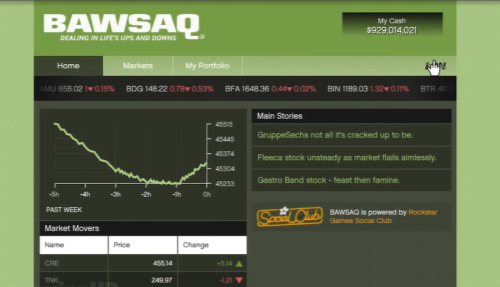
When you do so, the website should load immediately, and if you look at the toolbar, you’ll notice that the URL is “www.bawsaq.com/list.”
Fix #2: Social Club Login
Many players have solved this issue by simply logging into their Social Club accounts again. This restores your server connection and makes BAWSAQ functional once again.
Fix #3: Restart Steam
To entirely quit the GTA 5 game is another strategy that plenty of players have experimented with and worked on. Then access the Steam game launcher and run GTA 5 from the Steam library.
By doing this, you will be logged into the in-game social game automatically and players will have access to BAWSAQ.