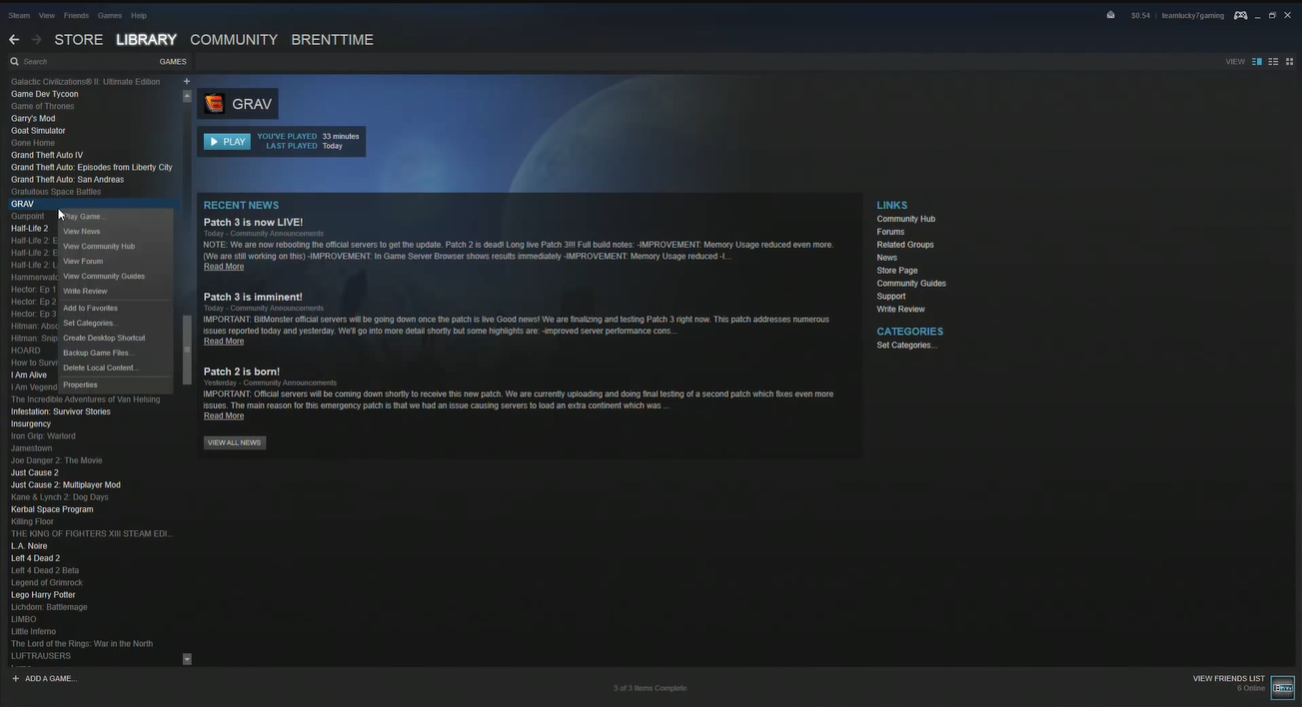Are you looking to host your own GRAV game server? With a GRAV dedicated server, you can do just that. Setting up a dedicated GRAV server can be a great way to play with friends, without having to worry about lag or other issues!
So in this article, we’ll walk you through the steps of setting up a GRAV dedicated server:
How to Set Up a GRAV Dedicated Server: 5 Steps
- Find the GRAV game in your Steam folder
- Here, open a text document and paste this into it:
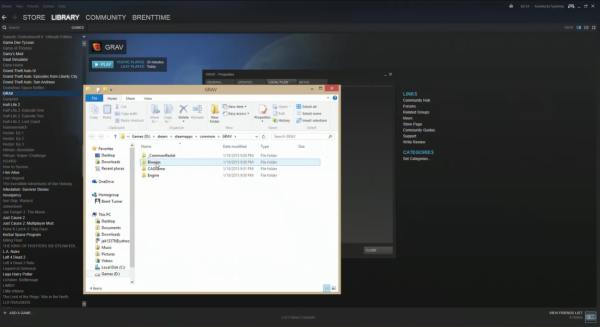
CAGGameServer-Win32-Shipping
cag_p?steamsockets?Port=7785?PeerPort=7786?QueryPort=27019?MaxPlayer
s=64?allowpvp=0?ServerName=”My Server
Name”?GamePassword=MySuperHardPassword -seekfreeloadingserver
- Change what you need and save the text file as run server.bat in the same folder as CAGGameServer-Win32-Shipping.exe.
- Run your run server.bat file, then start the game.
- To join your server, type this into the console [1] when you opens when you press the (~) key next to the Esc key:
open ip_address_here:port_here?password=your_password_here
Conclusion
Setting up a GRAV dedicated server can be a great way to host your own game and play with friends. By following the steps outlined in this guide, you should have everything you need to set it up and running!