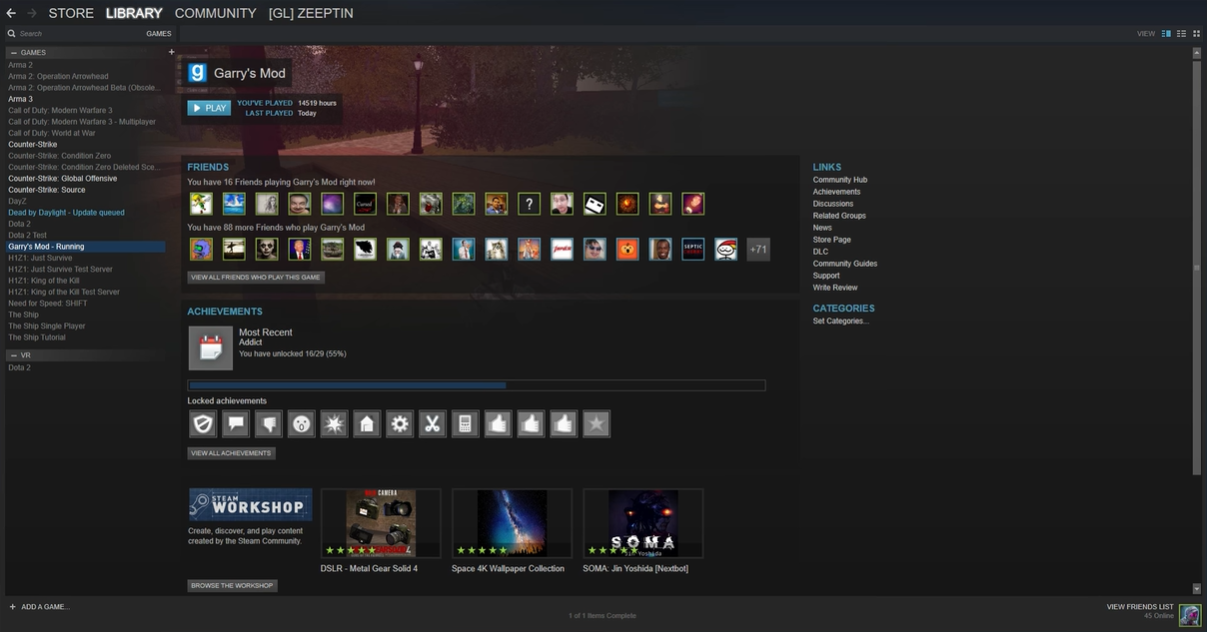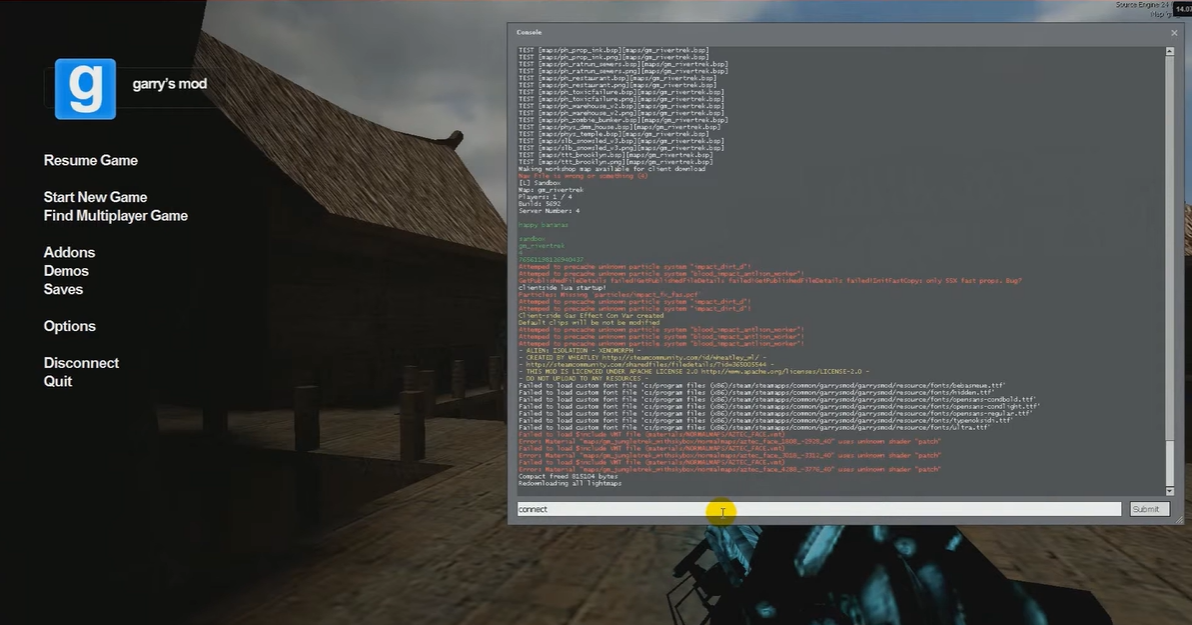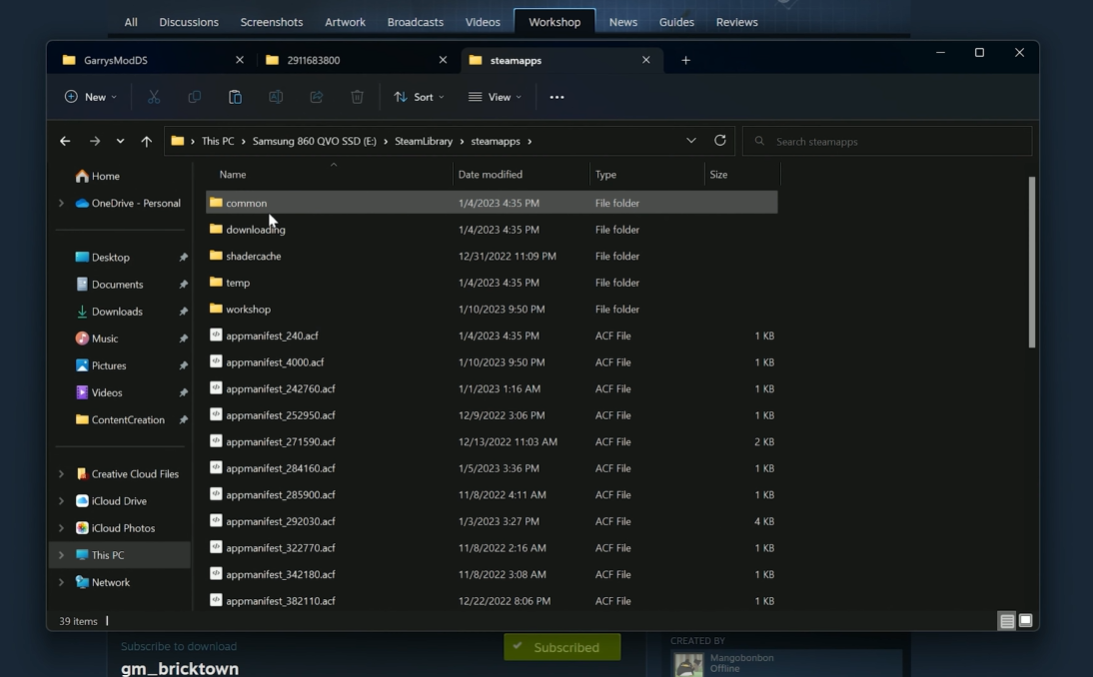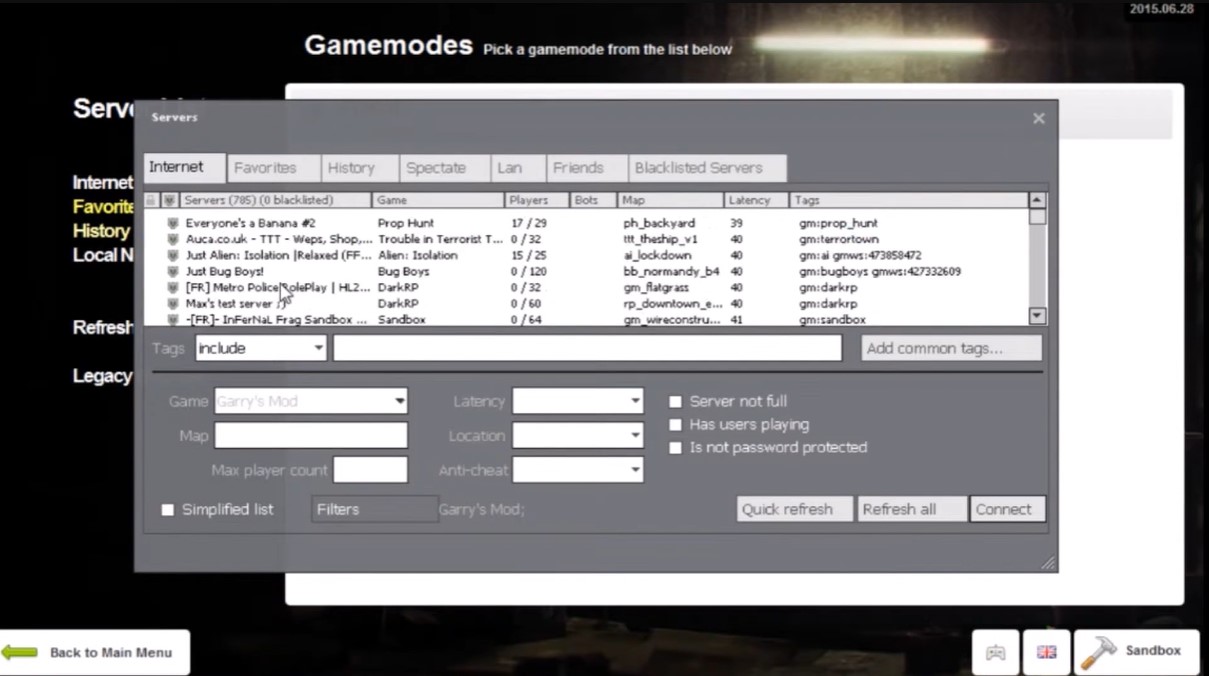Garry’s Mod, or GMod, is a popular sandbox game developed by Facepunch Studios. The game is an amazing way to explore your creativity, as it allows you to build, create, and play with a wide variety of objects, items, and weapons in a virtual world.
If you’re a GMod server owner, you know how important it is to keep your server up-to-date. But sometimes, this can be a challenge. Fortunately, updating Garry’s Mod server is not too difficult!
In this quick guide, we’ll walk you through the steps you need to take in order to successfully update your GMod server on PC or Mac.
How to Update a Garry's Mod Server?
Keeping your Garry’s Mod server up to date is easy and won’t take more than a few minutes.
- Sign in to the Game Panel 64
- Go to the Game Services
- Choose the server you want to update if you have more than one
- Click the Updater button on Steam
- Start the updater and give it about 30 seconds to work
- The latest version of Garry's Mod should now running on your computer
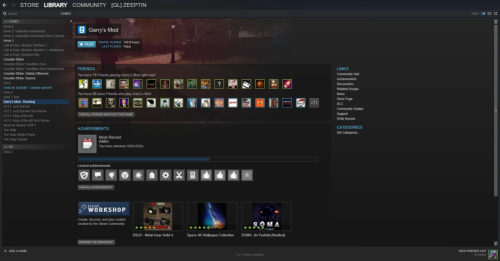
Why Do You Need to Update Your GMod Server?
Updating your GMod server is essential for keeping your server safe from hackers [1] and other malicious attacks. Additionally, it ensures that your server runs efficiently and that new features, bug fixes, and improvements are applied to your game.
By keeping your GMod server updated, you can also ensure that your players have the best possible experience when playing on your server.
Conclusion
Updating your Garry’s Mod server is a must in order to maintain the security of your server. By following the easy steps outlined in this article, you can ensure that your server is up to date and running smoothly!