Fortnite is a popular online multiplayer game that requires precision and speed in movements to win. Therefore, having the right equipment like a gaming mouse is essential to a player’s performance in Fortnite.
The best mice for Fortnite are designed with features like high DPI, low latency, customizable buttons, and ergonomic design to offer an exceptional gaming experience. To get these coveted features, we listed the top gaming mice available in the market, their features, and how they can improve your performance in Fortnite!
Top 15 Mouse Recommendations For Fortnite
In this list, we have compiled our top choices for a gaming mouse for Fortnite with various features, price points, and user feedback.
Whether you’re a beginner or a pro player, this list will help you find the perfect gaming mouse for your needs and improve your Fortnite gameplay!
1. Logitech G502 Proteus Spectrum

A popular gaming mouse among Fortnite players. It has an advanced optical sensor with exceptional tracking accuracy and responsiveness. The mouse features 11 programmable buttons customized to your preference and play style.
Additionally, it has an adjustable weight system that allows you to adjust the mouse’s weight to suit your comfort level. The Logitech G502 Proteus Spectrum has a maximum DPI of 12,000, making it a great choice for players who need high sensitivity and precision in their movements.
Overall, the Logitech G502 Proteus Spectrum is a versatile gaming mouse with excellent performance and customization options for Fortnite players.
Pros
- High-precision optical sensor
- Customizable button
- Adjustable weight system
Cons
- Software
- Size and weight
2. Razer Naga Trinity
This mouse comes with three interchangeable side plates, each with a different number of buttons, allowing you to customize the mouse to your liking and play style. The mouse features a high-precision 16,000 DPI optical sensor that provides fast and accurate tracking.
Additionally, it has 19 programmable buttons, including the side buttons, that can be customized using the Razer Synapse software. The Razer Naga Trinity also has a comfortable ergonomic design that provides support during extended gaming sessions.

Pros
- High-precision optical sensor
- Comfortable ergonomic design
- Programmable buttons
- Interchangeable side plates
Cons
- Software
- Size and weight
3. The Finalmouse X Ninja Air58
This is a limited edition gaming mouse designed in collaboration with professional gamer Richard Tyler “Ninja” Blevins. The mouse is known for its lightweight design, weighing only 58 grams, and its unique honeycomb shell allows for improved ventilation and grip.
One of the standout features of the Air58 is its high-quality sensor, which offers precise and accurate tracking. The mouse also includes a customizable DPI (dots per inch) setting to adjust the sensitivity.

In terms of comfort, the Air58’s shape is designed to fit comfortably in hand, with an ambidextrous design that accommodates both left- and right-handed users. The mouse also includes a soft, textured cable that reduces drag and helps prevent tangling.
Pros
- Lightweight design (only 58 grams)
- High-quality sensor for precise and accurate tracking
- Ambidextrous design suitable for both left- and right-handed users
Cons
- Honeycomb shell design may not be comfortable for some users
- Lack of additional features such as programmable buttons or RGB lighting.
4. The Razer DeathAdder Chroma
This is a popular gaming mouse that boasts an ergonomic design with textured rubber side grips and is equipped with five programmable buttons, a 10,000 DPI optical sensor, and customizable Chroma RGB lighting.

It is compatible with both Windows and Mac OS X operating systems and supports Razer Synapse software to customize its settings easily. Many gamers have praised the Razer DeathAdder Chroma for its comfortable grip, smooth and accurate tracking, and customizable lighting effects.
However, some users have reported issues with the scroll wheel and buttons after prolonged use. It is worth noting that the Razer DeathAdder Chroma is a wired mouse, which may be a drawback for some users who prefer wireless options.
Pros
- High-precision 10,000 DPI optical sensor for accurate tracking
- Five programmable buttons that can be customized to your preference
- Customizable Chroma RGB lighting adds a stylish touch to your setup
Cons
- Some users have reported issues with the scroll wheel and buttons after prolonged use

5. The SteelSeries Sensei 310
A gaming mouse is designed for competitive gaming. It features an ambidextrous design and is equipped with a custom TrueMove3 12,000 CPI, 350 IPS optical sensor that provides true one-to-one tracking.
This sensor is also designed to minimize any latency, ensuring that your movements are precisely translated to your screen.
This also has a durable split-trigger button design that delivers reliable clicks, making it ideal for intense gaming sessions. Its design also features eight programmable buttons that allow for custom macro assignments.
Pros
- Onboard memory for saving settings and using on the go
- Precise and consistent tracking without any acceleration applied by the hardware
Cons
- Double click problems

6. The Logitech G Pro Wireless Mouse
A high-end gaming mouse designed specifically for professional esports players and enthusiasts. It was released in 2018 and has quickly gained popularity among gamers due to its lightweight design, high performance, and long battery life.
The mouse features Logitech’s HERO 25K sensor, which is highly accurate and can track movement at speeds up to 400 inches per second. It also has a high resolution of up to 16,000 DPI, which can be adjusted on-the-fly to suit different gaming needs.
One of the key selling points of the G Pro Wireless Mouse is its lightweight design, weighing in at just 80 grams. This makes it easy to move quickly and precisely during gameplay while also reducing fatigue during long gaming sessions. The mouse is ambidextrous, with removable buttons on both sides to accommodate left-handed gamers.

Pros
- Lightweight design
- High-performance sensor
- Long battery life
- Ambidextrous design
Cons
- Expensive
- No wired option
- Limited number of buttons
7. The Razer Basilisk V3 Pro
This is a high-end gaming mouse with advanced features for gamers who demand precision and performance. It is a wireless mouse with dual connectivity options – Bluetooth and 2.4GHz wireless – and a USB dongle for easy connection to your PC.
The mouse features a 20,000 DPI optical sensor for precise tracking and fast movement speeds, a customizable scroll wheel, 11 programmable buttons, a removable thumb rest, and Chroma RGB lighting. The mouse has a long battery life of up to 70 hours on a single charge, making it suitable for extended gaming sessions.

However, it has a high price point compared to other gaming mice on the market, may not be suitable for those with smaller hands, and some users have reported issues with the mouse wheel after prolonged use. The mouse requires Razer Synapse software for full customization, which some users may not prefer.
Pros
- Advanced features and customization options for personalized gameplay experience
- High-precision sensor for precise tracking and fast movement speeds
- Removable thumb rest for comfortable grip
Cons
- Might not be suitable for those with smaller hands as it is a relatively large mouse
- Some users have reported issues with the mouse wheel after prolonged use
8. Redragon Gaming Mouse
These are known for their affordability while offering many features you would expect to find in higher-end gaming mice.

These mice often come with programmable buttons, adjustable DPI settings, and customizable RGB lighting, allowing gamers to personalize their setup to their liking without breaking the bank.
Redragon gaming mice are also built to last, with durable materials and solid construction. They are designed with ergonomics in mind, providing a comfortable grip that can reduce hand fatigue during long gaming sessions.
Pros
- Affordable price compared to high-end gaming mice.
- Programmable buttons, adjustable DPI settings, and customizable RGB lighting.
- Ergonomic design for comfortable grip.
- Durable construction that can withstand extended use.
Cons
- Limited software for customization compared to more expensive brands.
- Non-modular design, limiting the ability to adjust weight or grip.
- Cable quality may be an issue for some users.
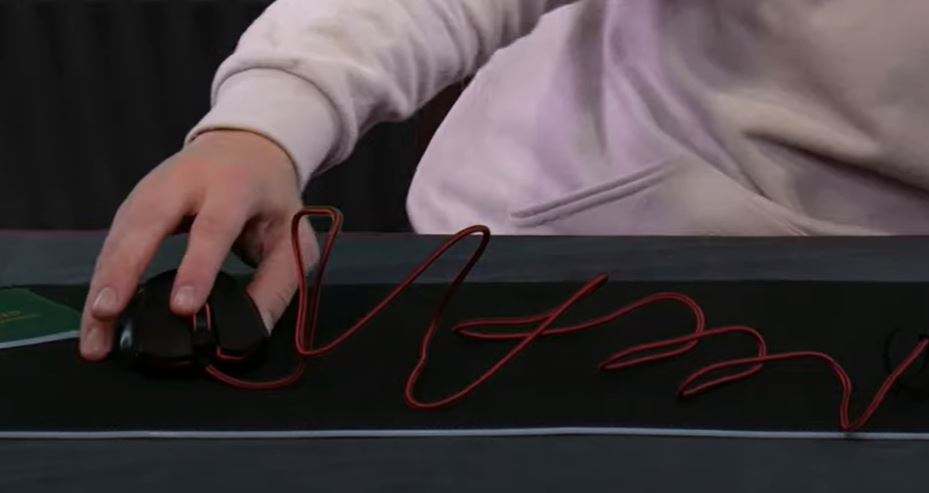
9. The Corsair M65 Pro RGB
This is a high-performance gaming mouse designed for PC gamers demanding precision, speed, and customization options. It features a durable aluminum frame, advanced tracking technology, and a variety of customizable buttons and lighting options.
The M65 Pro RGB boasts a high-accuracy 12,000 DPI optical sensor that provides precise tracking and fast response times. It also has a customizable weight system that allows you to adjust the weight and balance of the mouse to your liking.
The mouse has eight programmable buttons, including a sniper button that provides an instant precision boost when you need it. The buttons are also programmable using Corsair’s software, allowing you to customize them for your needs.
It also features customizable RGB lighting, allowing you to choose from various colors and effects to personalize your mouse. The lighting can be synchronized with other Corsair RGB products to create a cohesive gaming setup.

Pros
- Customizable weight system
- Eight programmable buttons
- Sniper button for instant precision boost
- Customizable RGB lighting
Cons
- Not ambidextrous design
- Some users may not find the shape comfortable
- Software can be complicated for beginners
10. The Lizsword Wired Gaming Mouse
This is a visually stunning gaming accessory with an impressive range of color-changing options thanks to its built-in backlight and RGB lighting. With over 16 million customizable color options, you can make it your own and match it with your gaming setup or personal style.
In addition to its striking aesthetics, the mouse claims to offer high-precision accuracy with its “flawless optical sensor.” This sensor tracks movement precisely, allowing for quick and accurate responses in-game. Furthermore, it is engineered to avoid random clicks, which can be frustrating and disruptive during gameplay.

The Lizsword Wired Gaming Mouse also offers seven programmable buttons, allowing you to customize the mouse to fit your play style. These buttons can be programmed to execute specific actions or commands, providing quick access to important functions and giving you an edge in gameplay.
Pros
- Visually stunning with over 16 million color-changing options
- Flawless optical sensor for high-precision accuracy
- Seven programmable buttons for customizable gameplay
Cons
- May not be as comfortable for users with larger hands.
11. The Logitech G604 LIGHTSPEED Wireless
This mouse is equipped with 15 programmable buttons, including 6 thumb buttons, that provide gamers with vast customization options. These buttons can be configured using Logitech’s G HUB software to execute specific actions or macros.

It can be particularly useful for executing complex maneuvers or commands in games. To ensure that users can easily access their custom settings, the G604 also features onboard memory that allows gamers to save their preferences directly to the mouse.
This means that users can take their personalized settings with them wherever they go and use them on any computer without having to reprogram the mouse every time.
Pros
- High level of customization with 15 programmable buttons
- Comfortable and ergonomic design
- Long battery life of up to 240 hours
Cons
- Limited RGB lighting options
- No wired option
12. The Roccat Kone Pro
This gaming mouse boasts a lightweight design and a high-precision 19K DPI optical sensor. It is available in two versions: the Kone Pro and the Kone Pro Air, with the latter featuring wireless connectivity.

Both versions of the Kone Pro feature Roccat’s Titan Optical Switches, which have a tactile response and a lifespan of up to 100 million clicks. The mouse has an ergonomic design with a pronounced thumb rest and two additional side buttons, making it suitable for right-handed users.
The Kone Pro has customizable RGB lighting, which can be programmed using Roccat’s Swarm software. The software also allows for customizing button functions, sensitivity, and macros.
Pros
- Lightweight design
- Ergonomic design with a pronounced thumb rest and two additional side buttons
- Customizable button functions, sensitivity, and macros
- Wireless version (Kone Pro Air) with long battery life
Cons
- Ideal for right-handed users
- Some users may prefer a heavier mouse
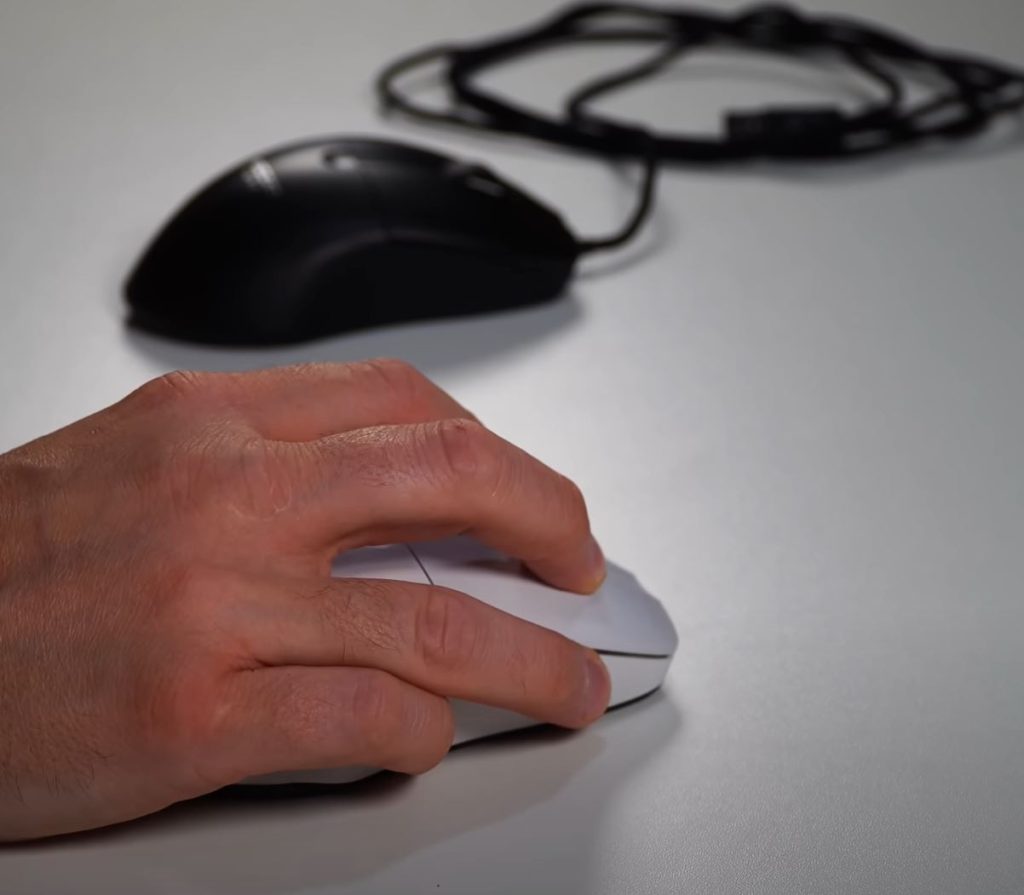
13. The Razer Viper 8K Hz
A gaming mouse from Razer boasts an 8000Hz polling rate, which is eight times faster than the standard 1000Hz polling rate found on most gaming mice.
This means the mouse can send data to your computer eight times faster than normal, resulting in smoother and more responsive gameplay.
The Razer Viper 8K Hz also features Razer’s optical switches, which are rated for up to 70 million clicks and offer a tactile and responsive feel. The mouse has an ambidextrous design and is lightweight, weighing in at just 71g.
Pros
- 8000Hz polling rate for ultra-fast and responsive gameplay
- On-board memory to save custom settings
- Razer optical switches rated for up to 70 million clicks
- Focus+ optical sensor with up to 20,000 DPI sensitivity
Cons
- Higher price point compared to other gaming mice
- No adjustable weights for customization

14. The Logitech G Pro X Superlight
It is lightweight, has a high-precision sensor, low-latency wireless connection, customizable buttons, and a long battery life.
It is suitable for left- and right-handed users and can be customized using Logitech’s G Hub software. It is a high-performance gaming mouse with speed, precision, and flexibility.
Pros:
- Lightweight design
- High-precision sensor
- Low-latency wireless connection
- Customizable buttons
- Long battery life
Cons:
- Higher price point compared to other gaming mice
- Limited RGB lighting options compared to other gaming mice
15. The Logitech G502 Hero
This mouse is designed for professional gamers and enthusiasts. It features Logitech’s Hero 25K sensor, 11 programmable buttons, adjustable weights, and customizable RGB lighting.

It’s ergonomically designed, and its settings can be customized with Logitech’s G HUB software. The G502 Hero is a top-of-the-line gaming mouse with exceptional precision and customization options.
Pros:
- Adjustable weights allow for fine-tuning of the mouse's balance and feel
- Customizable RGB lighting adds aesthetic appeal
- Ergonomic design ensures comfortable
- Compatible with Logitech's G HUB software for advanced customization options
Cons:
- May not be compatible with some operating systems or games
- Some users may find the design to be too complex for their needs
Comparison Chart
Gaming Mouse | Weight | Sensor | Polling Rate | # of Buttons | Battery Life | Connectivity | Compatibility |
Razer Viper V2 Pro | 59g | Focus 30K DPI | 1000 Hz | 5 | 80 hours | Wireless (USB type-C charging) | PC, macOS (no software compat.) |
Logitech G Pro X SL | 63g | Hero 25K DPI | 1000 Hz | 5 | 60 hours | Wireless (Micro USB charging) | PC, macOS |
Razer Deathadder V3 | 63g | Focus 30K DPI | 1000 Hz | 5 | 90 hours | Wireless (USB type-C charging) | PC, macOS (no software compat.) |
Logitech G Pro W | 80g | Hero 25K DPI | 1000 Hz | 5 | 60 hours | Wireless (Micro USB charging) | PC, macOS |
Logitech G502 Hero | 121g-139g | Hero 25K DPI | 1000 Hz | 12 | N/A | Wired | PC, macOS |
Razer Viper 8K Hz | 71g | Razer Focus+ 20K DPI | 8000 Hz | 7 | N/A | Wired | PC, macOS (no software compat.) |
Roccat Kone Pro | 66g | PixArt PMW3370 19K DPI | 1000 Hz | 5 | N/A | Wired | PC, macOS (no software compat.) |
Logitech G502 Proteus Spectrum | 121g-139g | PMW3366 12K DPI | 1000 Hz | 11 | N/A | Wired | PC, macOS |
Razer Naga Trinity | 120g | 5G optical | 1000 Hz | 19 | N/A | Wired | PC, macOS |
Finalmouse X Ninja Air58 | 58g | PMW3360 3200 DPI | 1000 Hz | 5 | N/A | Wired | PC, macOS |
Razer DeathAdder Chroma | 105g | Avago S3988 10.000 DPI | 1000 Hz | 5 | N/A | Wired | PC, macOS |
SteelSeries Sensei 310 | 92g | TrueMove3 12,000 CPI | 1000 Hz | 8 | N/A | Wired | PC, macOS |
- Consider getting the Deathadder V3 Pro Razer Viper V2 Pro, the Razer DeathAdder V3 Pro, the Logitech G Pro X Superlight, or the Razer Viper 8k Hz if you want top-tier performance and a featherweight design.
- Consider the Roccat Kone Pro, Logitech G Pro X Superlight, or the Razer DeathAdder V3 Pro Roccat Kone Pro if you have larger hands or want to play with a palm grip.
- Most of the best gaming mice for Fortnite function well with either a fingertip or claw grip. However, the form and profile of these mice can differ, with some Razer Viper versions having a low profile.
- Consider the Razer Viper 8K Hz or the Logitech G502 Hero if you work with a limited budget. The Roccat Kone Pro is another excellent option that can be purchased for less than $50 on Amazon.
- The Logitech G502 Hero is an excellent choice that offers a wide variety of personalization possibilities; it is a mouse that performs well in gaming and professional settings.
- Both the Razer Viper 8K Hz and Logitech G Pro Wireless have ambidextrous forms with buttons on both sides, making them suitable for left-handed users.
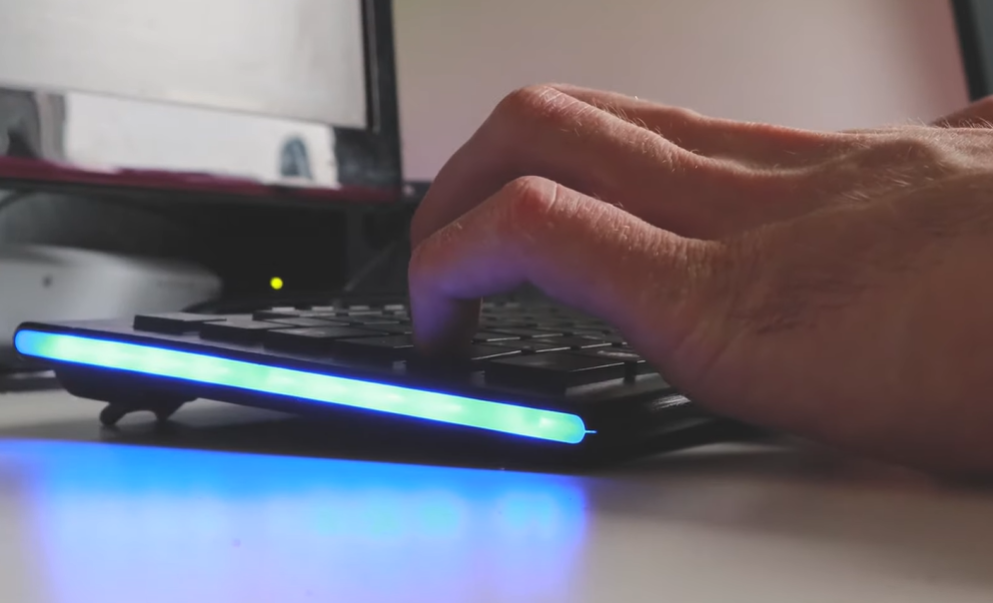
Mouse Sizes
Gaming Mouse | Length (mm) | Width (mm) | Height (mm) |
Logitech G502 Proteus Spectrum | 132 | 75 | 40 |
Razer Naga Trinity | 119 | 68 | 43 |
Finalmouse X Ninja Air58 | 128 | 60 | 40 |
Razer DeathAdder Chroma | 127 | 70 | 44 |
SteelSeries Sensei 310 | 125.1 | 70.4 | 39 |
Logitech G Pro Wireless | 125 | 63.5 | 40 |
Logitech G Pro X Superlight | 125 | 63.5 | 40 |
Roccat Kone Pure Ultra | 117 | 65 | 38 |

Mouse Sensitivity
Gaming Mouse | DPI Range |
Logitech G502 Proteus Spectrum | 200-12,000 |
Razer Naga Trinity | 800, 1,800, 4,500, 9,000, 16,000 |
Finalmouse Air58 Ninja | 400, 800, 1,600 |
Razer DeathAdder Chroma | 450, 900, 1,800, 3,500 |
Steelseries Sensei 310 | 100-12,000 |
Logitech G Pro Wireless | 200-12,000 |
Logitech G Pro X Superlight | Variable |
Roccat Kone Pure Ultra | 100-16,000 |

Ergonomics
- Logitech G502 Proteus Spectrum: Right-handed ergonomic design with an angular shape and textured rubber grips on sides.
- Razer Naga Trinity: Right-handed ergonomic design with interchangeable side panel buttons.
- Finalmouse Air58 Ninja: Symmetrical, lightweight design with honeycomb-like shell for ventilation.
- Razer DeathAdder Chroma: Right-handed ergonomic design with textured rubber grips and minimalistic style.
- SteelSeries Sensei 310: Ambidextrous design with a slightly curved shape and textured rubber grips on both sides.
- Logitech G Pro Wireless: Ambidextrous, lightweight design with textured rubber grips on both sides.
- Logitech G Pro X Superlight: Ambidextrous, extremely lightweight design with textured rubber grips on both sides.
- Roccat Kone Pure Ultra: Right-handed ergonomic design with a curved shape, textured rubber grips, and simple style.

Sensor
The sensor technology one chooses to use is a question of taste. Only two distinct sensor types are utilized across the board with these six mice. These three mice have the same PMW3360 architecture: G502 Proteus Spectrum Logitech G Pro and Finalmouse Air58 Ninja.
The 3389 sensor can be found in the Razer DeathAdder, Steelseries Sensei 310, and Razer Naga Trinity gaming mice. In most circles, the 3389 sensor is regarded as being of greater quality; nonetheless, the decision ultimately comes down to the tastes of the individual gamer.
Durability
Gaming Mouse | Weight |
Logitech G502 Proteus Spectrum | 121 g (4.3 oz) |
Razer Naga Trinity | 120 g (4.2 oz) |
Finalmouse Air58 Ninja | 58 g (2.04 oz) |
Razer DeathAdder Chroma | 105 g (3.7 oz) |
Steelseries Sensei 310 | 92.1 g (3.2 oz) |
Logitech G Pro Wireless | 80 g (2.8 oz) |
Logitech G Pro X Superlight | 63 g |
Roccat Kone Pure Ultra | 66 g (2.33 oz) |

Gaming Mouse For Pros
Model | Player Pick Rate |
Finalmouse Ninja Air58 | 23% |
Logitech G Pro Wireless | 8% |
Logitech G502 Hero | 8% |
Roccat Kone Pure Ultra | 5% |
Logitech G Pro X Superlight | 5% |
Brand | Player Pick Rate |
Roccat | 21% |
SteelSeries | 8% |
Razer | 8% |
Finalmouse | 5% |
Logitech | 5% |
Buying Tips And Guide
If you’re looking to buy a gaming mouse for playing Fortnite, here are some tips regarding weight, wired or wireless, and latency performance.

Wired or Wireless
- Wired mice generally have a faster response time than wireless mice, which is important for games like Fortnite, where every millisecond counts.
- However, some wireless mice now have latency [1] performance comparable to wired mice, so it's worth researching to find a quality wireless mouse.
- Wireless mice can offer more freedom of movement and a cleaner setup without wires cluttering your gaming space.
Latency Performance
- Look for a gaming mouse with a low latency performance. Low latency means a minimal delay between your mouse movements and the actions performed on screen.
- A low-latency mouse will give you a competitive edge in games like Fortnite, where split-second reactions can make all the difference.
- Some gaming mice now have features like adjustable polling rates, which can reduce latency and improve performance.

Weight
- A lightweight mouse can benefit Fortnite as it allows for faster and more precise movements, which is crucial in a fast-paced game like Fortnite.
- Consider a mouse with adjustable weights to find the perfect balance that works for you.
FAQ
What are Fortnite pros' favorite gaming mice?
Most Fortnite pros use Logitech G502 and Razer DeathAdder gaming mice.
What’s Ninja's Fortnite mouse?
Ninja uses FinalMouse Air58 for Fortnite.
Do professional gamers utilize mouse acceleration?
Professional gamers avoid mouse acceleration since it affects sensitivity settings and performance.
Read Next: Best Keyboards for Fortnite
Wrapping Up
The gaming mouse plays a vital role in Fortnite, as it is the primary input device for controlling the player’s movements and actions.
A high-quality gaming mouse with advanced features such as customizable buttons, high-precision sensors, and low latency can provide a significant advantage to players, especially in competitive gameplay.








