Fortnite is a popular battle royale game that requires a high-performance gaming monitor to fully immerse players. With so many options on the market, it can be overwhelming to choose the best gaming monitor for Fortnite.
So, we’ll explore some of the top gaming monitors for Fortnite to help you make an informed decision for an ultimate gaming experience.
Top Monitor Recommendations
1. Alienware AW2518H
It has a 25-inch screen size with a 1080p resolution, which provides sharp and detailed images. The monitor has a fast 240Hz refresh rate and a 1ms response time, ensuring smooth and responsive gameplay.
Additionally, it has G-Sync technology helping to reduce screen tearing and stuttering. The Alienware AW2518H also has customizable RGB lighting, allowing lighting customization to match their gaming setup.

2. ZOWIE XL2546
This is a 24.5-inch gaming monitor with a 240Hz refresh rate and a 1080p resolution. It is designed for esports gaming and features gaming-specific features such as adjustable black eQualizer and color vibrance.
The monitor has a minimalist black frame with a red accent on the stand and comes with a detachable shield to reduce glare and distractions. The XL2546 is a great choice for gamers looking for a high-performance, responsive monitor.
3. Alienware AW2521H
A 25-inch gaming monitor with a sleek design and fast 240Hz refresh rate. The IPS panel provides good color accuracy and covers 99% of the sRGB color gamut, with a peak brightness of 400 nits.
The monitor supports Nvidia G-Sync and has a good selection of connectivity options. It’s a bit pricey but worth considering if you want a high-performance gaming monitor.

4. ACER Predator XB252Q
The Acer Predator XB252Q is a gaming monitor designed for competitive gamers, featuring a 24.5-inch Full HD display with a fast 240Hz refresh rate, a low 1ms response time, and NVIDIA G-Sync [1] technology to ensure a smooth and uninterrupted gaming experience.
The monitor’s modern and elegant design, with slim bezels and a stand, allows flexible adjustments. And the G-Sync technology is a major benefit for NVIDIA graphics card users.
5. The ZOWIE XL2540
A top-of-the-line gaming monitor boasts a 24.5-inch TN panel, a resolution of 1920×1080, and a refresh rate of 240Hz. Its modern and stylish design and its stand can be adjusted to suit your preferences.
It has several features tailored for gaming, including Black eQualizer and color vibrance settings. This is an ideal choice for competitive gamers who prioritize performance.

6. ASUS VG248QE
A top-of-the-line gaming monitor boasts a 24.5-inch TN panel, a resolution of 1920×1080, and a refresh rate of 240Hz. Its modern and stylish design and its stand can be adjusted to suit your preferences.
It has several features tailored for gaming, including Black eQualizer and color vibrance settings. This is an ideal choice for competitive gamers who prioritize performance.
7. Samsung 27″ Odyssey G32A
A gaming monitor with a 2560 x 1440 QHD resolution and a 165Hz refresh rate. It features a 1000R curvature design, providing an immersive viewing experience.
Users have praised its vibrant colors and contrast, while some have reported issues with backlight bleed and color uniformity. It lacks features commonly found on high-end gaming monitors, such as USB ports and built-in speakers.
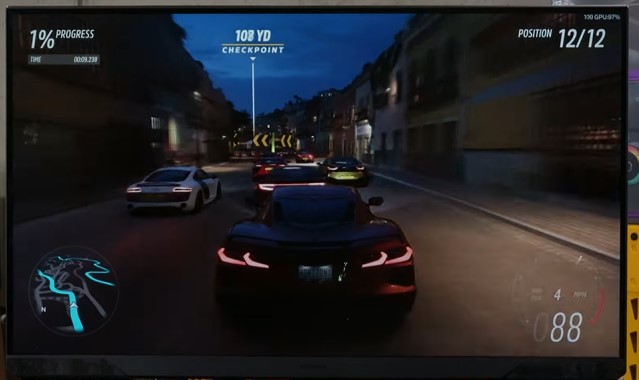
8. The LG - 27" UltraGear UHD Nano
An ideal gaming monitor that features a 27-inch display with a resolution of 3840 x 2160 pixels, a fast refresh rate of 144Hz, and a rapid 1ms response time.
It supports AMD FreeSync and NVIDIA G-Sync technologies, which help reduce screen tearing and stuttering during gameplay.
The monitor’s Nano IPS panel provides a wide viewing angle and accurate colors, covering 98% of the DCI-P3 color space for HDR content.
Additionally, the monitor offers a height-adjustable stand, tilt and swivel adjustments, and VESA mount compatibility for added convenience.

9. The Acer Nitro XV282K
A well-regarded gaming monitor with a 28-inch 4K UHD IPS display, a 144Hz refresh rate, and a 1ms response time.
It supports Adaptive-Sync technology (AMD FreeSync Premium and NVIDIA G-Sync Compatible), has versatile connectivity options, and features height, tilt, and swivel adjustments.
It also has a low blue light and flicker-free technologies for eye protection during extended gaming sessions.
Buying Guide: What’s A Good Fortnite Monitor?
Several factors make a monitor good for playing Fortnite, including:
High Refresh Rate: A high refresh rate monitor is essential for fast-paced games like Fortnite. A refresh rate of at least 144Hz ensures a smooth and fluid gaming experience, allowing players to react quickly to in-game situations.
Low Input Lag: Input lag refers to the delay between pressing a button or moving the mouse and seeing the action on the screen. A monitor with low input lag reduces the delay and provides a more responsive gaming experience.

Fast Response Time: A fast response time ensures no ghosting or motion blur, allowing players to see fast-moving objects and characters.
Resolution: A monitor with a higher resolution provides sharper and more detailed images. For playing Fortnite, a monitor with a resolution of 1080p or higher is recommended.
Screen Size: The screen size is a matter of personal preference, but for playing Fortnite, a monitor with a size of 24-27 inches is considered ideal.
Panel Type: The type of panel used in the monitor can also affect the image quality and viewing angles. A TN or IPS panel is recommended for gaming, as they have faster response times and better color reproduction, respectively.

FAQs
Would a 144Hz monitor be suitable for playing Fortnite?
Yes, a 144Hz monitor can be good for Fortnite, especially if you have a powerful enough computer that consistently produces frame rates above 144 FPS.
Can a 240Hz monitor increase FPS?
If your computer can produce 240 frames per second, then a 240Hz monitor can display all of those frames and provide a smoother, more responsive gaming experience.
Recommended Read: Best Mice for Fortnite
Conclusion
Getting a high-end gaming monitor depends on your personal preferences and needs. High-end gaming monitors are typically more expensive but offer advanced features that provide a better gaming experience.
Investing in a high-end gaming monitor may be worth it if you’re a competitive gamer who needs a fast and responsive monitor with high refresh rates and low input lag. On the other hand, if you’re a casual gamer who doesn’t require the most advanced features, a mid-range or budget gaming monitor may be sufficient.







