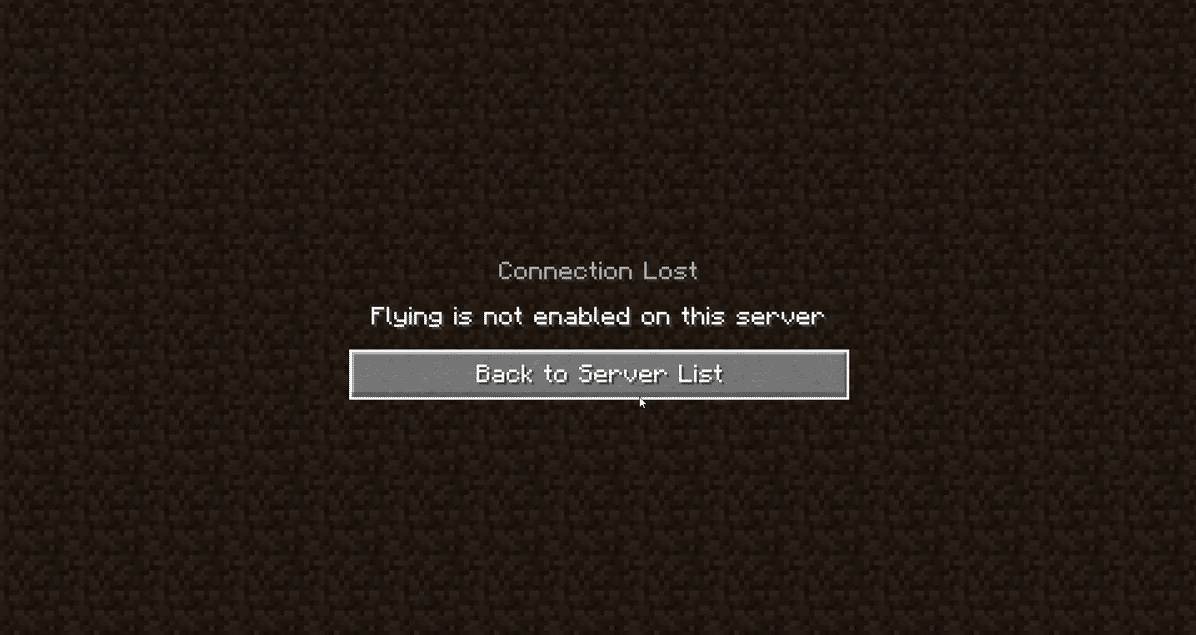Flying is an essential aspect in the final stages of Minecraft. While it’s fast, fun, and a great way to move around, using an elytra or a jetpack to fly might result in being removed from the server by default.
To fix the ‘flying is not enabled on this server’ error, our resident gamers listed their tried and tested troubleshooting tips below:
Method #1: Change the Settings on Your Server
A surefire way to fix this persisting issue is to tweak the settings on your server. Here are the general steps to do to enable flying again in the game:
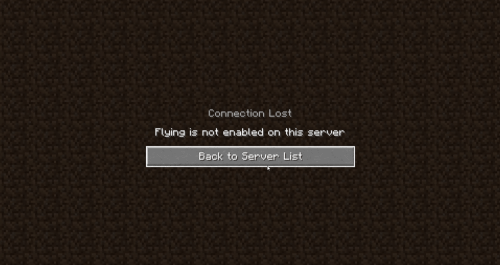
Step #1: Open Your Server’s Control Panel
Locate your server’s control panel and open the settings.
Step #2: Find the Config Files
Locate your server’s Config Files and click to open.
Step #3: Open the Server Settings
Select server settings.
Step #4: Enable the 'Allow Flying' Option
Find the Allow Flying field option on the top and set it to Enabled. Scroll down and click Save.
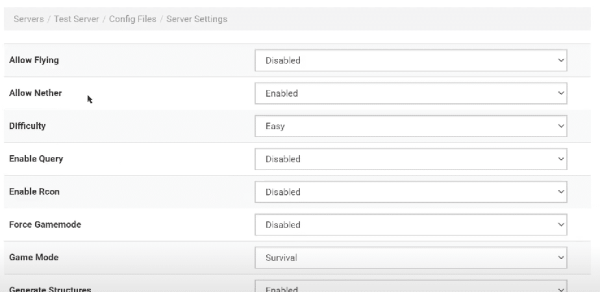
Step #5: Start the Server
Restart the server when it prompts you for the change to be saved.
Method #2: Tweak Server Properties File
Another best remedy is in Minecraft’s server.properties file. You need to locate and open this file on your computer. To do this, you’ll need to pick an access method. It doesn’t really matter what you select, as long as you know that the possibilities provided are likely to work.
Find the line “allow-flight=false” If you’ve searched for it and can’t find it, you can add it to the file yourself. Replace “false” with “true” in this line. Make sure the resultant line reads “allow-flight=true” and has no additional spaces at the end.
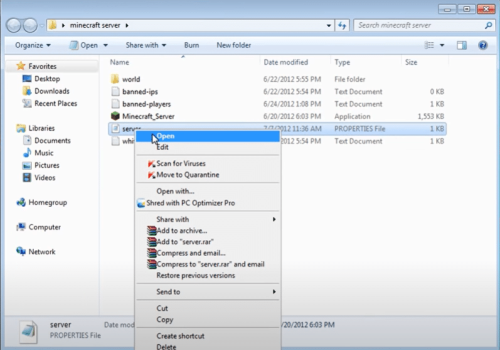
After saving this line, restart the game. Once you do this, you shouldn’t get booted for flying in multiplayer Minecraft anymore.
Method #3: Update Game Version
This was a problem in earlier versions of Minecraft but was later fixed. However, there are times this error occurs on previous versions, and it’s a real pain. It is advised that you first try playing multiplayer on a newer version, preferably 1.6 or higher.
There are no bugs in this and the succeeding versions, so you shouldn’t have to deal with it anymore if you upgrade to those. You can also avoid Minecraft authentication servers going down by doing so.
Method #4: Use Mods
Several mods might genuinely aid your experience when playing Minecraft with other players. If nothing else works, you should give these changes a shot to resolve gaming concern.
For instance, Minecraft’s “Gotta Go Fast” mod was able to aid several gamers who were experiencing this problem.
FAQ
How do I enable flying in my Minecraft server on Scalacube?
To enable flying on a Minecraft server on Scalacube, you need to edit the ‘allow-flight’ settings on the server. To do this, follow these steps:
- Log into your Scalacube account
- Go to Manage server > Manage > Settings > server.properties
- Change allow-flight from false to true
- Save settings and restart your server
- Log back onto your server
Conclusion
While the inclusion of multiplayer in Minecraft is a welcome one, the more you play, the more problems you’ll run across [1]. In particular, the ‘flying is not enabled on this server’ issue is the most common and frustrating. All you need to do is follow the fixes that involve quick edits on your servers’ settings and version, as shared by our experienced gamers above.