If you’re having troubles with FiveM Server not showing up in the server list, there are a few guides you can rely on to solve the issue. However, not knowing the common causes of this dilemma could only lead to recurrence. Lucky for you, our resident gaming experts will provide tips and tricks on handling FiveM server list issues to ease your experience.
Common Causes Why a Server Doesn’t Show Up
Network Configuration Issue
More often than not, the most common error in server listing roots from incorrect configurations. The setting inaccuracies in the sv_master1 line could lead to disabling your game server in the FiveM server list.
Removing the number sign (#) in front of the following line code would often cause this unnecessary dilemma, so it’s best to always ensure its proper allocation.

Server Listing Services Problem
Although it can take place in very rare cases, there are occurrences when server listing services could be facing internal issues. The best advice our specialists could give in this scenario is to wait until they resolve the error.
Outdated Server Version
Keeping your game servers up-to-date is crucial. If your server is running on an outdated version, it’s not surprising that it won’t appear on the FiveM server list. To avoid this problem from recurring, our team highly recommends turning on automatic updates.
7 Surefire Ways to Fix FiveM Server Issues
Fix #1: Restart Server Two or Three Times
Like any other program on your computer, the very basic option you can try is to restart the server two to three times to see if rebooting could resolve the disconnection issues.
While we understand the impatience, resolving issues like these does take time. If no other heartbeats are delivered, you must remember that the server may take up to 8 minutes to show up in the server list right after initially launching.

Fix #2: Restart Your Computer
If restarting the server didn’t work, proceed to reboot your unit. You may not know it, but this solution works wonders, especially if a component in your computer is currently running and preventing the launch of your FiveM servers.
Fix #3: Look Into Your Server’s Reachability
After you did all that and it’s still not showing up on the server list, the next thing you should do is check if your server is really running. Our resident gaming experts suggest opening your browser and visiting http://ip:port/info.json along with your IP and ports. It will show your server list information, where you can check if it’s reachable or not.
If you’re using a Windows server or a Linux machine with a graphical user interface (GPI), you can check the reachability of your server alternatively at the canyouseeme.org website. Fill in all the server details and see if the port is running properly.
Fix #4: Check Firewall
Another possible culprit of FiveM server errors is the firewall issue. While firewall applications provide many security benefits [1], these could interrupt your connection to the FiveM server.
If your firewall is set to block connections from external networks, then the best you can do is tweak its settings to unblock it or disable the software itself.
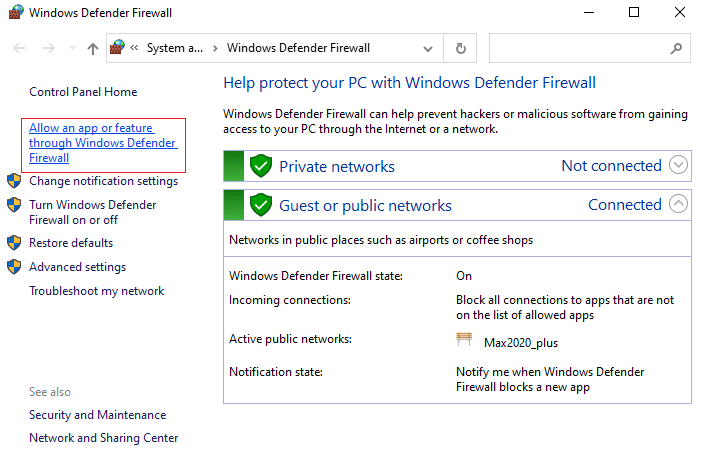
Fix #5: Check NAT/Gateway
Similar to the firewalls, your dedicated FiveM server won’t show up in the server list if you have a NAT/gateway that masks UDP source ports. Generally, it’s categorized into open, moderate, or strict types. If your router has a gaming mode setting, our server specialists suggest turning it on as it could give you a better gateway connection.
Fix #6: Check Port Forwarding
Besides server configuration, people won’t be able to connect to your server through Direct Connect if the server port isn’t properly forwarded.
Bad port forwarding can only be resolved by logging into the router, locating port forwarding sections, and putting your unit’s IP address.
You should also ensure that the dedicated TCP and UDP for your games are appropriately set in the boxes of your router before rebooting to apply all the changes you made.
Fix #7: Verify FiveM License Key
Last but not least, check the validity of your FiveM license key. Although there’s a slim chance, our experts suspect that you may be experiencing these glitches because your license is being used on other servers.
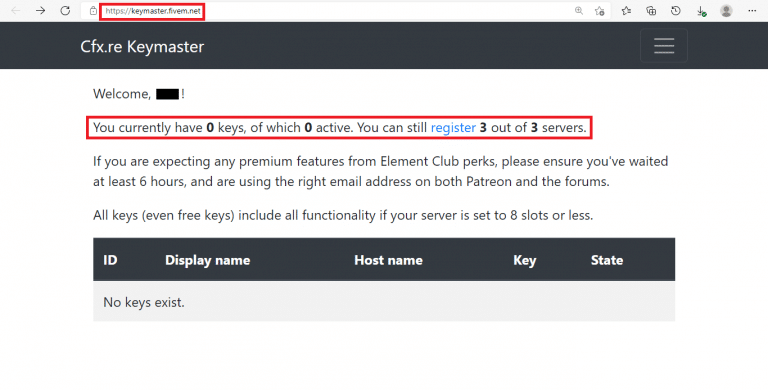
And if you bought it from unauthorized resellers, there’s a high probability that this license key is sold to other servers.
(For hassle-free gaming, you can also setup your own FiveM server using this guide)
Conclusion
FiveM server not showing up is just one of the many dilemmas you’ll encounter as a gaming enthusiast. And if you find yourself faced with an issue similar to this, there’s no need to panic. Since you’re now well-informed, you can assess the problem better and follow this guide thoroughly to resolve the problem.
For other related pages, we also have the following list for you:







