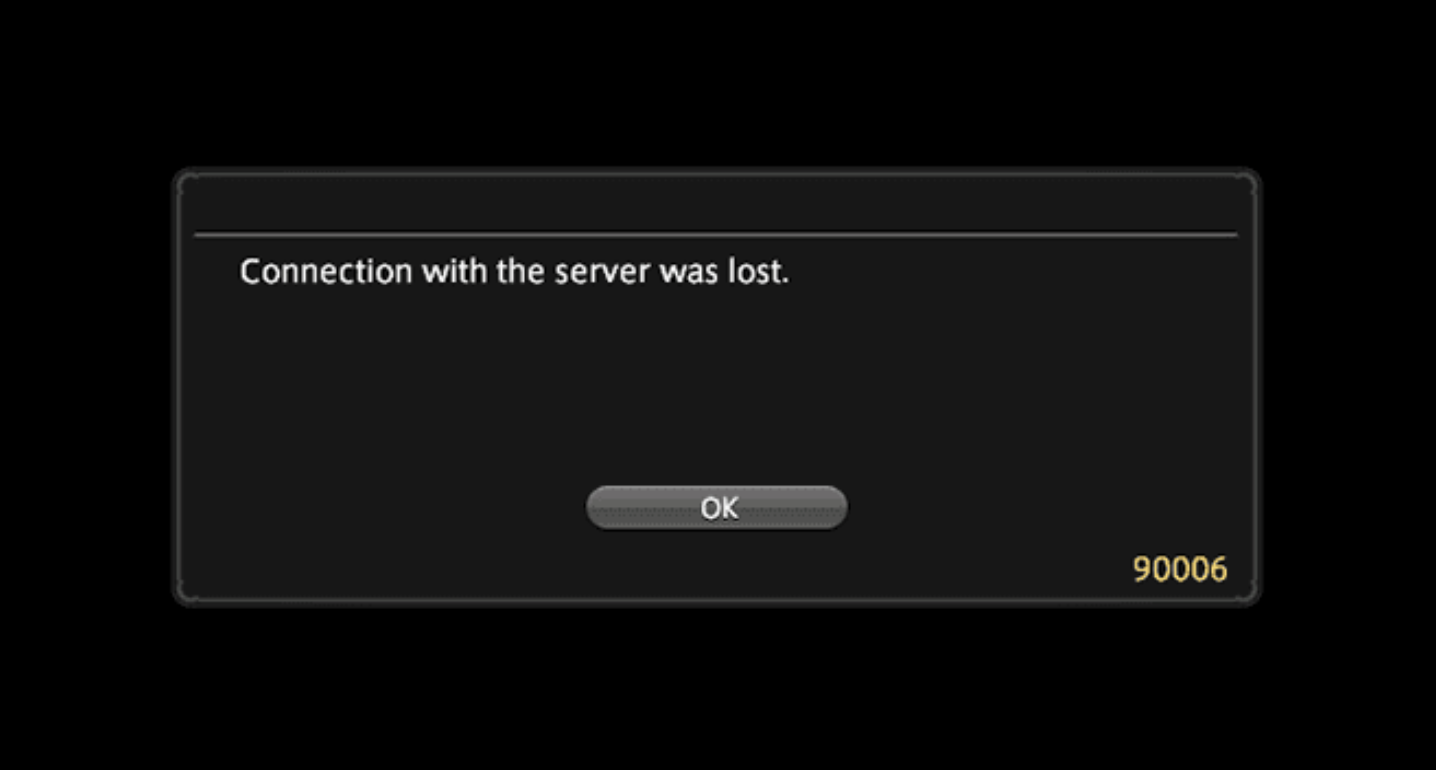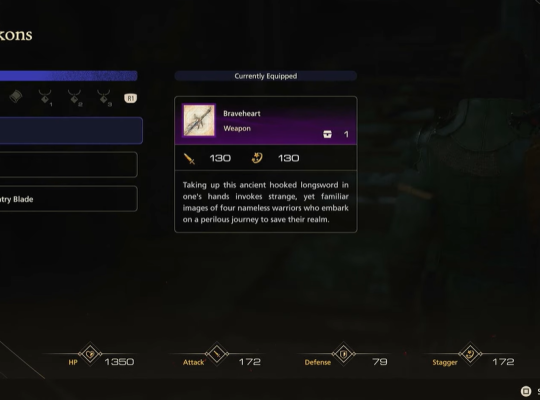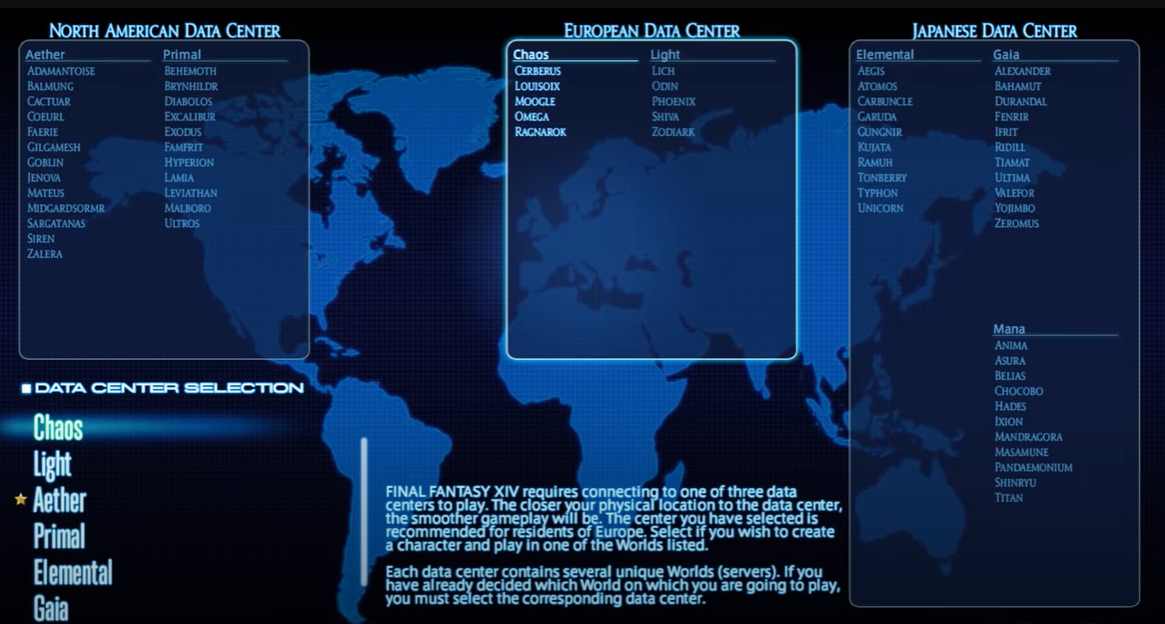Have you tried connecting to a Final Fantasy XIV server, and you get the error “connection with server lost 90006?” Do not press the panic button just yet. Although your game continues to disconnect over and over, the error is not serious.
You can resolve the issue in a jiffy with these tried and tested fixes from our resident gamers:
Causes of the FFXIV Error 90006
There are several reasons responsible for the FFXIV error 90006. However, the major reason is the workload on the game server.
But also check if there are issues with your computer. Here are some of the major causes of the Final Fantasy XIV error codes:
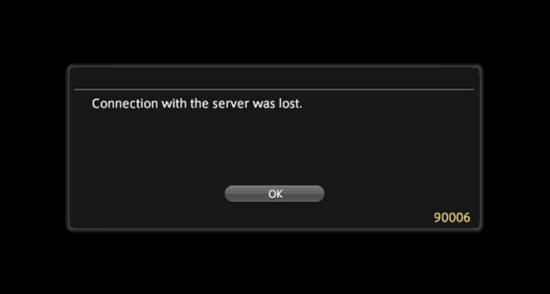
- Antivirus Firewall activated
- Your game files are corrupt
- The server is experiencing a busy hour
- Your network connection is poor
- The servers are undergoing maintenance
Note: Sometimes, when the servers are under maintenance, you can’t create new characters on the FFXIV server.
How to Fix the FFXIV Connection Error 90006
If you above causes aren’t enough to patch the Final Fantasy XIV error 90006, you can bank on these troubleshooting steps to resolve the problem:

Fixed #1: Run the Game as Admin
A way to avoid this error code is to run the game’s exe file as an administrator. Many players have reported that this solves the issue and fixes any bug that might stop the game from connecting to the game’s servers.
You can run the game as an admin by right-clicking anywhere on the menu. Scroll down the list of options till you see run as an administrator. This method is valid on all current versions of Windows.
Fixed #2: Reset Your Network Router
Another reason you may experience the FFXIV error 90006 is if there are other issues with your network configuration.

In this situation, the best way to solve the problem is to power cycle your network router. Also, you can restart your router using the administration controls from your web browser.
Fixed #3: Use Another Connection or Optimize Your Existing Connection
If your internet connection is not optimized, you may run into the error 90006 and 9002, thus finding it hard to connect to the game’s Server. Therefore, ensure that your network speed is up to the needed requirements.
However, if this FFXIV error still persists after ensuring all these, you can switch from a wireless connection to a wired one. Ensure that your network adapters are up to date.
Fixed #4: Flush DNS
If the error message continues to pop up on your screen, you may need to flush your DNS.
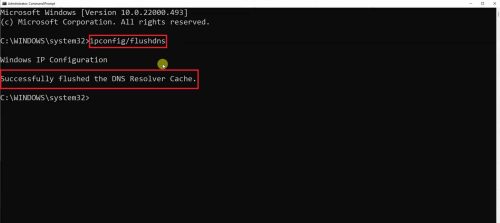
Our technical team highly recommends flushing out your DNS [1] to boost your internet speed. To flush DNS, enter ipconfig/flush DNS into your command prompt followed by the enter key.
Fixed #5: Disable Third-Party Programs
To run Final Fantasy XIV more smoothly, you can also try to disable all third-party programs. You can do this by pressing Ctrl+shift+Esc to open your task manager.
Look for startup programs, then disable them one after the other. This is because you cannot disable third-party programs at once.
Conclusion
The reasons we have listed above are responsible for the FFXIV “connection with server lost 90006.” You can deploy the fixes we have listed to solve this problem once and for all. As a bonus tip, you can check if the game is allowed through your PC’s firewall and your antivirus software.