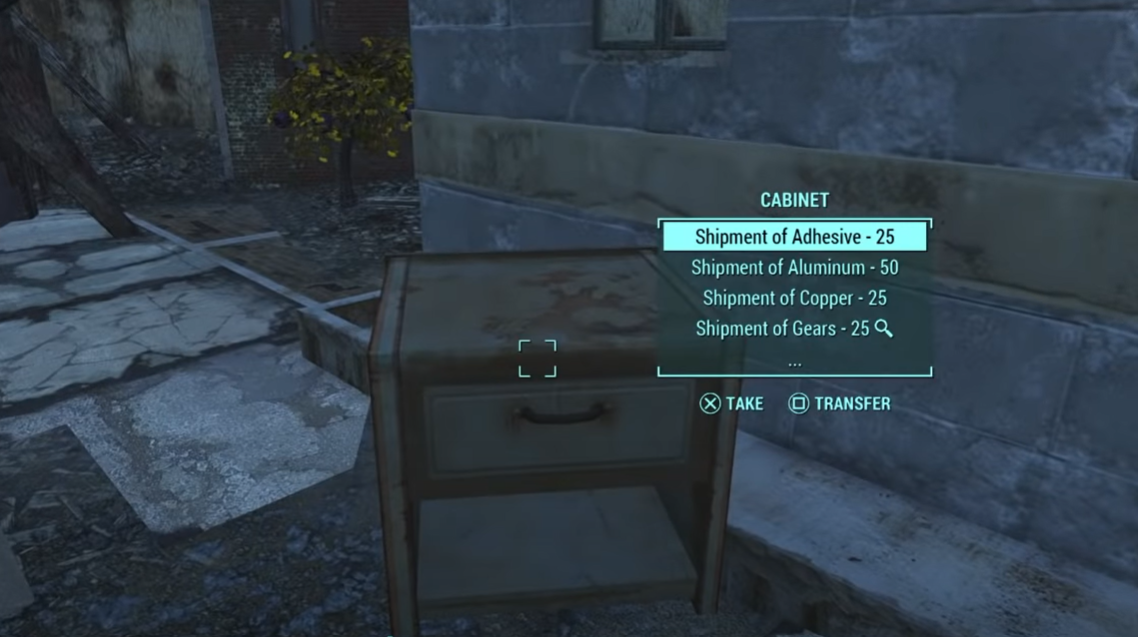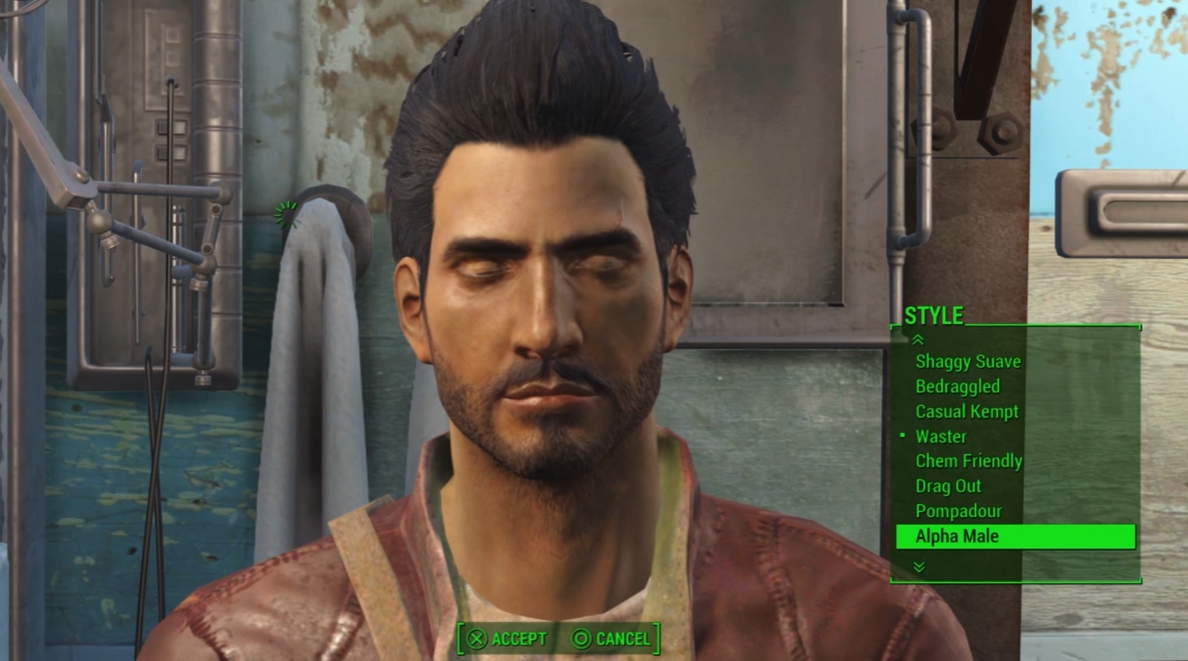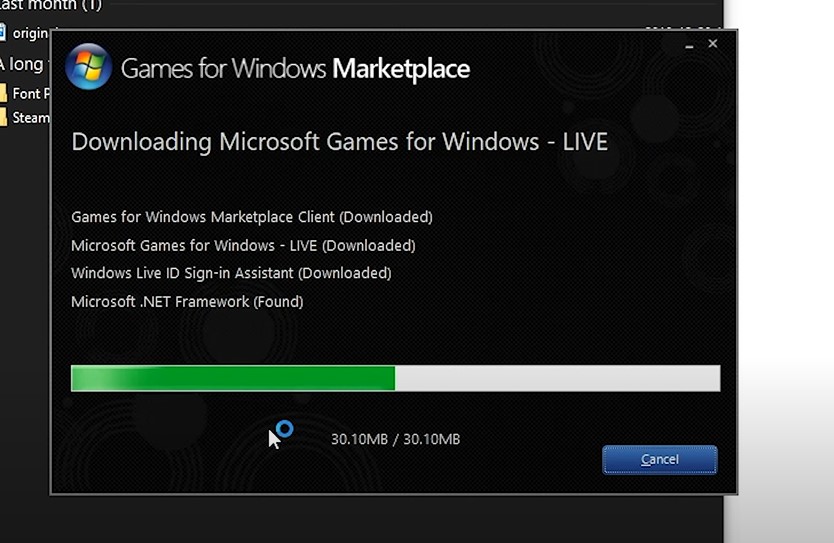If you’re a fan of Fallout New Vegas, you may have come across the “missing master check mod load order error.” This can be a frustrating mod error, but there’s an easy fix!
Here’s what you need to know:
How to Fix the Missing Master Check Mod Load Order Error
When you have a missing master, FNVEdit can assist you in quickly locating the problem.
- Download the FNVEdit.
- The files should be extracted into your game folder, not your data folder.
- When you launch FNVEdit.exe, it should display your current load order.
- Don't check or uncheck anything. Simply press Ok and wait for your plugins to load.
- When it encounters a missing master file, it will stop loading and display an error message. The name of the missing file can be found in the program's log.
What Does the Missing Masters Mean?
When a “missing master” error is reported, one of two things can happen. Either the file is not active or installed, or the name is not what the plugin expects.
First and foremost, you must install or activate the missing plugin. You may also need to add or change the “missing” master’s new name.
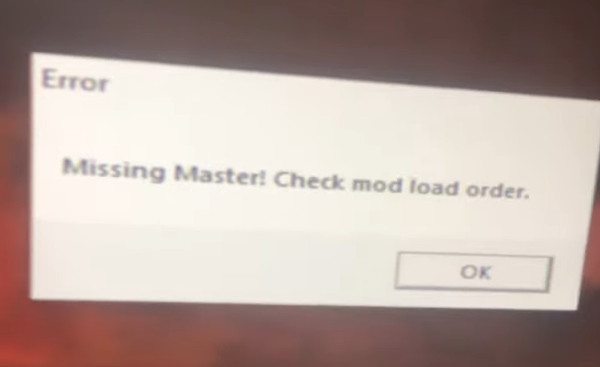
The most common reason for changing the name of a “missing master” is when a “merged” version of the master plugin is created to reduce the number of active plugins.
The content is now contained in a single file rather than several. An example of this is a “All DLC” version that uses a single merged file rather than one for each of the individual DLCs. The plugin is still searching for individual DLC files to use as masters.