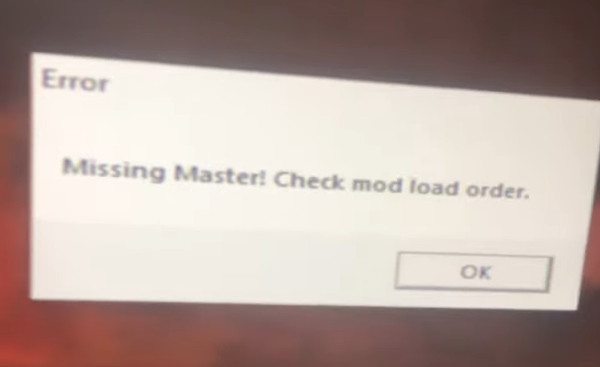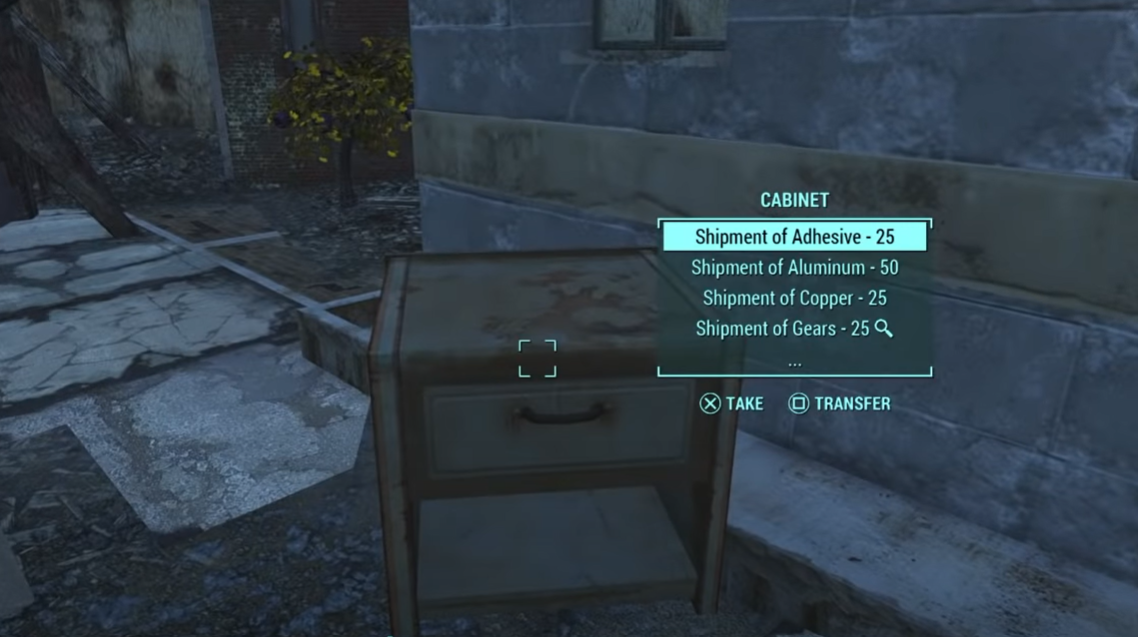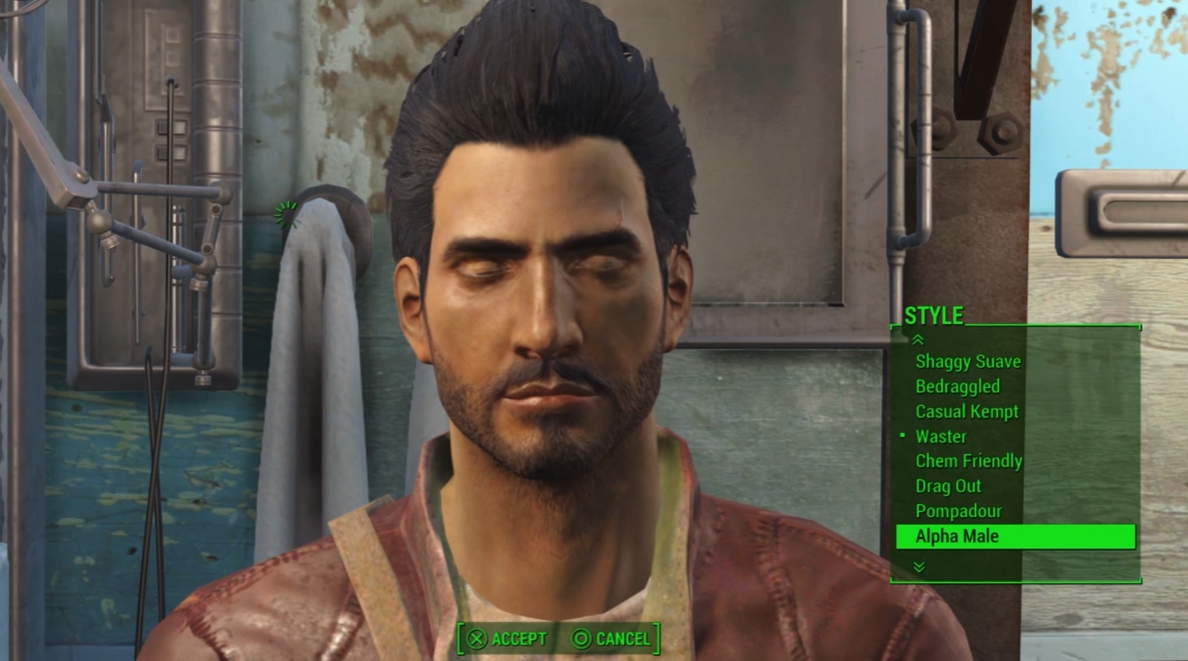With the release of Fallout 4, gamers were given a new world to explore and get lost in. And with that comes all kinds of new commands and cheats to help you survive in the Wasteland.
One cheat, in particular, is the Noclip command. This allows you to walk through walls and other obstacles that would normally block your path. If you don’t want to miss out on this feature, here’s all you need to know about the noclip command in Fallout 4.
The Noclip Command
As with most Bethesda games, there are a number of console commands you can use on the PC version of Fallout 4 that will either help you out in combat, allow you to tinker with the scenery, or quite bluntly, let you cheat your way through the game.
To reach the command menu, first press the tilde or @ buttons, the former of which is normally situated beneath your Escape key and looks somewhat like this “~” [1].

See Also: Fallout 4’s Reset Perks
The noclip command (tcl) disables collision in the game, allowing you to walk through walls and objects that you would not be able to pass through otherwise.
Noclip mode prevents your character from colliding with solid objects in the world. This command is important for getting out of a bind and accessing normally inaccessible areas.