Have you been experiencing server not reachable error on Dying Light 2? You don’t need to panic, as this is a common issue that many players encounter. Luckily, there are ways to fix this issue immediately.
In this blog post, our resident gamers will provide you with some solutions that can help you get rid of this error. So, keep reading and you will find out how to fix the Dying Light 2 server not reachable error.
Dying Light 2 Server Not Reachable Error: 5 Tried and Tested Fixes
Fix #1: Power Cycle Your Device
Power cycling your device is one of the most simple and effective things you can do first to fix this error. To do this, all you need to do is turn off your device, wait for a few seconds, and then turn it back on.
This will reset your connection, which can help you get past the issue. It is also important to make sure that your router is not having any problems, as this could prevent you from connecting to the server. If your router has issues, then you should reboot it as well.
Fix #2: Reset the Network Device
If powering off your device did not work, then you should try resetting your network device. This can be done by resetting your router or modem. To do this, access to the settings of your device and find the reset option.

Afterward, press the reset button, wait for a few seconds, and then turn the device back on. This should help you get rid of the Dying Light 2 server not reachable error.
Fix #3: Check Your Internet Connection
The strength and consistency of your internet connection can also affect your ability to connect to the Dying Light 2 server. If you are having trouble connecting or are experiencing frequent disconnects, then you should check your internet connection.
You can do this by running a speed test to check the download and upload speeds of your connection. If your speeds are below the recommended rates, then you might need to upgrade your connection or contact your ISP for help.
Additionally, you should also make sure that your connection is stable and that there are no interruptions.
Fix #4: Update Dying Light 2
Another solution that can solved the error is to ensure that you have the latest version of the game installed. It is important to keep your game up to date, as newer versions usually contain bug fixes and other improvements.
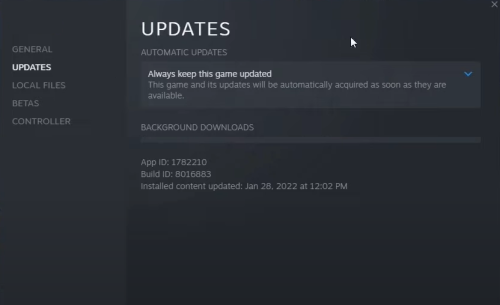
To update the game, simply launch the game, go to the settings menu, and select the update option. This should allow you to download the latest version of the game and get rid of the error.
Fix #5: Update Networking Driver
If none of the methods worked, try updating the networking driver on your computer to resolve any temporary issues. To do so:
- Right-click on the Start Menu to open up the Quick Access Menu
- Select Device Manager from the drop-down menu
- To expand the list, double-click the Network adapters category
- Then, right-click the name of the specific network adapter
- Select Update driver > Choose Search for drivers automatically
- If an update is available, the latest version will be downloaded and installed automatically
- Once complete, restart your computer to change effects
Conclusion
As you can see, there are several ways to fix the Dying Light 2 server not reachable error. We have provided you with some of the most effective solutions that should help you get past the issue.
If none of these methods work, you should contact the game developers for further assistance.




