Don’t Starve Together is a server extension that enables game players to leverage the multiplayer functionalities of the game. However, it has become very hard for many players to join the server lately to use this medium.
To help you simply solve this issue, our technical team will share their surefire fixes to solve the “server not responding” issue on Don’t Starve Together.
Reasons Why Your Don’t Starve Together Server is Unresponsive
Many gamers have reported experiencing this issue lately on DST. There is a range of reasons why this error occurs frequently and the most common of which are:
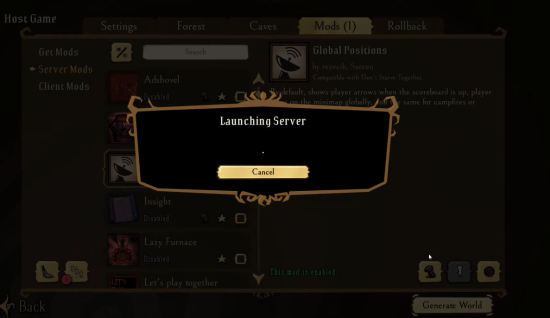
#1: Different Player Specs and Requirements
If you or your friend plays on an outdated game version, you won’t be able to connect to the server. In this case, check if the game specifications of your friend or the server requirement are the same. Ensure that your game specs are identical and meet or exceed the recommended.
#2: World Size
Asides from specifications, it is also essential that your world size is at least average. If yours or your friend is below this, you will constantly have issues connecting to the server.
This problem starts with the server being unresponsive for a while. Then you are disconnected.
#3: Server Location
Server location also greatly determines your ability to connect with the server in multiplayer mode. If you and your friend are in different locations, you may be unable to join the server. Ensure you are in the same region or city.
#4: Caves
Caves are another thing to check if your server is not responsive. Ensure that caves are not enabled on the server.

The reason for this is that caves require you to have two servers running at the same time. This takes a lot of RAM space, leading to this server error.
#5: High Ping or Latency
High ping or latency occurs when several devices are connected to your internet, other programs running on Windows, and your distance from the player. Ensure that you optimize your network [1], and also ensure that you force close all background running programs.
Unresponsive Server on Don’t Starve Together: 5 Effective Fixes
Fix #1: Reboot Don’t Starve Together + Run as Administrator
If you are dealing with an unresponsive server or a server that won’t show up, start with rebooting your device and run the game as administrator.
This simple fix can help you free up more processing space. After rebooting and running the program as an administrator and the problem persists, follow the next step.
Fix #2: Update Your Mods
Mods are very effective in enhancing gamers’ experience, but a lot of features may be added to your game when using them.

They can be the reason for the unresponsive server when they are outdated. To fix this issue, you will need to update your mod.
Fix #3: Enable Netbook Mode
Netbook modes are effective for low-end PC. Connecting to the Don’t Starve server might be difficult using a low-end PC. This might be the reason for the server’s unresponsiveness.
Therefore, to fix this issue, you will need to enable the netbook mode to lower the resolution of your PC.
Fix #4: Check Antivirus or Windows Firewall Settings
Your Windows Firewall or active antivirus program usually blocks most games from running effectively.
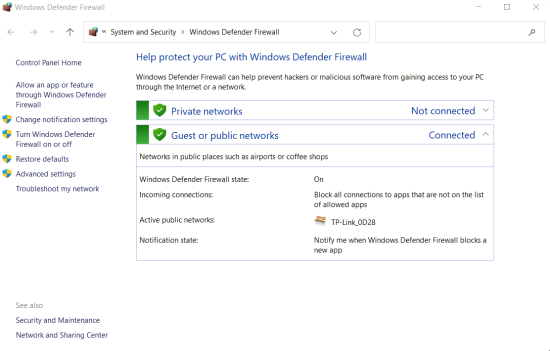
The best way out of this is to disable your antivirus or Windows Firewall while playing the game. Also, you can add DST to the list of allowed programs.
Fix #5: Port Forwarding
You may need to port forward to solve this problem. Port forwarding allows your computer to connect with a public server. In most cases, this solves the issue.
Conclusion
Don’t Starve Together’s “server not responding” error is a fairly common problem among avid players of the game and can be resolved easily. In this guide, we have shared active and working fixes that will enable you to solve the problem. These fixes are a product of several hours of troubleshooting work by our technical experts.






