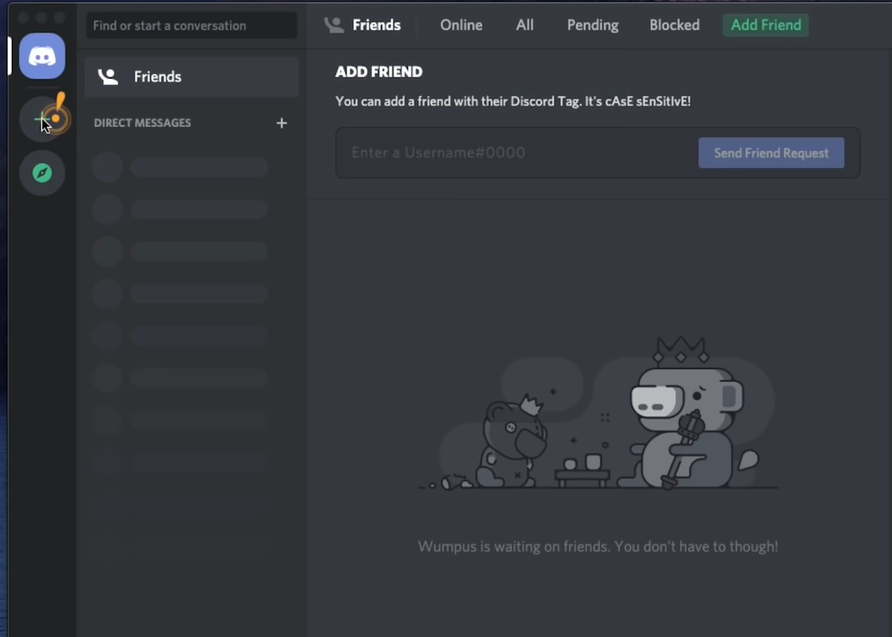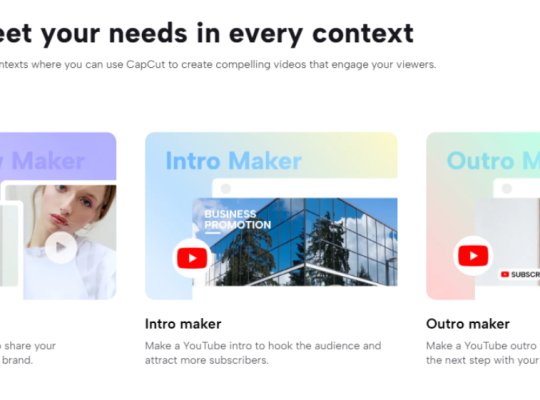The Discord team introduced the option of muting servers to deal with the issue of notification spamming. However, several players have complained that their Discord servers’ mute option is not working anymore.
If you are experiencing this, here are all the methods to resolve the problem.
How to Enforce the Mute Option on Discord: 4 Methods
Method #1: Disable All Notifications
If the mute option on your server is not responding anymore, then it is possible that you have muted all notifications coming from the server. You will need to go to the server notification settings to resolve this issue.
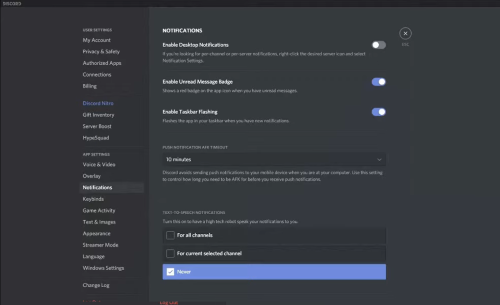
Under the settings, there are a couple of options that request whether you want messages or mentions to be muted. If you choose ‘Nothing,’ then all notifications from the server will remain muted.
Method #2: Use the Do Not Disturb Mode
Another way to navigate through this issue is to use the DND mode. You can do this from your profile icon at the bottom left side of the Discord window.
Note that setting your profile status to DND [1] will mute all notifications from the server. In fact, you will not also get private messages. Although this might not be ideal, you can employ this method if you are desperate for a solution.
Method #3: Mute Every Text Channel
This method can be very tedious, especially when the server has several text channels. But this is worth it and should be helpful if you have tried the above options. This will mute all text channels so far.
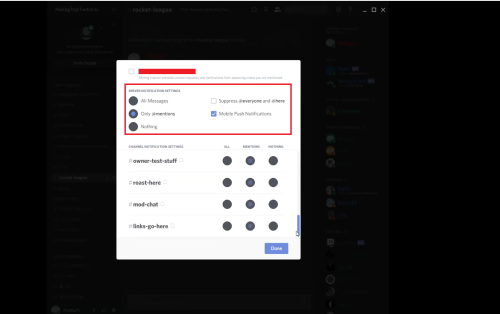
Method #4: Re-install the Discord App on Your Device
It is very possible that your Discord application is corrupt, thus causing your notifications not to be mute. In this case, the best option is to uninstall the Discord app, then reinstall it.
Note that when reinstalling, ensure that you install the latest version to prevent the same issue from recurring.
You might want to check:
FAQ
How do I force mute on Discord?
You can force mute on Discord by placing your profile status notification on the Do Not Disturb mode. Also, you can turn off all text channels.
Does muting a Discord server mute it for everyone?
No, muting a Discord server won’t mute it for everyone. You can choose to silence users for the server or users for the entire server.
Conclusion
If your Discord server’s mute function is not working, you have several options to mute your server. You can either mute all text channels or set your profile status to DND. If these solutions fail, you can contact Discord’s support team immediately.