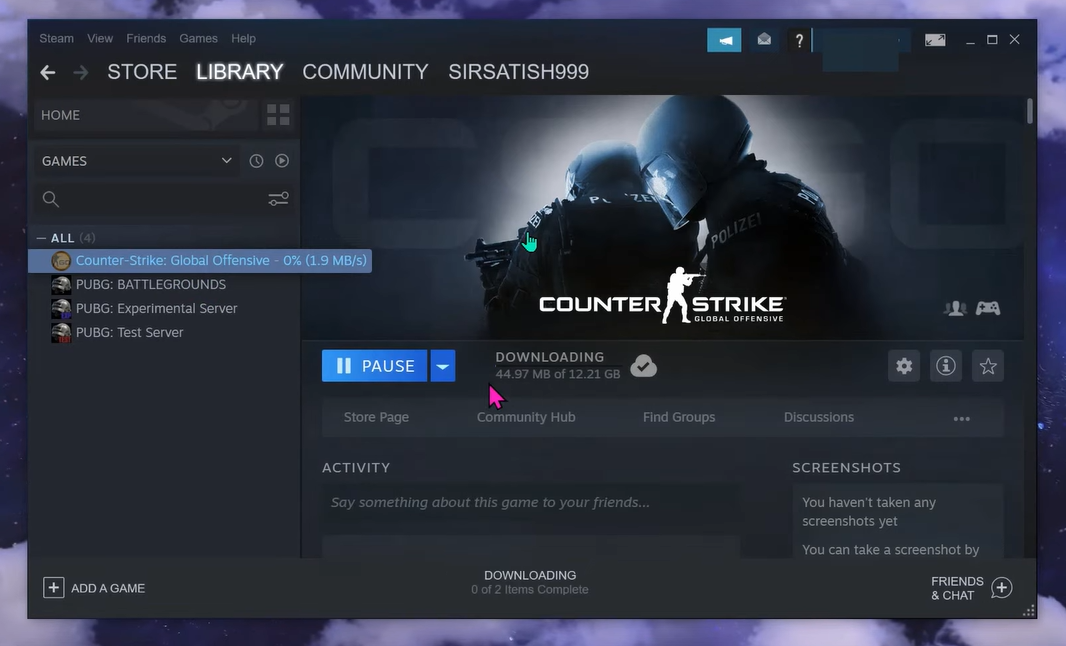If you’re a fan of Counter-Strike: Global Offensive (CS:GO), you’ve probably encountered the “Your map differs from the server” message before.
This error can be caused by different issues, but fortunately, it’s not difficult to fix. Here, we’ll offer solutions to the “Your map differs from the server” along with a step-by-step guide:
How to Fix "Your Map Differs From the Server" Error on CS:GO?
Check Your Game Version
The “Your map differs from the server” error can be caused by having an outdated version of CS:GO. To resolve this issue, you’ll need to update your game to the latest version.
To do this, simply launch Steam, open the Library tab, right-click on CS:GO, and choose “Properties.” Then, click the “Updates” tab.
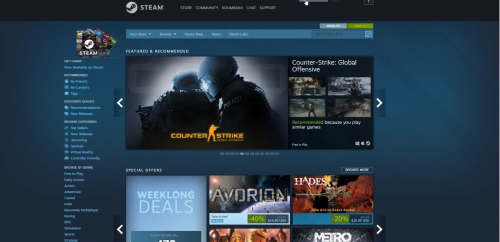
Verify the Integrity of Game Files
Another possible cause of the “Your map differs from the server” error is an issue with your game files [1]. To fix this, you’ll need to verify the integrity of your game files.
First, launch Steam, open the Library tab, right-click on CS:GO, and choose “Properties.” Then, click the “Local Files” tab and choose “Verify Integrity of Game Files.”
Reinstall CS:GO
If neither of the above solutions works, it’s possible that your game files are corrupted. In this case, you’ll need to reinstall CS:GO.
To properly do this, launch Steam, open the Library tab, right-click on CS:GO, and choose “Delete Local Content.” Then, reinstall the game and verify the integrity of your game files.
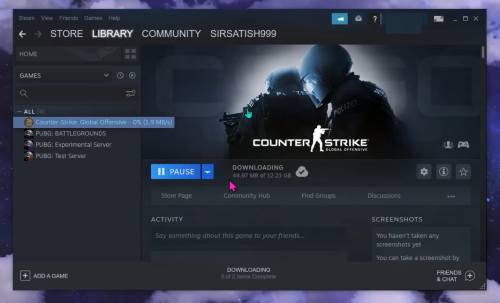
Read Also: Map Ancient on CS: GO
To sum it up, the “Your map differs from the server” error can be fixed by updating your game, verifying the integrity of your game files, or reinstalling CS:GO. If none of these solutions works, you should contact Steam Support for further assistance.