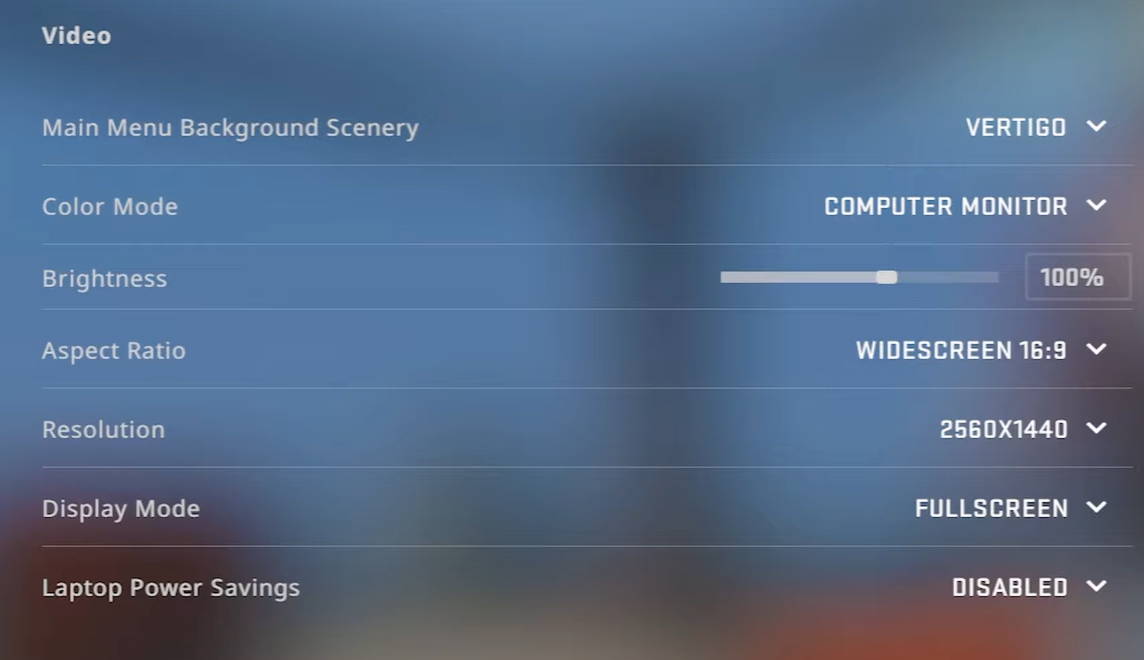Are you looking for a way to get an edge over the competition on Counter-Strike: Global Offensive? Have you heard of stretching resolution on CS:GO but weren’t sure how it worked?
Stretching resolution can give you a significant advantage in the game by providing you with more viewing area. Here, we’ll explain how to stretch the resolution on CS:GO and discuss some of the benefits and drawbacks.
How to Stretch the Resolution on CS:GO
While you can set your resolution on CS:GO and make it stretch, only low-resolution 4:3 aspect ratios are available in the game. Thus, doing this will result in the game’s low resolution.
So, here’s what you should do to get the most out of your CS:GO resolution:
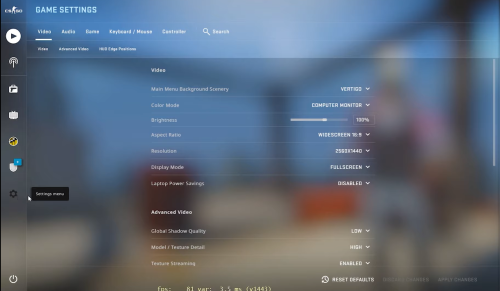
- Right-click on your desktop and choose "Nvidia Control Panel" from the menu.
- Then, use the menu on the right to go to Change Resolution.
- At the bottom, click on Customize.
- Then, click "Create Custom Resolution" in the new window that comes up.
- Then, depending on your native and maximum supported resolution, change it to the equivalent resolution, but 4:3.
- Go to "Adjust Desktop Size and Position" after you've made the custom resolution.
- Set Scaling to "Fullscreen" there.
- Continue using your normal resolution, the one that you didn’t create.
- Now, open CS:GO, go to Settings > Video, and choose 4:3 Aspect Ratio.
- For resolution, choose the new resolution you made in the Control Panel for Nvidia.
What Are the Benefits and Drawbacks of Stretching the Resolution?
The benefits of stretching resolution [1] in CS:GO are obvious. You have a larger viewing area, giving you an advantage over other players. It also makes playing the game more enjoyable for some, as it gives a better sense of immersion.
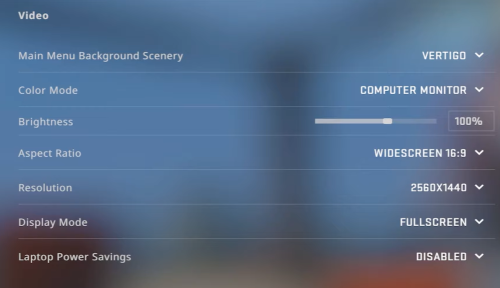
However, there are some drawbacks to stretching resolution in CS:GO. One of the biggest issues is that it can cause a decrease in performance.
Stretching resolution can put a strain on your computer’s hardware, resulting in lower frame rates. This can be especially problematic if you’re playing on a laptop or a low-end PC.
In sum, stretching the resolution on CS:GO can give you a significant advantage, as it increases your viewing area and makes playing the game more enjoyable. However, it can also cause a decrease in performance, so it’s important to weigh the pros and cons before deciding whether or not to use it.