Counter-Strike: Global Offensive is a popular online first-person shooter game developed by Valve Corporation. Despite its worldwide acclaim, players still experience issues with the game, one of which is the the loop of “searching for players and servers”.
This issue can be disruptive for many players. Luckily, there are several ways to fix this issue so you can go back to playing CS:GO as usual. Let’s jump in!
CS:GO Searching for Players and Servers: How to Fix in 3 Ways
Check Your Internet Connection
The first step in fixing this CS:GO issue is to make sure your internet connection is stable and working properly. A slow or weak connection can cause the game to take longer to find players and servers.
It is important to test your connection speed [1]and ensure that it is strong enough to support online gaming.
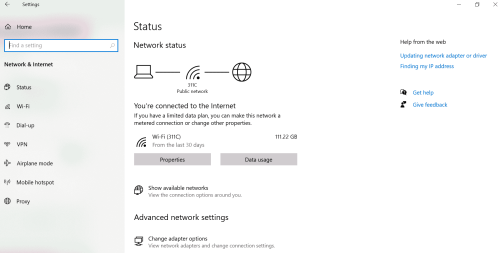
Additionally, try switching to a wired connection if possible to eliminate any potential wireless interference.
Change Your Ping Limit in Settings Before Searching for a Match
Another vital step to fix this CS:GO server issue is to change your ping limit in the game’s settings before you search for a match.
The ping limit is the maximum amount of time, in milliseconds, that your computer will wait for an answer from the server before timing out. By increasing the ping limit, you give the game more time to find the best match for you.
Adjust Your Server Region
Adjusting your server region also ensures that you will play the game in the most optimal way. This will allow you look for servers in the region that you have selected in the game settings.

If you’re having trouble finding a game, try switching the region to a different one.
This will give the game a better chance of finding a server that is closer to you, which should reduce the amount of time it takes to find a match.
Conclusion
If you are still stuck in the message loop “searching for players and servers” on CS:GO, you can try the above solutions in order to avoid it again.
The first step is to make sure your internet connection is stable and working properly. Additionally, you can try changing your ping limit in the game’s settings before searching for a match, or adjusting your server region to a different one.







