The scoreboard is an important feature of Counter-Strike: Global Offensive. Unfortunately, some users have been experiencing a technical issue where their scoreboards won’t open.
This can be a major hindrance when it comes to tracking kills, deaths, and other important information during a game. If your scoreboard is not opening on CS:GO, here are the ways to fix it:
What to Do When the Scoreboard is Not Opening on CS:GO
There are several possible solutions to this issue. Here are some of the most common:
Fix #1: Restart the Game
The first thing to try is to restart the game. This will reset any settings that might be causing the problem and should allow the scoreboard to open properly.

Fix #2: Update Your Drivers
Outdated or corrupted drivers can also cause problems with the scoreboard. You should make sure that your graphics card and other drivers are up to date.
Fix #3: Reinstall the Game
If the above steps do not work, you may need to reinstall the game. This will reset all settings and may help to fix the scoreboard issue.
Fix #4: Verify the Game Files
If you are still having issues, you may need to verify the game files. This will check for any missing or corrupted files [1] and replace them with the correct versions.
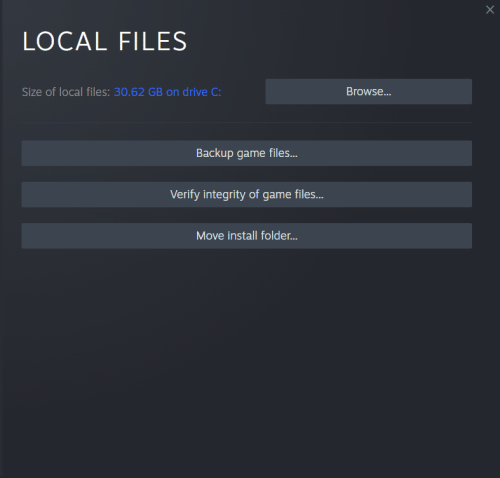
By restarting the game, updating your drivers, reinstalling the game, and verifying the game files, you can remedy this issue quickly and easily. Hopefully, one of these solutions will help you get the scoreboard working properly again.







