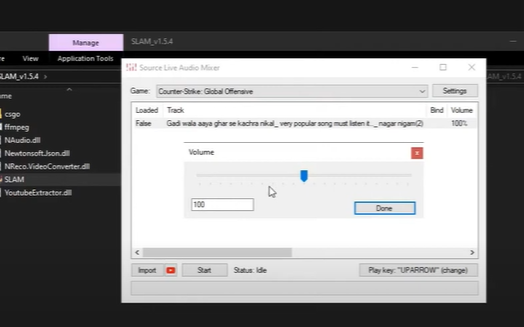Are you a fan of Counter-Strike: Global Offensive, but tired of hearing the same sound effects over and over again? Or maybe you’re looking to spice up your gaming experience with some of your favorite tunes?
Well, look no further, because we’re here to discuss how you can play music on CS:GO.
How to Play Music on CS:GO
To play music in CS:GO, the first thing you should do is use SLAM, or Source Live Audio Mixer. It is a program that can be used to take care of all your musical needs while playing CS:GO. The software is very powerful and can do a lot of different things with sound from within CS:GO.

The first step is to download the program itself. You’ll need to go to the SLAM site to do this. It’s best to download from this site rather than any other site because you’ll be sure to get the most recent version from here. Also, it’s the official website with the developers running it.
Once it’s on your desktop, you can organize the music files you want to listen to while playing games. Then, you can start making a folder on your desktop. This way, it’s easy to find.
Then, copy all of the music files you want into this directory. Now that everything is set up, you can use SLAM. Double-click the SLAM icon to do this. Click the “Import” button while the program is open.
This will bring up a small window where you can choose the music files you want to import. Go to the folder you just made and select all the audio files in it. Once you’ve imported them, you can change them, make them better for use in the game, and many more.
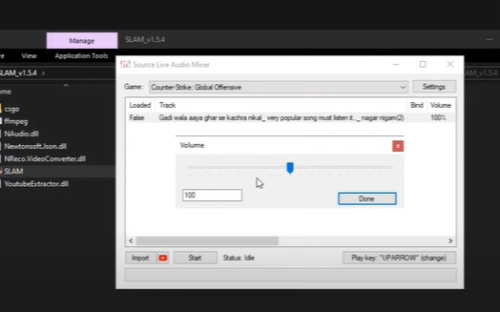
The first thing you should do is turn down the volume to between 50 and 65%. The default setting of 100% is way too loud, and your teammates will likely to be annoyed and kick you out. Next, you’ll need to choose a key that will make the music start. It is set to “X” by default, but you can change it to any key you want.
Once everything is set up, you can press the Start button in CS:GO and finally listen to music. Launch CS:GO through Steam. Then, once the game has loaded, open the console. By default, it can be done with the (‘) key. If pressing it doesn’t make anything appear, check your settings and key bindings [1] once.
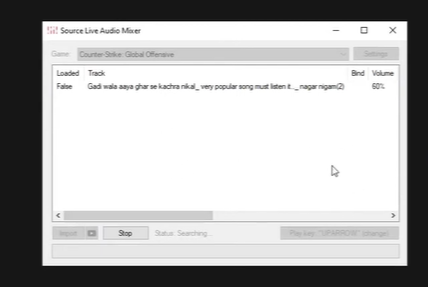
Now, you need to type “exec slam” into the console. Type “la” after that. This should bring up a list of all the songs you imported into SLAM. Even though there are several slam console commands, this is the only one you’ll actually need. To play a song, press the song’s number and then the Play Music key, which is usually “X” by default.
Overall, playing music on CS:GO is a great way to add some excitement to your gaming experience. With the help of SLAM, you can easily set up and customize your music in the game. Just make sure to keep the volume low, so as to not annoy your teammates.