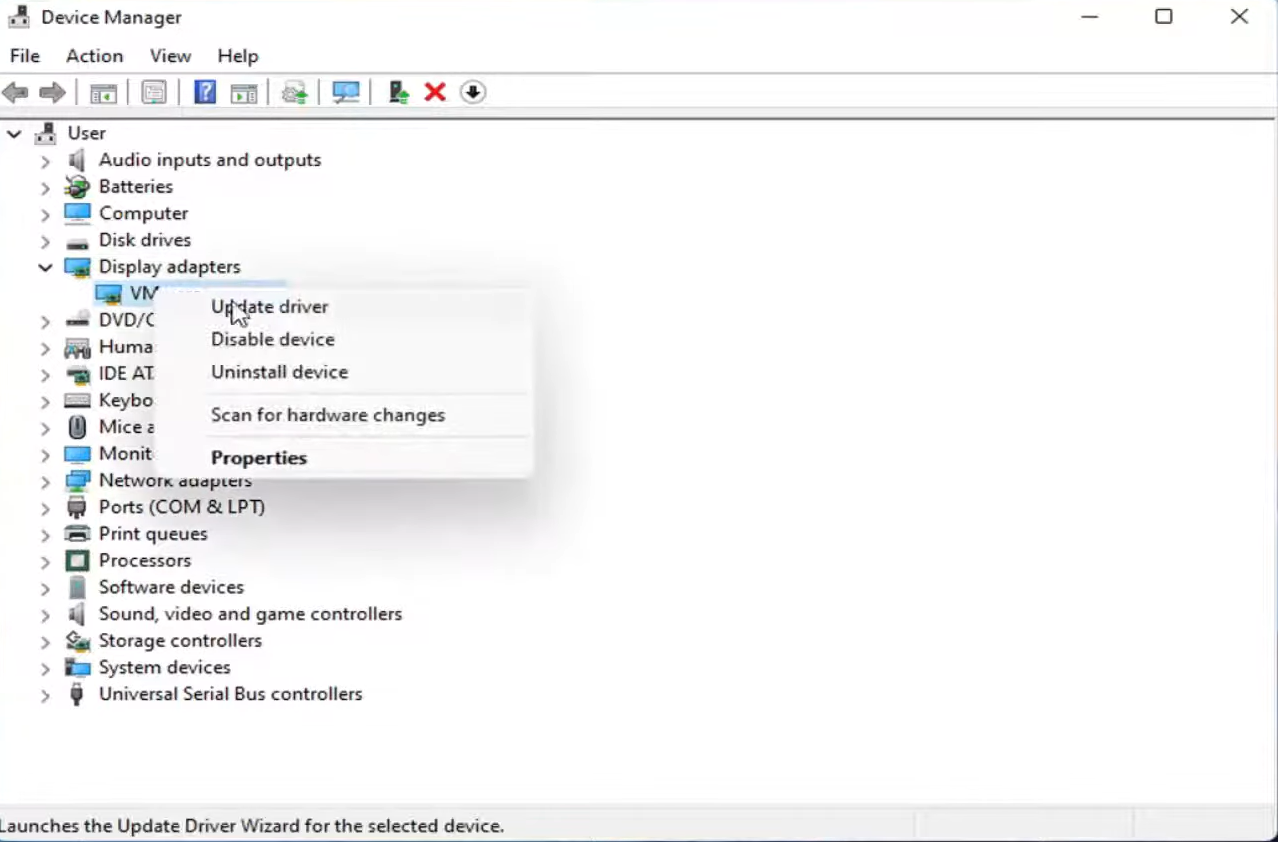Are you facing the “Performing First Time Setup” issue on your CS:GO game? This issue can occur due to a variety of reasons, such as corrupted game files or outdated graphics and audio drivers.
In this article, we will be discussing the steps that can be taken to fix this issue.
How to Fix the "Performing First Time Setup" Issue on CS:GO?
Fix #1: Check and Update Your Graphics and Audio Drivers
One of the most common causes of the “Performing First Time Setup” issue is outdated or corrupted graphics and audio drivers.
To fix this issue, you should check your graphics and audio drivers and make sure that they are up to date. You can do this by visiting the manufacturer’s website and downloading their latest versions.
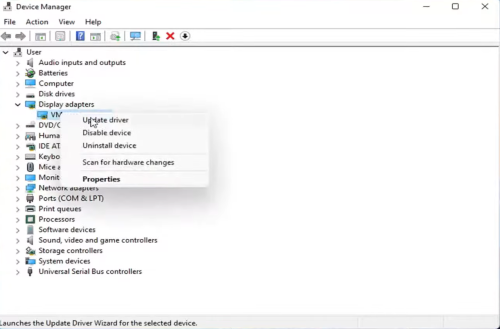
Fix #2: Verify the Integrity of Game Files
Another possible cause of this issue is corrupted game files. To fix this, you should try verifying the integrity of the game files in Steam.
To do this, open the Steam client, go to your game Library, right-click on CS:GO and select “Properties”. Then, go to the “Local Files” tab and select “Verify Integrity of Game Files”. This will check for any missing or corrupt game files and automatically download the necessary files.
Fix #3: Reinstall the Game
If the above methods do not work, you may have to reinstall the game. To do this, go to the Steam client and go to your game Library.
Then, right-click on CS:GO and select “Uninstall”. After the game is uninstalled, you can reinstall it by downloading it from the Steam store.
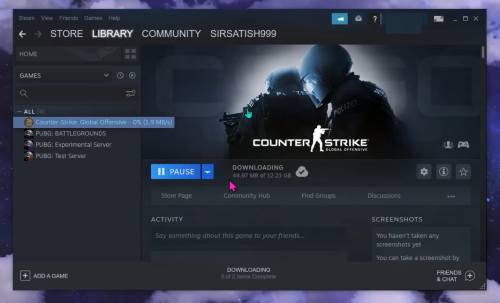
The “Performing First Time Setup” issue on CS:GO can be a real nuisance, but the steps above should help you fix the issue. If the issue persists, you should contact the game’s support team [1] for further assistance.