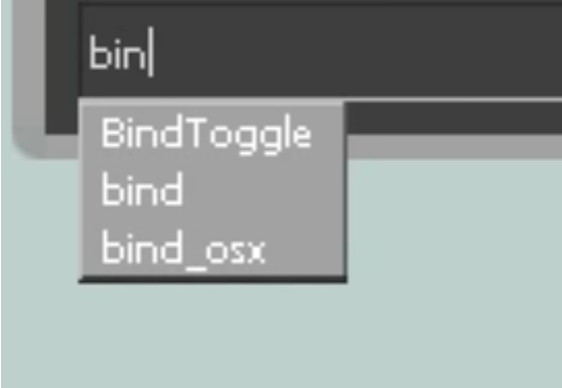Have you ever wanted to explore a map in Counter-Strike: Global Offensive without worrying about being shot? Well, there’s a console command for that. It’s called “noclip.”
Noclip lets you fly around and pass through walls and objects. In our post, we’ll show you how to bind noclip to a key so you can use it anytime you want!
How Do You Bind Noclip in CS:GO?
With this command, you can fly around and do different things.
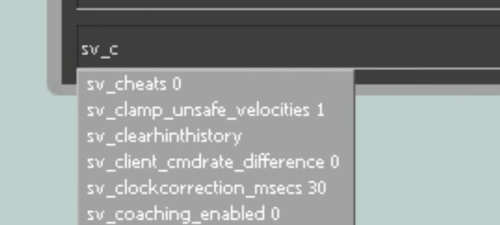
You can bind this command using console commands. If you haven’t turned on Developer Console or Console Commands [1], go to the Settings to activate it.
You can get there by clicking on the cog wheel in the Main Menu. Now, toggle the Developer Console option to Yes.
Follow these steps to bind noclip:
- First, start with a workshop or another Practice match that fits.
- Hit the (~) key when you enter the match to start console commands.
- Then type "sv_cheats 1" to enter and enable the console command.
- This command will change the bottom left corner of your screen.
- Now, type the following command or copy and paste it: bind (any key not in use) noclip
- Hit the Enter key to apply this console command.
- As soon as you hit the keybind you set, you'll be able to fly around and go through things.
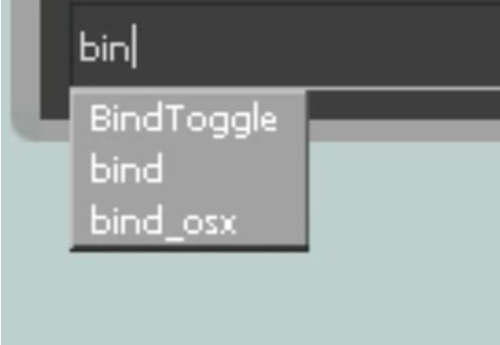
- On top of that, noclip makes you invincible for the rest of the round. So you don't have to worry at all about your enemies killing you.
- This will give you time to work on your skills and try out different angles.
Once this command is used in a private server or match, you can fly around the map. With this command, you can also move through buildings and other objects.
It’s kind of like a spectator mode where you can also use your weapons. This command is a great way to impress your practice partners, but it can also help you learn more about the map.