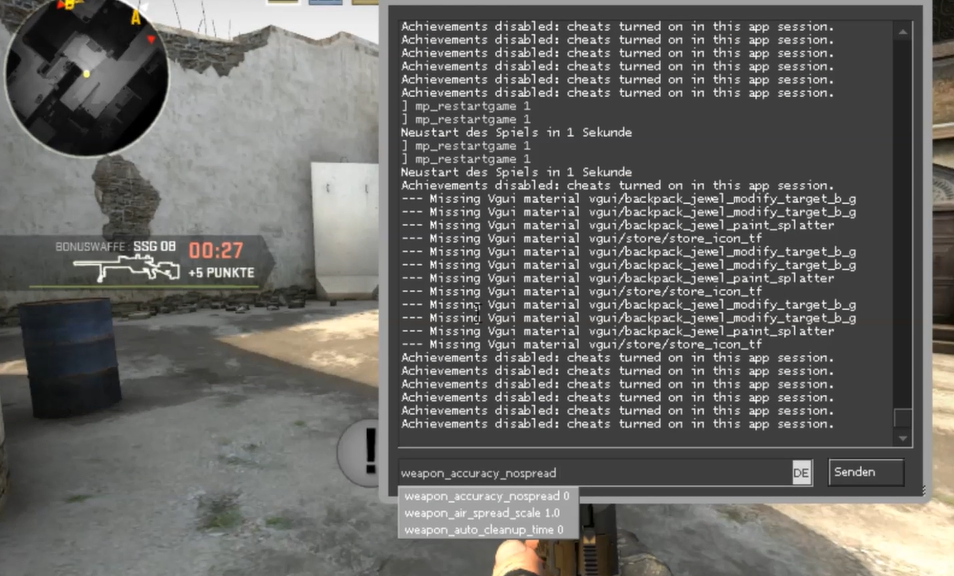Are you a fan of CS:GO and looking for a way to improve your aim? If so, then you may have heard about the no-spread command.
This command is a popular cheat code used by many CS:GO players to reduce the spread of their bullets and improve their aim. In this article, our resident gamers will explain what the no-spread command is and how to enable it on CS:GO.
How to Enable No-Spread Command on CS:GO?
Enabling the no-spread command on CS:GO is a relatively simple process.
All you need to do is open your console and type “sv_cheats 1” into the command line. This will enable cheats on your server. Once cheats are enabled, you can then type “weapon_accuracy_nospread 1” into the console to activate the no-spread command.
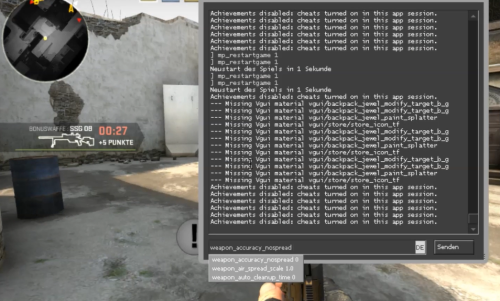
The no-spread command will reduce the spread of your bullets, making it easier to hit targets at long range.
However, it is important to note that this command is considered cheating by some people and may result in a ban if used in a competitive match [1]. With that in mind, use the no-spread command at your own risk.