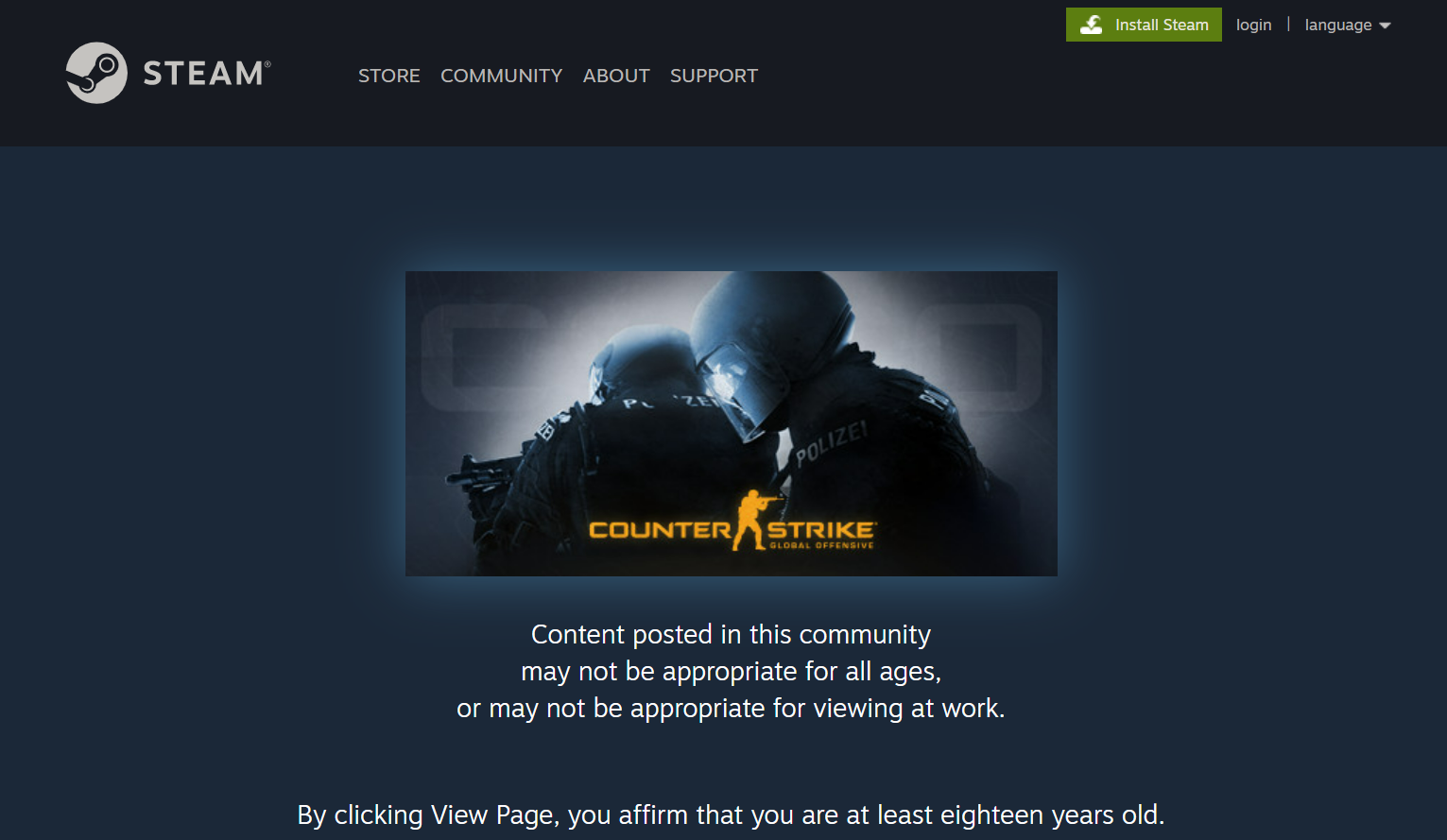Talking in Counter-Strike: Global Offensive (CS:GO) is an essential part of the game, as it allows players to communicate and coordinate with each other to better their chances of winning.
Whether you’re playing a match or just hanging out with friends, understanding how to communicate in CS:GO is an important skill to master. With that in mind, we’ll discuss the basics of how to talk on CS:GO, including the various types of communication available, how to use them effectively, and more.
How to Talk on CS:GO
First, make sure that your device has a microphone connected to it. You must turn on your microphone through Steam and CS:GO before you can use it.
Before you can start, you have to turn on your microphone through Steam. Follow these steps to do this:
- Enter Steam.
- Click the button that says "Friends and Chat."
- Choose the gear icon to the right of your profile picture.
- Click "Voice" followed by "Voice Input Device."
- Choose which mic you want to use.
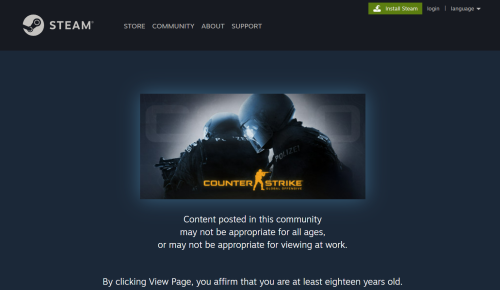
- Click "Push-to-Talk," then "Push-to-Talk hotkey assigned as."
- To turn on your microphone, press the button you want to use.
- Close the menu.
If you press that key while you are playing, you can talk into your mic. When you speak now, you will be able to talk in the game [1].
Knowing how to talk in CS:GO is an important skill for any player. Whether you’re playing with friends or in a competitive match, understanding how to communicate effectively can help you win more games.
Simply remember to use the right terms and phrases when communicating with other players. With these tips in mind, you’ll be well on your way to becoming a better CS:GO player.