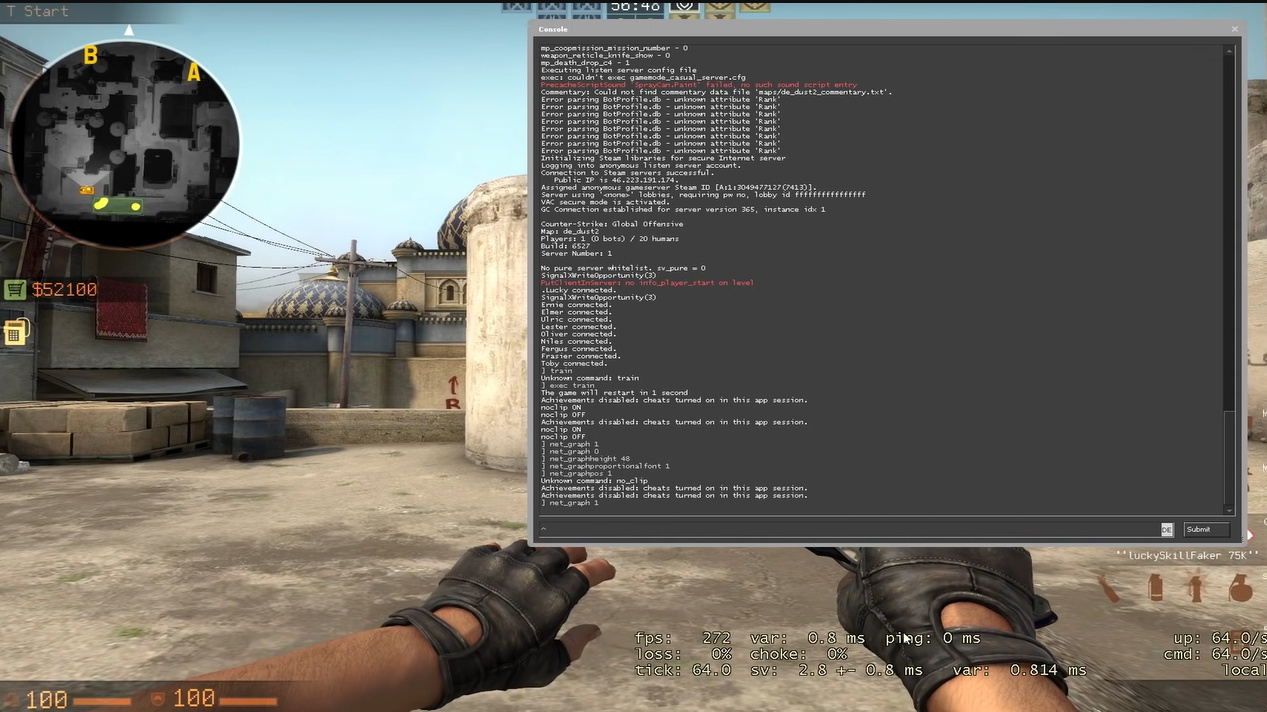The net graph in Counter-Strike: Global Offensive (CS:GO) can be a useful tool for tracking your online performance, but it can also take up a lot of screen space.
If you want to reduce the size of the net graph without reducing its usefulness, then this guide is for you. We will go over a few simple steps that you can take to shrink its size without compromising on its utility.
How to Reduce the Size of the Net Graph on CS:GO
- Open the console.
- Use the net_graphproportionalfont 0 or 1 command to change the size of a net graph and make it smaller.
- The default size of the net graph is 1, and the smaller size is 0. In this command, there are only two size options.
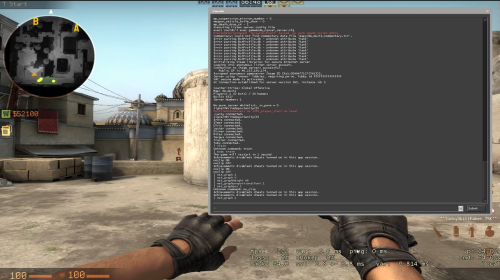
Reducing the size of the net graph in CS:GO can be a great way to improve your gaming experience. By following the steps outlined above, you can easily shrink the size of the net graph without compromising its usefulness.
With the net graph taking up less space, you will have more room to focus on the game itself, and this can lead to improved performance [1].