Surfing in Counter-Strike: Global Offensive (CSGO) is a popular way of playing the game, where the objective is to move around a map while avoiding obstacles and collecting points.
If you want to try this feature out, this guide will discuss how you can join a surf server in CS:GO. Let’s get started!
How to Join a Surf Server in CS:GO in 6 Steps
This is how to navigate the CS:GO community surf maps and servers:
- Launch the game and select "Play CSGO" to begin.
- Select "Community Server Browser" from the drop-down menu.
- Enter "Surf" or "Surfing" in the search bar at the bottom and review the results.
- This is the best way to determine a server's popularity, as the server will indicate how many players are currently playing. To join a server, select it from the list and press the "Connect" button.
- If this is your first time playing the surf game mode or a new map, the game will automatically begin downloading the map's assets, so it may take some time.
- Once the assets are all loaded and accepted the server rules regarding the difficulty of the surf map, you are now ready to play!
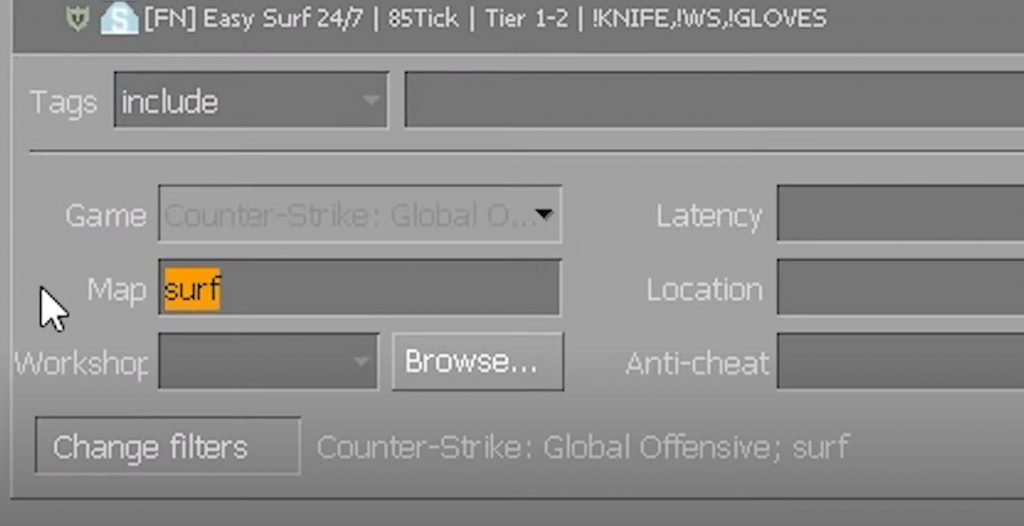
Conclusion
Joining a surf server [1] is easy and can be done in a few simple steps. Make sure to follow these steps in order so you can successfully join a surf server in CS:GO. Good luck and have fun!







