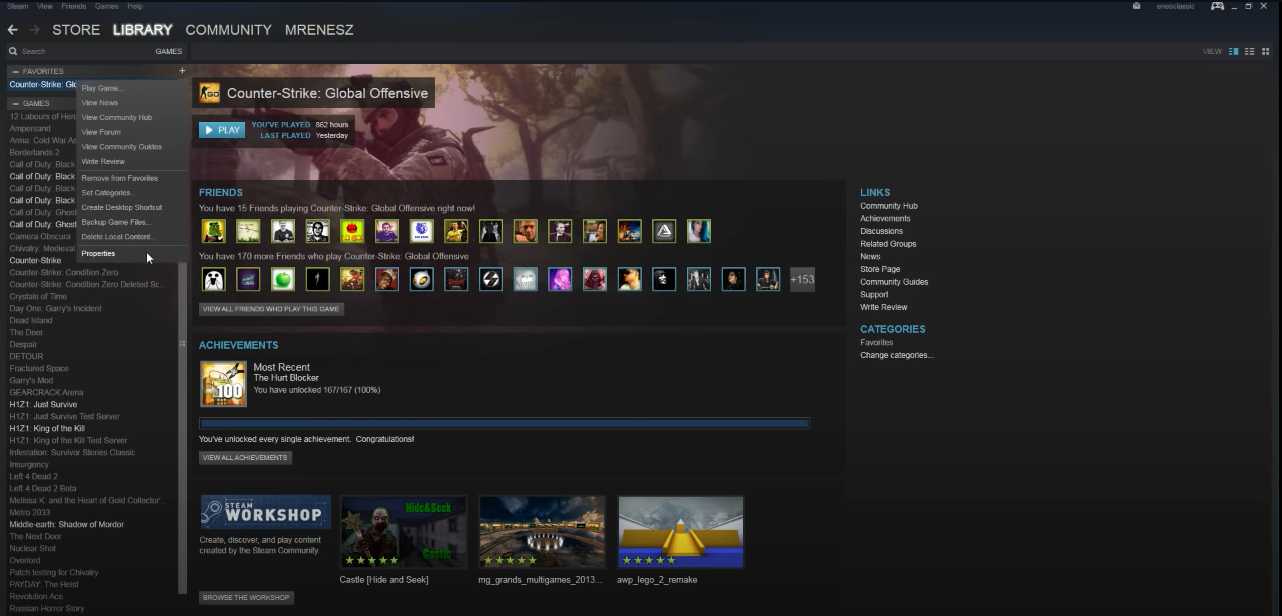Counter-Strike: Global Offensive (CS:GO) is a popular first-person shooter game that is enjoyed by millions of players worldwide. One of the key factors that contribute to an immersive gaming experience is setting the right resolution. While changing the resolution of the game is easy when it is launched, it can be frustrating if you want to change the resolution without launching.
Fortunately, there is a way to change the CS:GO resolution without launching the game, and in this guide, we will walk you through the steps to do it. Whether you are looking to improve your gameplay or simply want to tweak your settings, changing the resolution of CS:GO outside of the game can help you achieve the results you desire!
How to Change CS:GO's Resolution Without Launching the Game
Changing the resolution of CS:GO without launching the game is easy and can be done in a few simple steps.
- First, you need to navigate to your Steam library, right-click on CS:GO, and select “Properties”.
- From there, navigate to the “General” tab and select “Set Launch Options”. Here, you can enter a command to set the resolution for the game.
- For example, if you want to set the resolution to 1024×768, you can enter “-w 1024 -h 768”. Once you have entered the command, click on “Ok” and the resolution will be set.
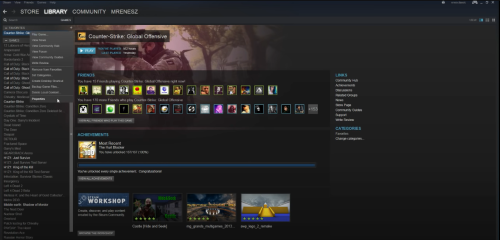
It is important to note that the command you enter in the “Set Launch Options” menu will override any settings that you have set in the game. So, if you want to change the resolution back to its default settings, you will need to remove the command from the launch options.
Furthermore, it is essential to ensure that your monitor supports the resolution that you are setting in the launch options. If your monitor does not support the resolution that you set, it can cause display issues or even damage your monitor.
Additionally, changing the resolution can affect your gameplay experience, as a lower resolution can result in a higher frame rate, while a higher resolution can provide better visual quality but may decrease the frame rate. So, it is essential to find the right balance between visual quality and gameplay performance.
Is It Fine to Change the Resolution of a Game?
It is absolutely fine to change the resolution of a game like CS:GO. In fact, it is highly recommended as it can help you get the best experience out of the game.
However, it is important to make sure that your monitor supports the resolution that you have chosen. If your monitor does not support the resolution, the game may not run properly or may even crash.
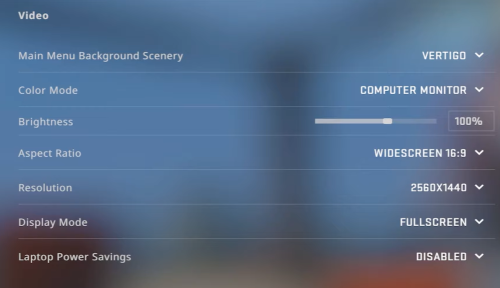
Therefore, it is important to make sure that your monitor supports the resolution that you want to use for the game. Additionally, you should also make sure that your computer meets the minimum requirements for the game.
This includes having a graphics card [1] with the necessary hardware and a processor that can handle the game.
So, if you have a powerful hardware configuration, such as a high-end graphics card, a faster CPU, and sufficient RAM, you may benefit from increasing the resolution to enjoy better visual quality.
However, it may also decrease your frame rate, resulting in slower gameplay. So if you have a less powerful hardware configuration, reducing the resolution can improve your frame rate and provide smoother gameplay.
A lower resolution can give better results, providing you with smoother gameplay, boosting visual quality.
Conclusion
As exemplified, setting the resolution for CS:GO without launching the game is easy and can be done in a few simple steps. However, it is important to make sure that your monitor supports the resolution that you have chosen.
Changing the resolution of CS:GO can have an impact on your gaming experience, but doing so still depends on your preferences and hardware specifications. A higher resolution can provide better visual quality, allowing you to see more details and sharper images.