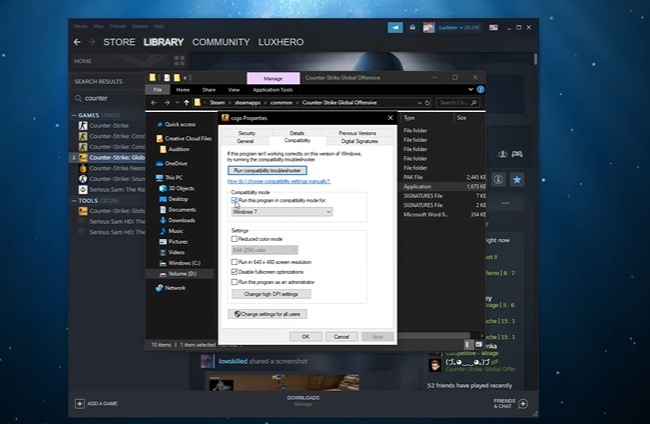If you’ve ever encountered the problem of your friend list being broken in CS:GO, you know what a pain it is. It’s a tricky situation that can leave you feeling helpless.
But there’s no need to worry, because our gamers are here to help. In this guide, we’ll go over the steps you need to take to get your friend list working again.
How to Fix a Friend List That's Broken on CS:GO
Valve has said more than once that the broken friend list has been fixed, but it still doesn’t seem so. It’s a strange issue for sure, and it appears that players run into it pretty often.
There are various ways to fix it, but existing ones do not work every time.
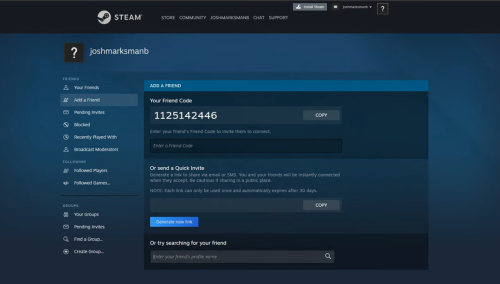
First, we recommend starting CS:GO all over again. Next, make sure you’re online on Steam. Players need to be online on Steam for CS:GO to show your friends and let you invite other players.
On a side note, Steam can sometimes randomly put players offline, so make sure you’re online. After that, restart the Steam client to make sure it doesn’t do anything. And to be extra safe, run it as an administrator by right-clicking it and then clicking “Run as administrator” [1].
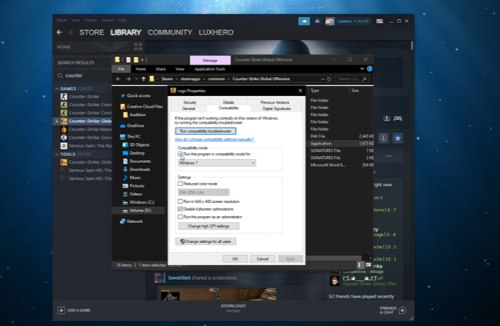
The above fixes for a broken CS:GO friend list may be few, but it does work for many players of the game. First, start CS:GO over, make sure you’re online on Steam, and restart the Steam client. Hopefully, this will fix the problem and you’ll be able to invite your friends again.