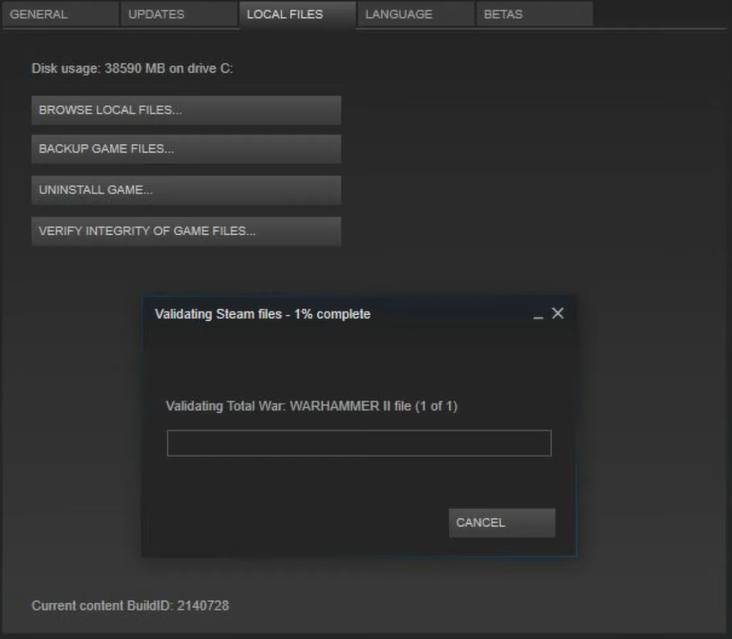With millions of players around the world, it is no surprise that there are occasional connection issues with CS:GO. If you’re having trouble connecting to a match, you may experience the “Failed to Connect to Match” error.
Luckily, there are a few simple steps to troubleshoot the issue effectively. In this guide, we will discuss how to fix CS:GO “Failed to Connect to Match” issue.
How to Fix the CS:GO "Failed to Connect to Match" Error
Fix #1: Verify the Integrity of Game Cache
This is the best way to fix problems with games you own on Steam. When you get the “Failed to connect to match” error on CS:GO, you must first verify the CS:GO game files. This method will likely solve the problem like most gamers.
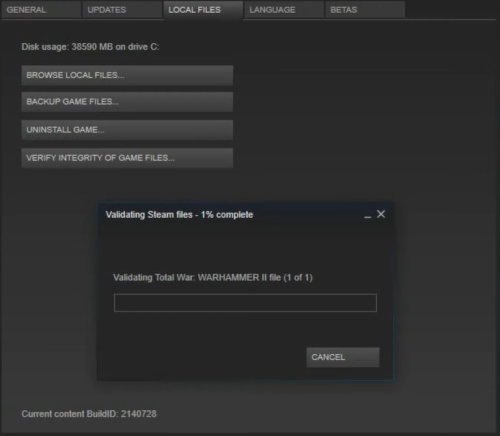
- First, open Steam on your PC by double-clicking its icon on the Desktop or looking for it in the Start menu. Windows 10 users can also use Cortana or the search bar next to the Start menu to look for it.
- Find the Library tab at the top of the Steam window and click on it. Then look for CS:GO from the list of games you have in your library.
- Right-click on the game's icon in the list, and then choose "Properties" from the menu that appears. Make sure you use the menu at the top to get to the Local Files tab.
-
Click the button at the bottom of the window that says "Verify Integrity of Game Files," and then wait for the process to finish checking your game files.
The tool should download any missing or broken files. To confirm, start the game and see if you can join a match.
Fix #2: Disable Windows Firewall
Windows Firewall [1] is a program that comes with Windows that you can disable while playing CS:GO. Sometimes, it makes it hard for some games to connect to their servers.
It can often stop CS:GO from connecting to the internet properly. So, try turning it off and see what happens.
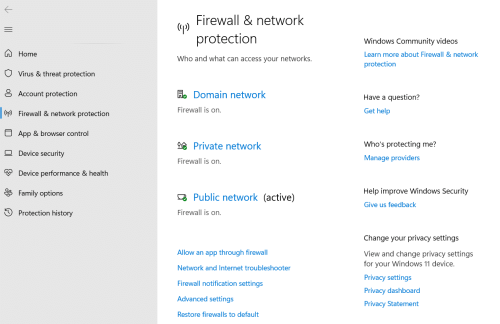
- To open the Control Panel, press the Start button at the bottom left of your desktop and then look for it.
- On older versions of Windows, you can open the Run box by pressing the Win + R keys at the same time. To open the Control Panel, type "control.exe" into the box and click "Ok."
- Change the View by option in the top right corner of the window to Small icons by clicking on it, and find the Windows Firewall option in the Control Panel.
- Click on it and use the menu on the left side of the window to choose Turn Windows Firewall on or off.
- Click the radio button next to "Turn off Windows Firewall (not recommended)" for both the Private and Public network settings. Check any prompts from admin or UAC and confirm your choice. Open up CS:GO and see if you can join games without getting the "Failed to Connect to Match" error.
Fix #3: Change Your DNS Address
If the game doesn’t like your current network settings, like the DNS address [1], you can always use your computer to change it and use an open one. This has helped a lot of people online, and it won’t change how you use your computer in any way.
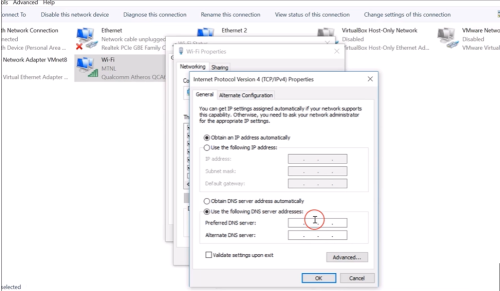
- First, press Windows + R and wait for the Run box to pop up. Type "ncpa.cpl" in the bar and click OK to open the Internet Connection settings item in the Control Panel.
- You can also use the Control Panel to do the same thing by hand.
- On the top right corner of the window, change the View by setting it to Category and click on Network and Internet at the top. Click the button for the Network and Sharing center to open it. Try to find the button that says "Change adapter settings" on the left side of the screen and click on it.
- Now that you've opened the Internet Connection window using one of the above methods, double-click on your active Network Adapter and click the Properties button below if you're logged in as an administrator.
- Find the item on the list that says Internet Protocol Version 4 (TCP or IPv4). Select it by clicking on it, and then click the Properties button below.
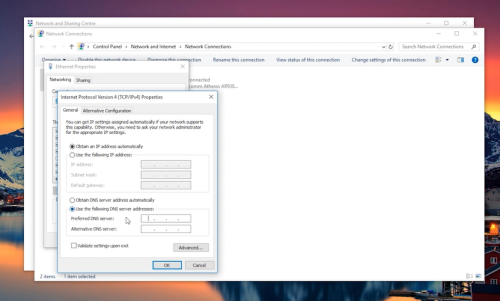
- If it was set to something else, stay on the General tab and change the DNS radio button in the Properties window to "Use the following DNS address." Type "8.8.8.8" as the Preferred DNS server and "8.8.4.4" as the Alternate DNS server.
- Keep "Validate settings on exit" checked and click Ok to make the changes take effect right away. Check to see if you get the same error when you open CS:GO again and try to join a match.
As shown, you can try a few steps to fix the “Failed to Connect to Match” error on CS:GO. Start by verifying the integrity of your game files, then try disabling the Windows Firewall and changing your DNS address.
If none of these steps work, you may need to reach out to Steam Support for additional help.