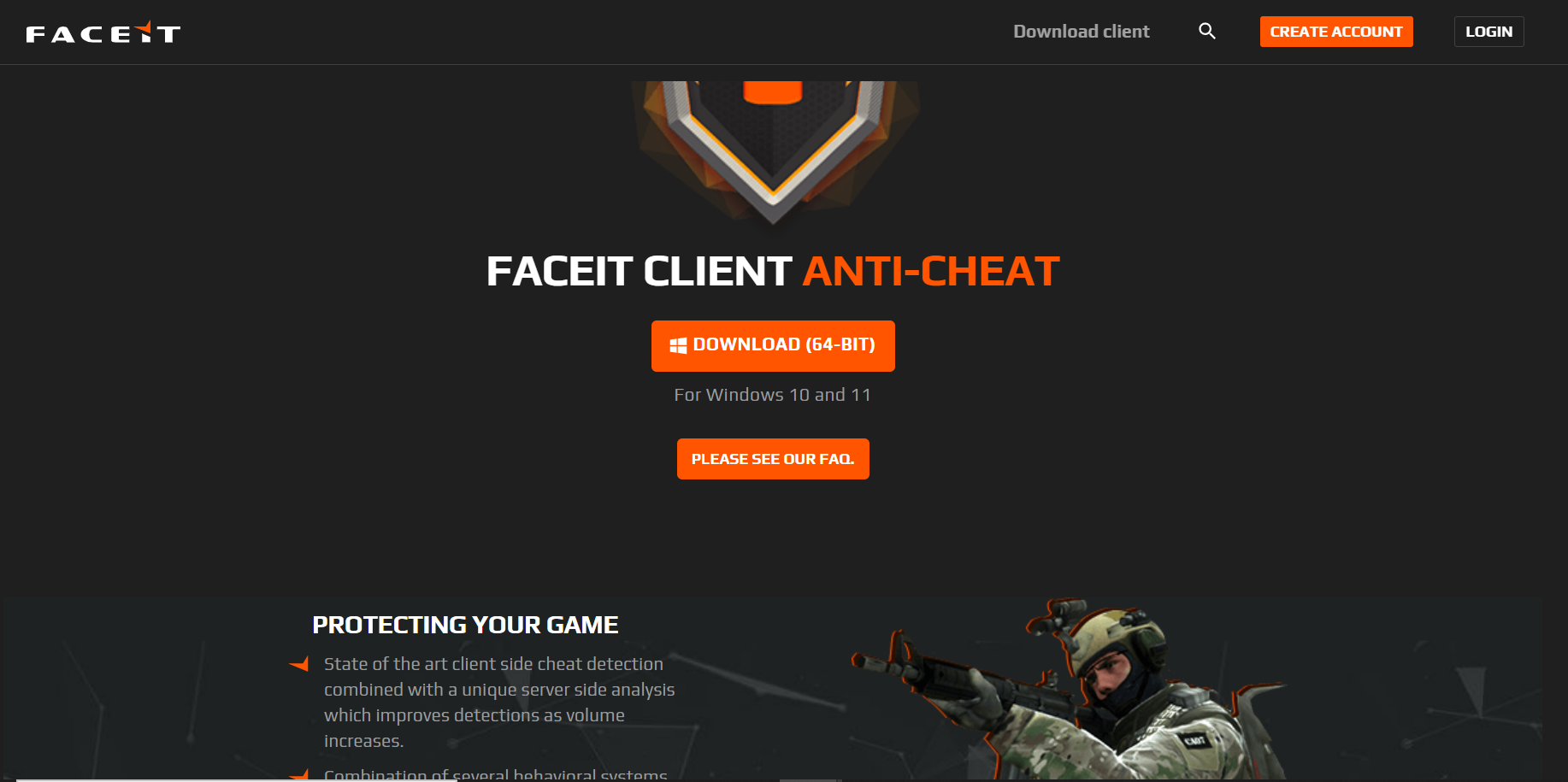Faceit is a well-known platform for playing competitive online games. As a result, it has strict rules and regulations regarding cheating.
Unfortunately, some players may experience an anti-cheat error while playing on Faceit. This error can prevent players from engaging in their favorite online games like CS:GO, leaving them frustrated and unable to progress. Fortunately, there are ways to fix this issue and get back to gaming.
How to Fix Anti-Cheat Errors on Faceit?
If the anti-cheat program closes with the message “Fatal error,” please read the solutions below:
- Fatal Error 23
This should be fixed by updating your BIOS.
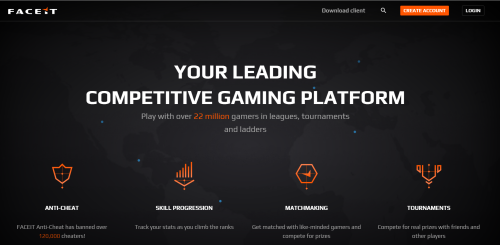
- Fatal Error 78 and 79.
This is probably because something in your PC is broken. Please use memtest86+ to test your RAM and Prime95 to test your CPU.
- Fatal Error 95
If you have Secret Folder installed, please uninstall it and restart your PC to fix this problem.
- Fatal Error 99
Most of the time, this is because a file or disk is damaged. Please check that the game files and your disk are correct.
- Fatal Error 100
Most likely, this is happening because Faceit Client Highlights or Medal isn’t able to record the game. If the Faceit Client Highlights are turned on, you can try to turn them off.
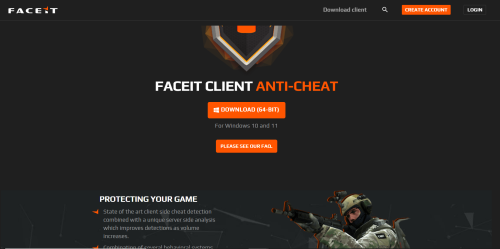
- Fatal Error 115
Most likely, a rootkit is running on your PC. Make sure to scan your computer with software like Malwarebytes Anti-Rootkit that can find rootkits.
The anti-cheat error on Faceit can be persisting, but it is not an impossible problem to fix. With the solutions provided above, players can get back to their favorite online games [1] immediately.
It is important to remember that these solutions are not guaranteed to work, but they can be a good starting point for troubleshooting the error. If all else fails, players should consider contacting Faceit’s support team for further assistance.