Do you often find yourself wanting to switch hands while playing CS:GO? Well, luckily for you, there is a way to bind this action to a key.
Doing so can be incredibly helpful in game situations where you need to quickly switch between using your mouse and keyboard. In this post, we’ll show you how to bind switching hands in CS:GO. Keep reading to learn more.
How to Bind Switch Hands in CS:GO?
When you press the bind key (default L), the switch hand bind will switch your gun between your left and right hands. This is done so that your gun model doesn’t block your view (if you want to watch a spot on the side that your gun is covering).
But some players say they do better when some weapons are on the other side of their screen.

The switch hands bind in CS:GO is based around the cl_righthand console command. The best way to use it is to make a toggle bind that lets you switch your weapon between your left and right hands:
bind p “toggle cl_righthand 0 1”
If you type this command into the console, the P key (or any other key you choose) will change which side of the screen the weapon is shown on. It changes your weapon hand from the right to the left.
The default cl_righthand value is 1, for the right-handed perspective, and cl_righthand 0 is the left-handed perspective.
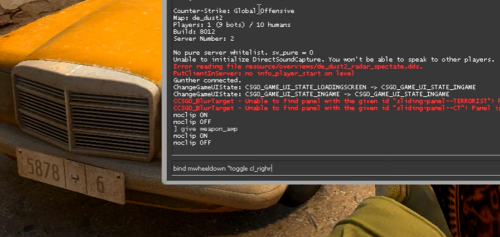
Even though being able to change the view is helpful for left-handed players, this switch hands bind is used for a different reason. This bind makes a single toggle key that switches between the two values.
That means you can quickly switch hands. Many players like to use the toggle to quickly change their point of view so they can see around corners on the left or right.
Since you can do all of this with the clr_ighthand console command [1], you can also use it to make a lot of other fun binds. It can even be bound to the movement keys, so that when you move to the left or right, your weapon hand changes.
Still, something like that could definitely throw you off. Most people find it easiest to switch hands in CS:GO by using the simple toggle bind.







