If you’re a gamer, chances are you’ve had to AFK (away from the keyboard) at some point during a match. Whether it’s to grab a snack or take a break, there are times when you just can’t be at your computer.
But what do you do if you’re in the middle of a game and need to go AFK? So how do you start spinning in CS:GO if you need to take an AFK break? Here’s what you need to know.
How to Start Spinning in CS:GO If You Need to AFK?
It’s not recommended to intentionally spin your character in CS:GO, even if you need to step away from your computer for a moment. Doing so can be seen as a form of griefing or trolling, and may result in a ban from the server or even from the game.
That being said, if you absolutely need to step away from your computer and want to avoid being kicked from the server for inactivity, you can use console commands to set up an automated spinning motion. Here’s how:

- To open the console in CS:GO, press the tilde key (~) on your keyboard. This will bring up the console.
- To bind a key to the spin command, type the following command into the console:
- Bind "spin key" "+left" or bind "spin key" "+right"
- Replace "spin key" with the key you want to bind the command to (e.g. "a" for the left arrow key or "d" for the right arrow key).
- If you want to adjust the speed of the spin, you can use the cl_yawspeed command. For example, to set the spin speed to 500, type the following command: cl_yawspeed 500
Adjust the number as needed to increase or decrease the speed.

Spinning in CS: GO is a term used to describe the action of rapidly turning around in a circle, often to avoid getting shot by enemies or to make it more difficult for them to hit you.
It’s worth noting that intentionally spinning can be seen as disruptive or unsportsmanlike behavior, and may result in penalties or bans from servers or the game itself. It’s generally best to avoid doing so unless absolutely necessary, such as when you need to step away from your computer briefly.
How to Stop Spinning in CS:GO?
To stop spinning in CS: GO, you can try the following:

Check your mouse sensitivity settings: If your sensitivity is too high, it can make it more difficult to control your movements and can cause you to spin unintentionally. Lowering your sensitivity can help you avoid this issue.
- Be aware of your surroundings: Spinning can be an effective tactic in certain situations, but it's important to use it strategically and not just spin randomly. Make sure you're aware of where your enemies are and try to anticipate their movements so you can react quickly and effectively.
- Use cover: If you're spinning to avoid getting shot, try to use cover instead. This will make it more difficult for your enemies to hit you, and will also make it easier for you to aim and fire accurately.
- Use movement keys: Instead of spinning with your mouse, try using your movement keys (WASD) to strafe left and right. This can be a more controlled way to dodge enemy fire and make it harder for them to hit you.
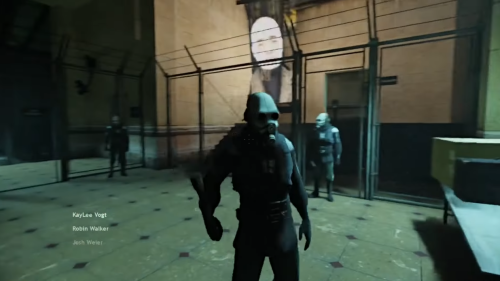
If you find yourself spinning uncontrollably and getting kicked from the server, you can use the console command “unbind” to disable any key bindings that may be causing the issue. Alternatively, you can type “-left” or “-right” in the console [1] to stop spinning in that direction.
How You Can Stand AFK in CS:GO With Minimal Risk of a Kick From the Server
In light of this, it makes it reasonable to think about how to stand AFK in CS:GO with a high probability of avoiding detection. It has to do with using alias binds.
To achieve this, enter the following text into the console: CSGO AFK Command
Open the console a second time and type afk1. The game character will start to move on its own. Enter afk2 to stop unauthorized movement.

The team has little recourse if they discover that a player is absent from the game. But there won’t be any penalties [1] in any case. But if the server does the same, then the ban is almost guaranteed.
Conclusion
The AFK (Away From Keyboard) commands in CS:GO are important for several reasons. First, they allow players to take a break, to tend to urgent matters.
Second, they prevent players from being kicked or banned from the game due to inactivity, which can be frustrating for both the player and their teammates.







