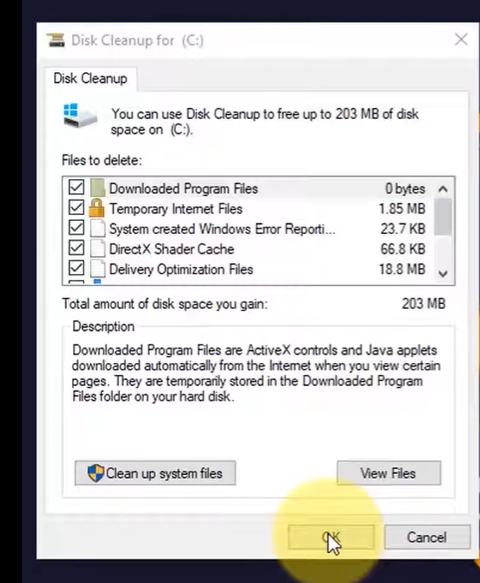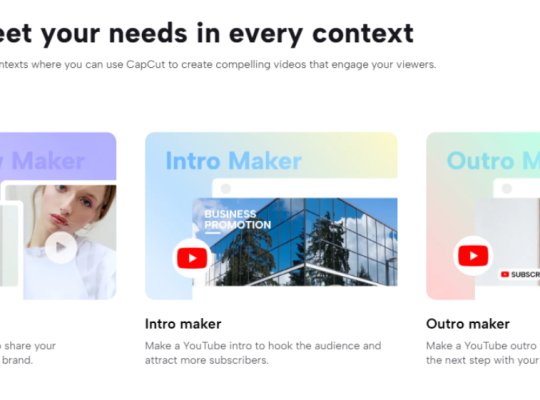Have you ever been confronted with an error message that says “Couldn’t establish network communication with server”? This error is a common issue that can occur when attempting to play online games.
It can be a frustrating experience, as it can prevent or disrupt your gaming session with friends. If you want to avoid this in the future, our seasoned gamers are here to explain what this error is and how to fix it!
Couldn’t Establish Network Communication With Server Error: 3 Fixes
Fix #1: Restarting Your Device
One way to fix the “Couldn’t establish network communication with server” error is to restart your device. This can often help reset your network connection and get you connected to the server again.
To do this, simply turn off your device and wait for a few seconds before turning it back on.
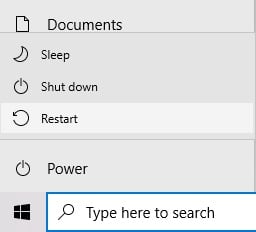
Once your device is powered up again, check to see if the issue has been resolved. If not, you may need to try another solution.
Fix #2: Check If the Network Connection is Working Fine
Another way to fix the “Couldn’t establish network communication with server” error is to check if your network connection is working properly.
This can be done by running a simple speed test to check your download and upload speeds. If the results show that your connection isn’t working properly, try resetting your router and modem.
You can also try switching to a different network connection, such as a cellular data connection. If the issue persists, it’s possible that the server is experiencing an issue and you may need to wait for it to be resolved.
Fix #3: Clear System Cache
Clearing your system cache is another way to fix the this network communication server error. This helps ensure that your system is running as efficiently as possible and that any old files or settings aren’t interfering with your ability to connect to the server.
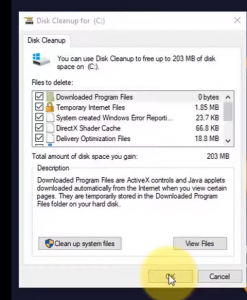
This process varies depending on the device you’re using, but this is usually done by accessing the “Settings” menu and then selecting the “System” or “Storage” option.
From there, look for the option to clear your system cache [1]. After this, try connecting to the server again and see if the problem persists.
Conclusion
If you’re experiencing the “Couldn’t establish network communication with server” error, there are several solutions that you can try.
These include restarting your device, checking if your network connection is working properly, and clearing your system cache. Hopefully one of these solutions will help you get back to playing your favorite online game!