If you’re a gamer, you know the importance of being able to join multiplayer games without any issues. So what do you do when the network menu won’t open in Red Alert 2?
Here, we’ll list the best methods to resolve this persisting error!
What are the Methods to Solve the Red Alert 2 Network Menu Not Opening Issue?
Red Alert 2 may not be the most refined game on the market, but the multiplayer will keep you entertained. Minor bugs, such as the network menu not opening immediately or the game randomly freezing, are not uncommon for players, and most of the time, you can address these complications with simple troubleshooting steps.
If you try to play Red Alert 2 with your friends, you will most likely encounter the same bug. So, here are some fixes that may help to resolve the issue with the network menu not responding to input.
Fix #1: Use Fan Patch
One of the only viable solutions is to apply the fan patch, which will assist in upgrading the Lan System communication protocol [1].
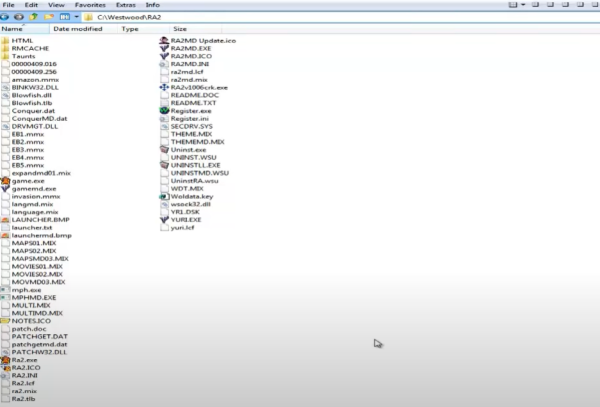
You can get this patch from the official Nyerguds website and install it on your computer. After installing this patch, you will be able to access the game network settings without any further complications. Simply download the patch and extract the wsock32.dll file to your Red Alert 2 directory.
If you have a new copy of the game from Origin, this fix will work perfectly. That way, the missing serial number won’t cause any problems, and both computers will be able to communicate without further complications.
Keep in mind that if you want to play the game online rather than through the LAN network, you must remove the wsock32.dll file.
Fix #2: Reconnect Systems
Reconnecting the systems to the LAN network is sometimes the solution to the network menu that won’t open. It’s a simple method that has helped countless players regain access to their network settings. If you are unable to play the game after applying the patch, simply turn off all connected computers and disconnect them from the LAN.
After a few minutes, restart the systems and reconnect them to the LAN before accessing the network menu. That should fix any minor communication issues in the game.
Fix #3: Add Serial Code

If your copy of the game is old and you didn’t get lucky with the fan patch installation, you’ll need to manually enter the serial code into the game registry. If the serial field does not exist in the game registry, you must create it from scratch.
Check that you are not using the same serial code on both computers before attempting to access the network menu again.
Fix #4: Check OS
Most of the time, this is caused by an OS mismatch, and if you’re running an updated version of Windows, the game will encounter network-related issues. The best thing you can do in this situation is to contact EA support and ask them to assist you in locating a solution.
You can’t do much to narrow down the network complications on your own, and professional assistance from the EA team will make troubleshooting much easier.





