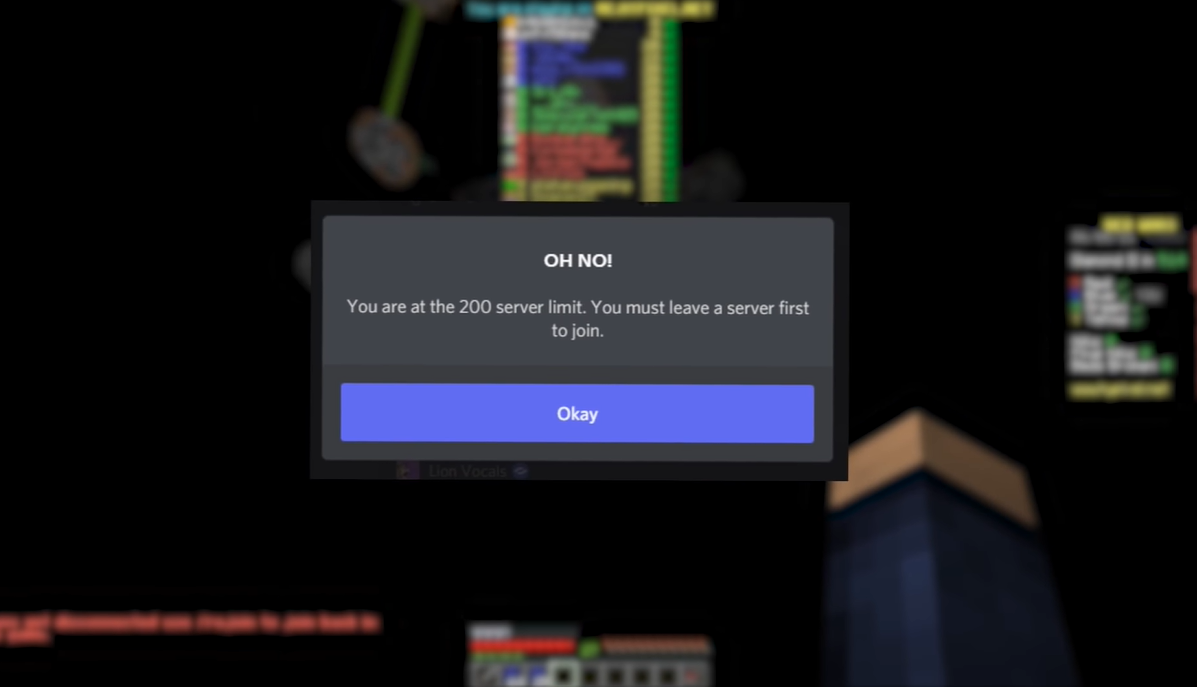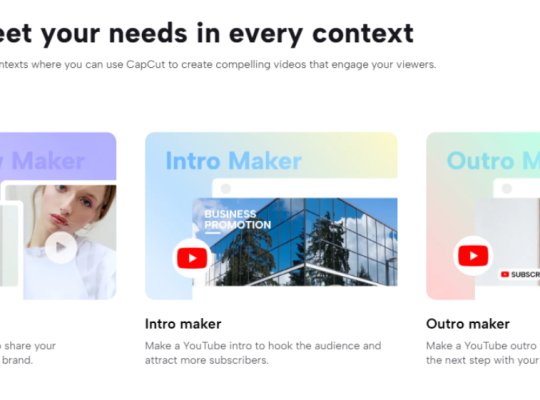Despite knowing you have broken no rules, but are still not able to join a Discord server, do not be alarmed! The fact is, several factors can be responsible if you can’t join a Discord server even when you’re not banned.
In this guide, our tech experts will help you identify these reasons and also proffer you working solutions to resolve the issue.
Why am I Unable to Join a Discord Server?
Several reasons may be responsible for your inability to join the Discord server if they do not ban you. Here are some of the common reasons:
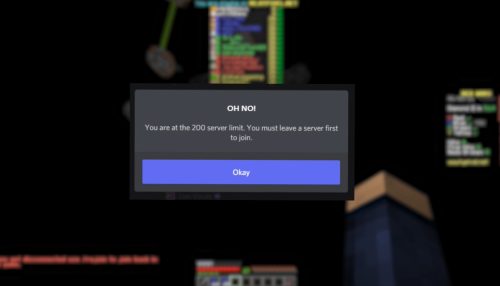
- Players have exceeded the server limit.
- The invite link sent to you has expired
- Your antivirus or firewall is preventing the game from accessing the server.
- There is a possibility that they have banned your account from a specific server.
4 Ways to Join a Discord Server Successfully When You're Not Banned
Method #1: Check the Server Limit
Many players are unaware that the Discord game has a specific server cap limit. This means there is a limit to the number of times a player can join a server. You have exceeded the server limit if you cannot join the server. In most cases, the cap limit is usually 100.
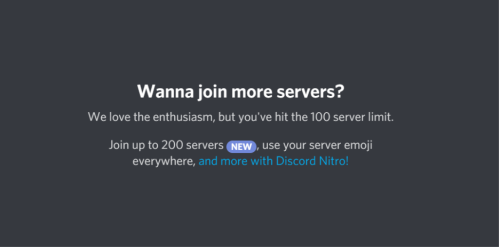
Therefore, for you to be able to join the server, you will need to leave one of the many servers you have joined. The reason for this is not far-fetched—it is so that you can join the new one even when your limit is not exceeded.
Method #2: Check if the Invite Has Expired
The link may have expired if you are trying to join the server using an invitation and cannot. Look out for any pop-up message from Discord. If you find any, this will contain information about the link’s expiration.
However, there are cases when players reported that there was no pop-up. All in all, asking for a new invite from the server moderators is not bad. You can message them privately for this request.
Method #3: Clear Your Discord Cache
Another major reason you may not join the server is if you haven’t cleared your Discord data cache. Clearing the Discord cache gives room for the program to run faster, and it also fixes all issues with the previous versions.
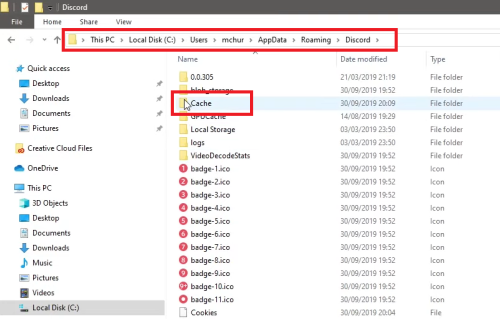
Here is how to clear your Discord cache:
- Press the Windows key and R button to launch the command prompt.
- In the cmd interface that appears, type in “%appdata%”
- Look for the Discord folder in the AppData folder.
- Delete Discord from the window.
After doing these steps, relaunch the Discord program, log in, and try to join the server again. This should solve your problem if it is with the cache.
Method #4: Use a VPN
Sometimes, the server may recognize your IP address as spam, placing a ban on the IP address. If this happens, there is no way you can join the server with that IP address again.
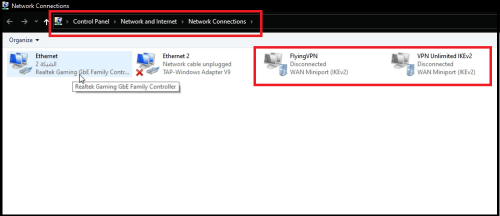
The reason is that they have blocked the IP. The solution is to use a VPN [1] to help you change your location.
FAQ
Is it possible to join a Discord server without an invitation?
No. The only way to join a Discord private server is to use an invitation. You can ask your friend or a moderator to send you an invite.
Can I get banned from a Discord server permanently?
Yes, you can get banned from Discord permanently, if you violate their Terms of Service.
Why is my server invitation link not working?
The reason your server invitation link is not working might be that it has expired. Reach out to your friend or server admin to help you with a new link.
Conclusion
We have listed the possible reasons why you can’t join a Discord server even when you’re not banned. Carefully apply the corresponding fixes to see which one works for you. If they have not banned you, then one of these fixes will resolve the issue, and you will be able to join the server.