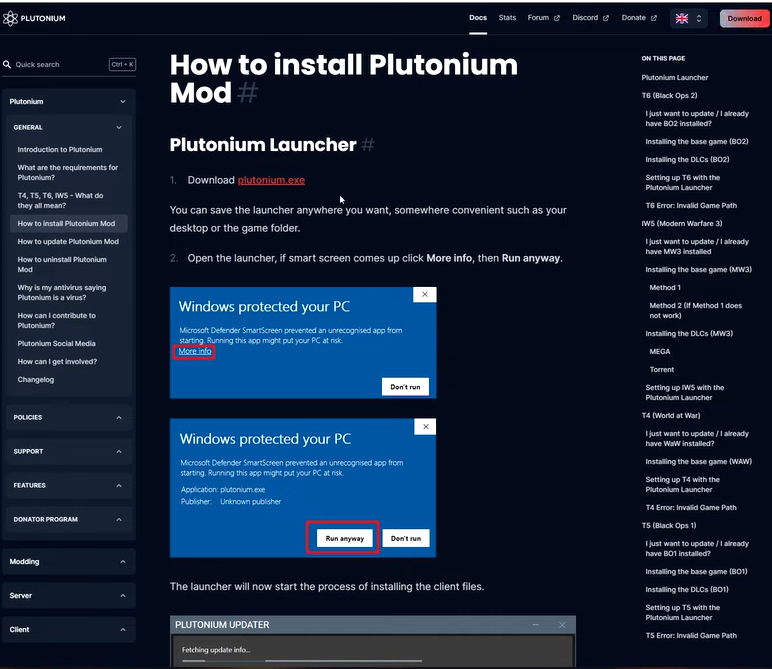If you’re a fan of the Call of Duty: Black Ops series, you’ll be excited to know that you can now download and install Black Ops 2 Plutonium.
This tool will allow you to customize your game experience in a number of ways, including adding new weapons, maps, and game modes. In this article, we’ll show you how to get started with Black Ops 2 Plutonium.
How to Download and Install Black Ops 2 Plutonium
The Plutonium project began in 2017 and has been rapidly expanding since then. It took three years of research and development to get to where it is now.
To install it, follow these steps:
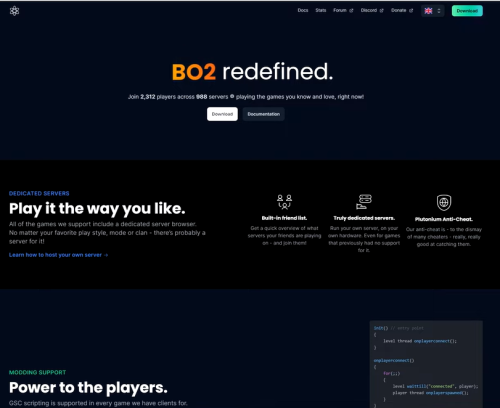
- Download the plutonium.exe file
- Go to the official Plutonium website and download the torrent file.
- Download BitTorrent
Simply select File, Add Torrent, and then locate the torrent you downloaded, which should be named “pluto t6 full game.torrent.” After selecting the file, you will be asked to create a new folder for it.
Create a Plutonium folder on your preferred drive [1] and click OK. The game will now begin to download.
Keep in mind that the game is 13GB, so you’ll need some storage space. BitTorrent will display “seeding” in the status bar after it has been downloaded. Don’t worry, the game has been downloaded and is now available in the folder you created.
- Place the "plutonium.exe" file that you downloaded into the Plutonium game folder.
- After downloading the game, you must register on Plutonium's official forums. When you first start playing the game, you will need to sign in using this account information.
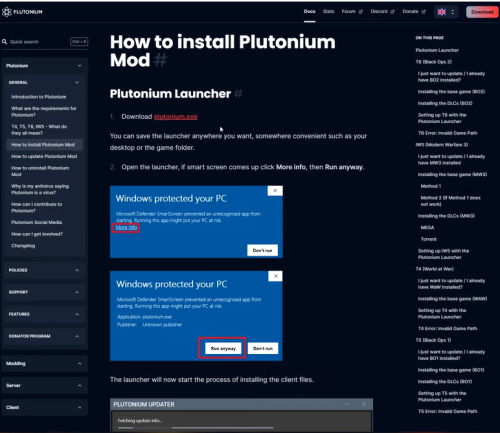
When you open the launcher, you will get a list of all the games available. Select T6 Multiplayer, this is Black Ops 2. First, go to “game settings” and choose the appropriate folder.
Select Drive after clicking on Game Settings. Select the folder containing your Plutonium game files.