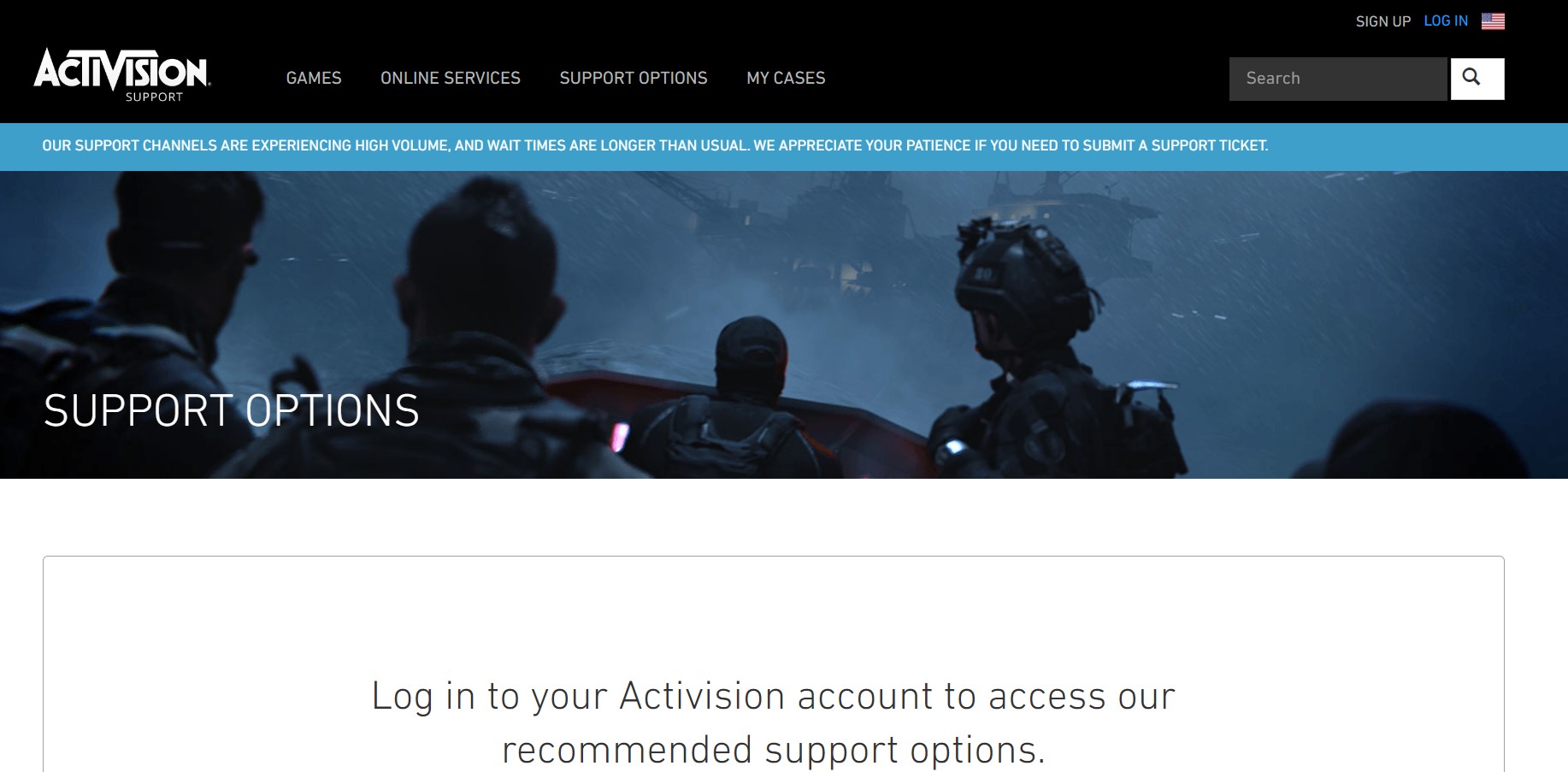Many gamers are struggling with a common issue: their Call of Duty: Modern Warfare discs are not working. If you’re one of them, you’re probably wondering how to fix this problem.
Luckily, there are a few different things you can try. In this troubleshooting guide, our gamers will share their most effective methods for getting your Call of Duty disc to work properly again. Follow the steps below and you’ll be up and playing immediately!
How to Fix the Call of Duty: Modern Warfare Disc Not Working Issue?
The game’s current state is fairly stable, and you won’t have to wait long to get into a match. But recent reports of Call of Duty: Modern Warfare discs not working have caused many players to experience functional issues.
If you’re in the same boat and this game won’t load from the disc, the solutions below should help you get through it.
Fix #1: Clear Alternate MAC Address
Clearing the alternate MAC address worked for more than 90 percent of the players. So, you should do the same thing and go to the settings menu, then network configurations.
You can then access advanced settings and choose an Alternate MAC Address for your system. Simply select clear to resolve the issue with the Call of Duty: Modern Warfare disc.
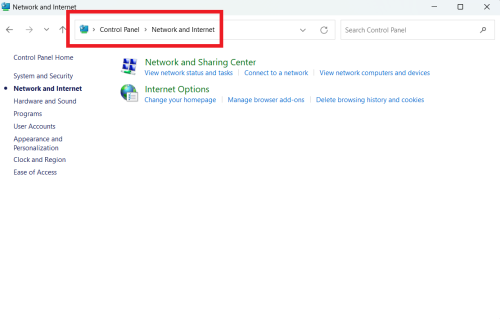
Fix #2: Reinsert Disc
There’s also a chance your disc is dirty or wasn’t properly inserted into the console. Instead of jumping to conclusions, it is a good idea to remove the disc from the console and then replace it.
Check that the disc is in good condition and that there are no scratches on it. You won’t be able to fix the problem if the disc is damaged or your console is in poor condition. The only logical option is to take your console to a repair shop or call the dealer.
Fix #3: Reinstall Game
Some players also mentioned that in order to get the disc verified, you must completely reinstall the game. Otherwise, you will be unable to approve the purchase.
So, if you already have the game installed, simply uninstall it from the console and then download it again after inserting the disc into your system.
Reinstalling the game will take a long time because the file size is large, but you don’t have many options if the Alternate MAC address [1] method didn’t work. So, if the Call of Duty: Modern Warfare disc does not work, make sure to reinstall the game.
When to Call Activision Support
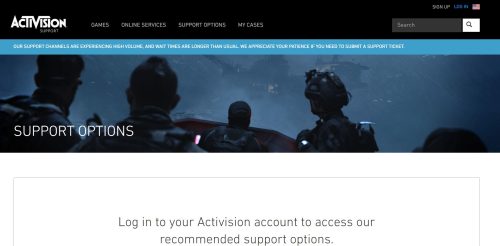
If you haven’t had success with any of the methods listed here, contact Activision support and explain your situation. They will assist you in narrowing down the issue with the disc while also listing potential solutions to the problem.
If you’re certain that the Alternate MAC address has been cleared and the error persists even after reinstalling the game, simply contact Activision support.
It may take a few days to receive a response from the experts, but you will undoubtedly be able to resolve the issue by seeking professional assistance.