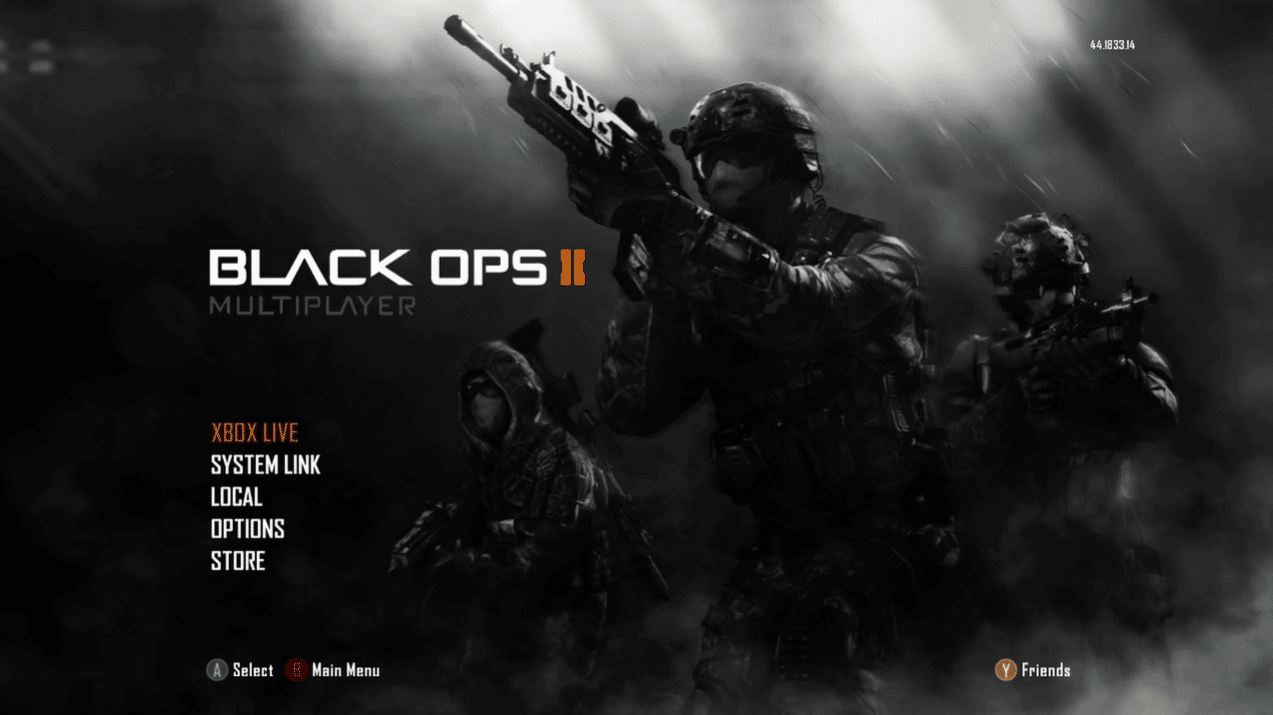Are you having trouble connecting to the Call of Duty Black Ops 2 servers? Many players have encountered the “servers not available” error message, disrupting their game and session.
Thankfully, there are a few steps you can take to troubleshoot the issue and get back to the game immediately! Here, we’ll offer some helpful tips to avoid this error. Let’s get started!
Call of Duty Black Ops 2 Servers Not Available Issue: Fix in 4 Methods
Fix #1: Perform Port Forwarding on Your Router
This is a process of forwarding ports on your router to allow for better communication between your device and the game servers. It is necessary for online gaming, as it allows the game servers to connect to your device and ensure a smooth gaming experience.
To perform port forwarding on your router, you will need to access your router’s settings page. Once you are on the settings page, you will need to locate the port forwarding section and enter the port numbers that are required for your game.
Once you have entered the port numbers, you need to save the settings and restart your router. After restarting, you should be able to connect to the game servers without any issues.
Fix #2: Disable All Antivirus Programs
Antivirus programs are designed to protect your device from malicious threats, however, they can also interfere with your gaming experience.
If you are having trouble connecting to the Call of Duty Black Ops 2 servers, it is possible that your antivirus program is blocking the game from connecting to the servers.
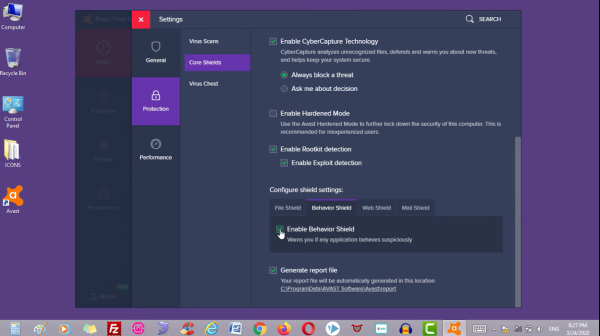
To resolve this issue, you should temporarily disable your antivirus program before trying to connect to the game servers. To disable it, you open the program’s settings page and locate the option to disable the program.
Fix #3: Give Black Ops 2 Full Permission to Access the Internet in Your Firewall
In order to ensure a stable connection to the Call of Duty Black Ops 2 servers, it is important to give the game full permission to access the internet in your firewall. Firewalls are designed to protect your device from malicious threats [1], however, they can also interfere with your internet connection.
To give Black Ops 2 full permission to access the internet, you should open your firewall settings and locate the option to allow the game to access the internet. Once you have given the game full permission, you should be able to connect to the game servers without any issues.
Fix #4: Use a Physical Cable Connection Between Your Router and Computer
Using a physical cable connection between your router and computer is one of the best ways to ensure a stable and reliable connection to the Call of Duty Black Ops 2 servers.
This is especially true if you are experiencing frequent disconnections or lag when trying to join the game.

By using a physical cable connection, you can reduce the amount of interference that can cause disruptions in your connection. Additionally, a physical cable connection can provide a more reliable connection than a wireless connection, which can be subject to interference from nearby devices.
To set up a physical cable connection, connect an Ethernet cable between your router and computer. After this, you should be able to connect to the game servers without any issues.
Conclusion
By performing port forwarding on your router, disabling all antivirus programs, giving Black Ops 2 full permission to access the internet in your firewall, and using a physical cable connection between your router and computer, should immediately resolve the servers unavailable issue on COD Black Ops 2.
Simply ensure that you follow this in order for optimal troubleshooting.