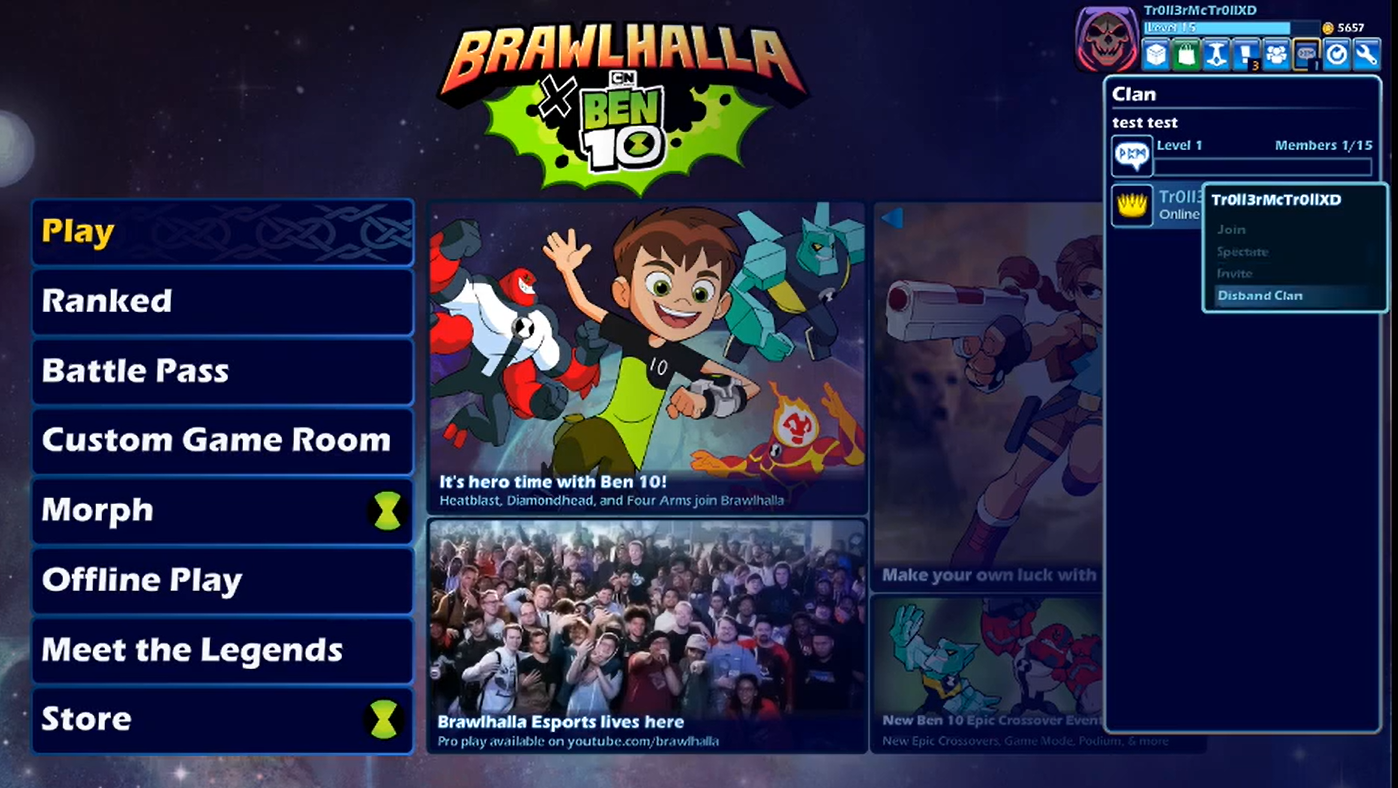Leaving a clan in Brawlhalla may seem tedious, but it can be easily done through the game’s menus. In this article, we’ll show you the steps to take to leave your clan.
Whether you’re looking for a new challenge or just want to take a break from clan life, we’ll help you make a clean break. Let’s get started!
What are the Steps to Leave a Clan?
In most cases, each clan consists of fifteen people. However, by leveling up your clan, you can increase this number to a maximum of fifty players.
Each player is required to compete in matches in order to achieve this goal. The leaderboard will display the level of experience contribution earned by each participant.
Despite this, you may choose to leave the clan to which you previously belonged. You may be wondering how to proceed in this situation. Certain actions must be taken in order to achieve the desired result of leaving a Clan, which are as follows:
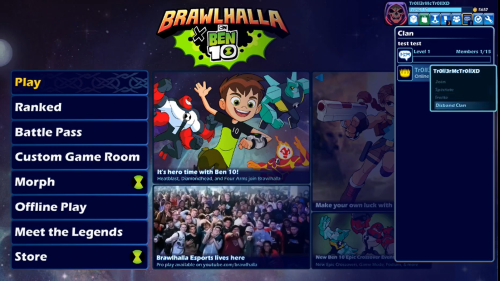
- Your player's name can be found in the bottom left corner of the screen. Then, from the menu, select Clan > Exit this Clan.
- If you are unsure whether your guild is truly listed under your player's name, try other options first and make sure you are not trying to quit a separate clan.
- You may proceed if you are certain that your guild is visible.
- Once you've left the group, you can disable notifications by returning to the Group page within the social section and unchecking the box labeled Get alerted about group messages [1].