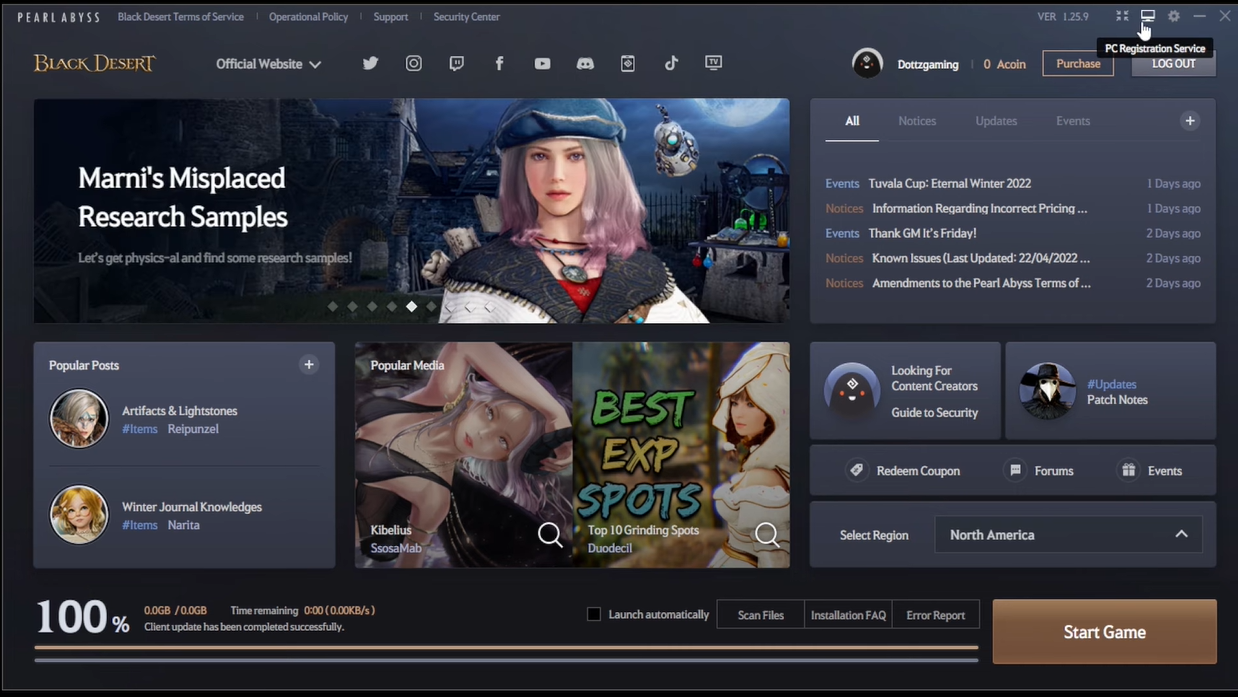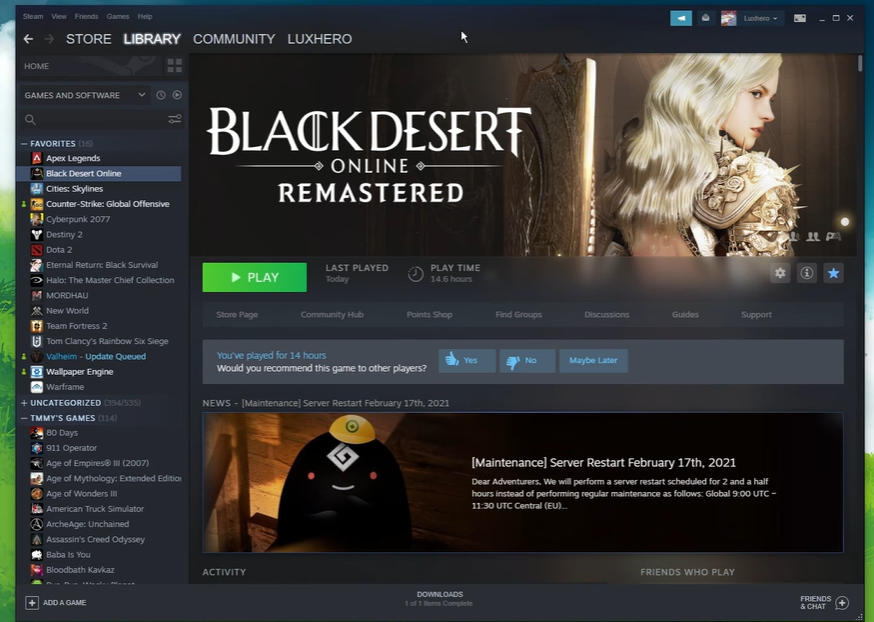After the latest update of Black Desert, many players complain that the game has constantly been disconnecting from the server. Aside from having less ideal servers, the issue might be caused by other factors like unverified license and game files, internet speed, etc.
So, today, our tech team will share six effective fixes for disconnection from the server issue on Black Desert.
Fix #1: Verify the Integrity of Game Files
First, you can try checking the game files to find out why your connection to the Black Desert server has been lost. Here’s how you get this done:
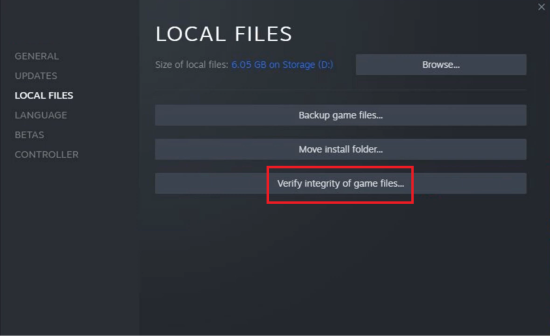
- Go to your Steam Game “Library,” then right-click Black Desert Online.
- Select “Properties” then “Local File.”
- After that, click the “Verify the Integrity of Game Files.” It will reacquire or download the corrupted or missing game files.
- Once done, relaunch Black Desert, and you’re good to go.
Fix #2: Reverify License
Another effective way to fix the Black Desert disconnection issue is through license verification restoration.
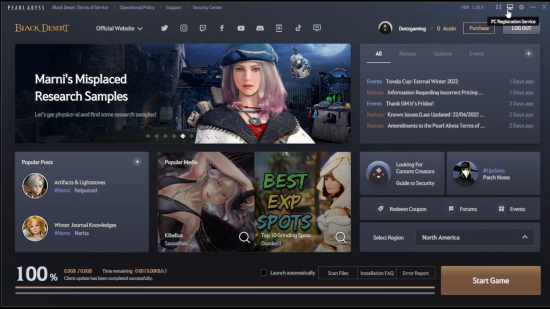
- Start your Launcher, then click "Settings" on the left corner.
- Select "Recover WinLicense," then "Confirm."
- Relaunch the Black Desert Online. It should return to its normal state.
If this didn’t work, proceed with the next fixes.
Fix #3: Check Your Internet
Mind you, losing a connection to the Black Desert server might be caused by your poor internet connection. So, before playing the game, make sure to check your internet speed.
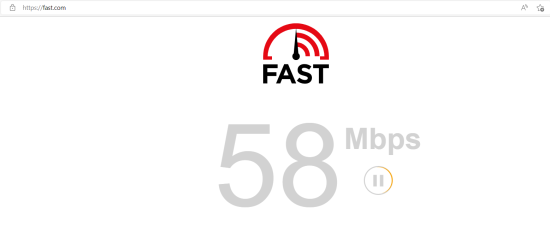
You can use speed testers online like Fast.com, Speedtest.net, or Speakeasy.net to check internet speed and ping [1].
Note: You must maintain a ping of 20 ms or less for smooth gameplay.
Fix #4: Flush DNS
Flushing the DNS cache can also solve this server error on Black Desert. To do this, follow the steps below:
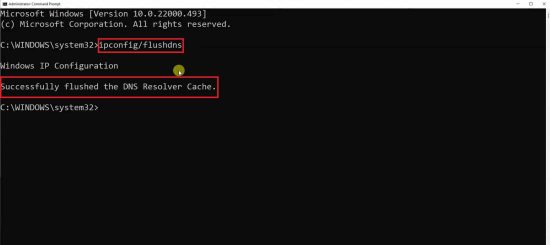
- Press the Windows + R buttons together to open the “Run” menu, then input “cmd.”
- Now input the “ipconfig /flushdns” command.
- If successful, the message “Successfully flushed the DNS Resolver Cache” will appear.
- After that, restart your PC, then open and play Black Desert to test the issue.
Fix #5: Reinstall the Game
This time, you may want to try uninstalling and reinstalling the game.

- Open the Run Dialog box by pressing Windows + R buttons.
- Then, enter “appwiz.cpl” in the search box. Click “Enter.”
- Right-click Black Desert Online and select “Uninstall.”
- After successful uninstallation, open the Run Dialog box again, then enter “%appdata%.” Click “OK.”
- Right-click the game folder and select “Delete.”
- Now download and install Black Desert Online again, and you should have a seamless gaming experience.
Fix #6: Use a VPN
Your last resort to solving the disconnection issue is by using VPN. We recommend the following VPNs for a flawless in-game experience.
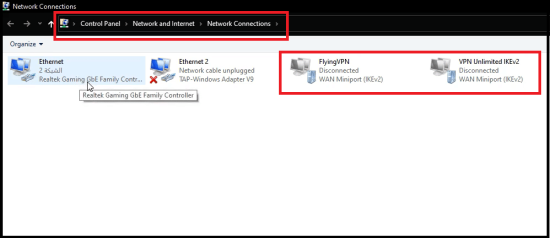
- ExpressVPN
- IPVanish
- PrivateVPN
- Surfshark
- CyberGhost
- Hotspot Shield
- NordVPN
Tip: These VPNs are best for Black Desert Online.
Conclusion
Following our effective fixes above, you can solve the “Disconnected from Black Desert servers” error. Though not all the fixes may work for you. For sure, there’s one fix that can resolve the problem.