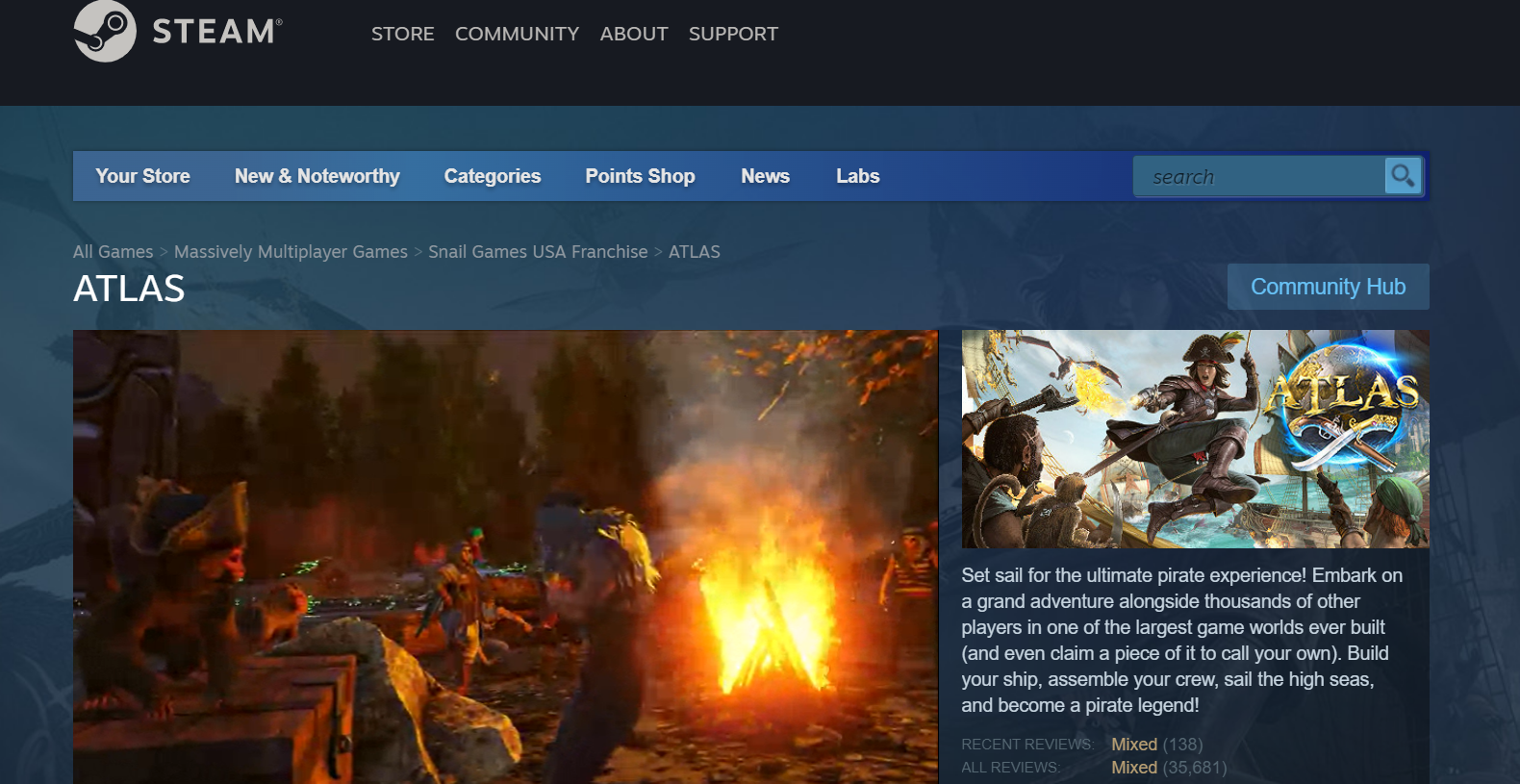Atlas is an incredibly popular open-world survival game developed by Grapeshot Games. However, one of the most common issues players often encounter in the game is the “Unable to Fetch Current Server Info” problem.
This issue can be extremely frustrating and can cause players to lose progress and valuable resources. If you want to fix and avoid this issue, our gamers will discuss how you can fix it in this guide!
Atlas Unable to Fetch Current Server Info Problem: How to Fix
- First, go to the folder where you installed Steam and look for \steamapps\common\ATLAS\ShooterGame\Saved
- Locate the "LastServerConnectStringCache" file and copy the IP
- Select "Setting" by pressing the right button on Atlas
- Click on "Start"
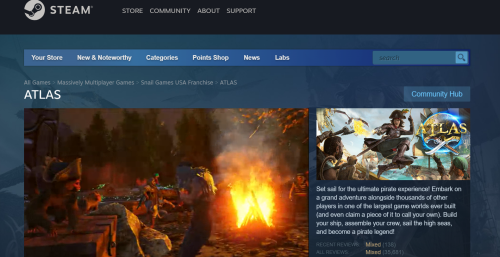
- Write "+connect IP" [1]
- The IP comes from the file called "LastServerConnectStringCache."
- Press "Ok"
- Start the game
- Accept a direct connect
- If it doesn't work on the first try, restart the game.
Conclusion
The Atlas “Unable to Fetch Current Server Info” problem can be extremely frustrating for most players. Fortunately, these steps were able to guide you to fix this issue. Simply make sure you don’t miss any step!