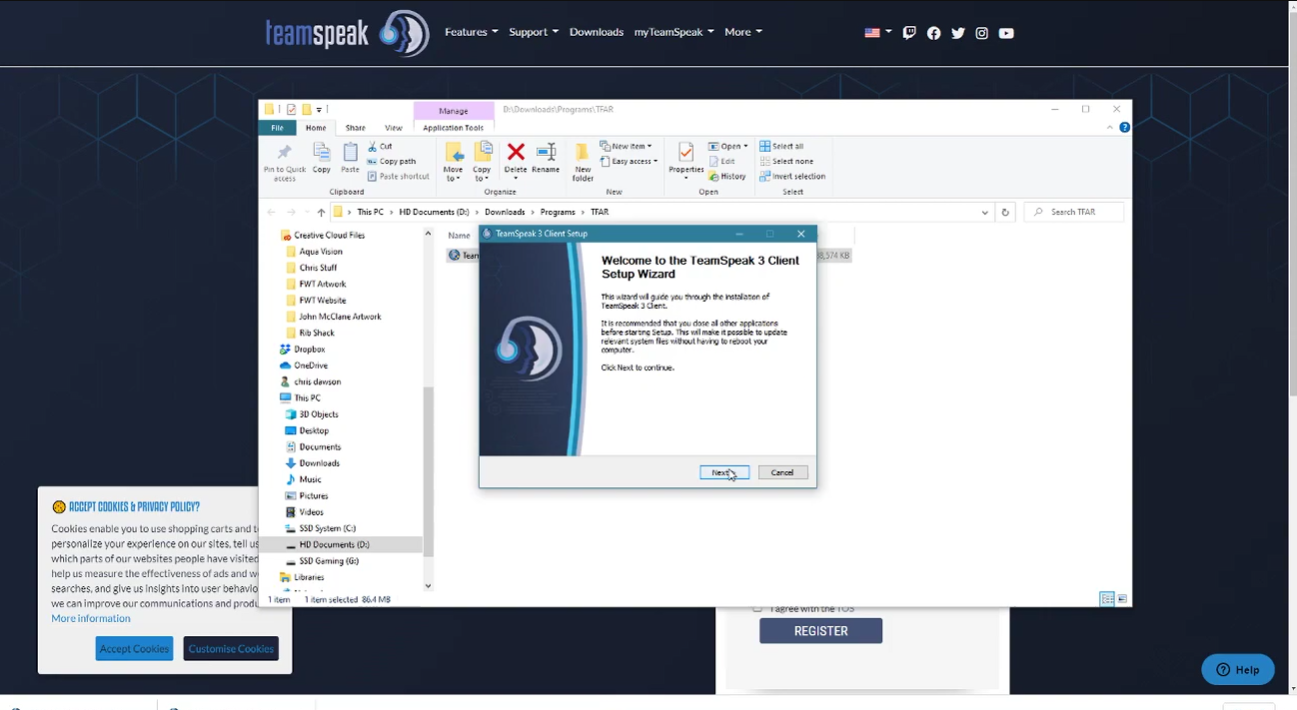Setting up a TFR server can be a daunting task, however, with the right instructions, you can have your own up and running in no time!
To give you all the steps and tips, our gamers will share how you can set up a TFR server easily with the various options available. We’ll also cover how to ensure your server is running smoothly and efficiently.
How to Do a Task Force Radio Server Setup?
- Install TeamSpeak server software.
- Run the server software, and use the address "localhost" to connect to the server through the client.
- Right-click on the server's name, click Edit Virtual Server, click Anti-Flood, and set all of the "Points needed to..." values to 99999. This keeps TFR from turning on the server's anti-flood system and making things hard for clients.
- Forward UDP port 9987 for the server software and give players your public IP address [1] so they can connect.
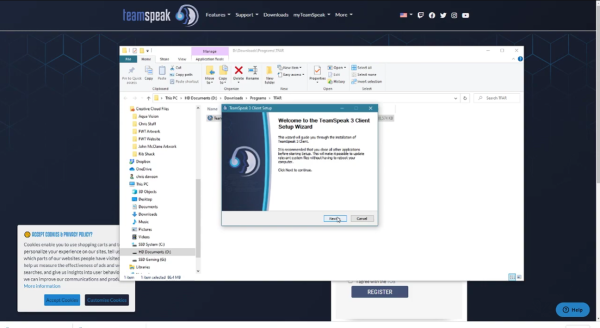
Conclusion
Setting up a TFR server is relatively simple, however, there are many options to consider and settings to adjust. By following the steps outlined in this article, you can quickly and easily have a fully functioning TFR server soon.