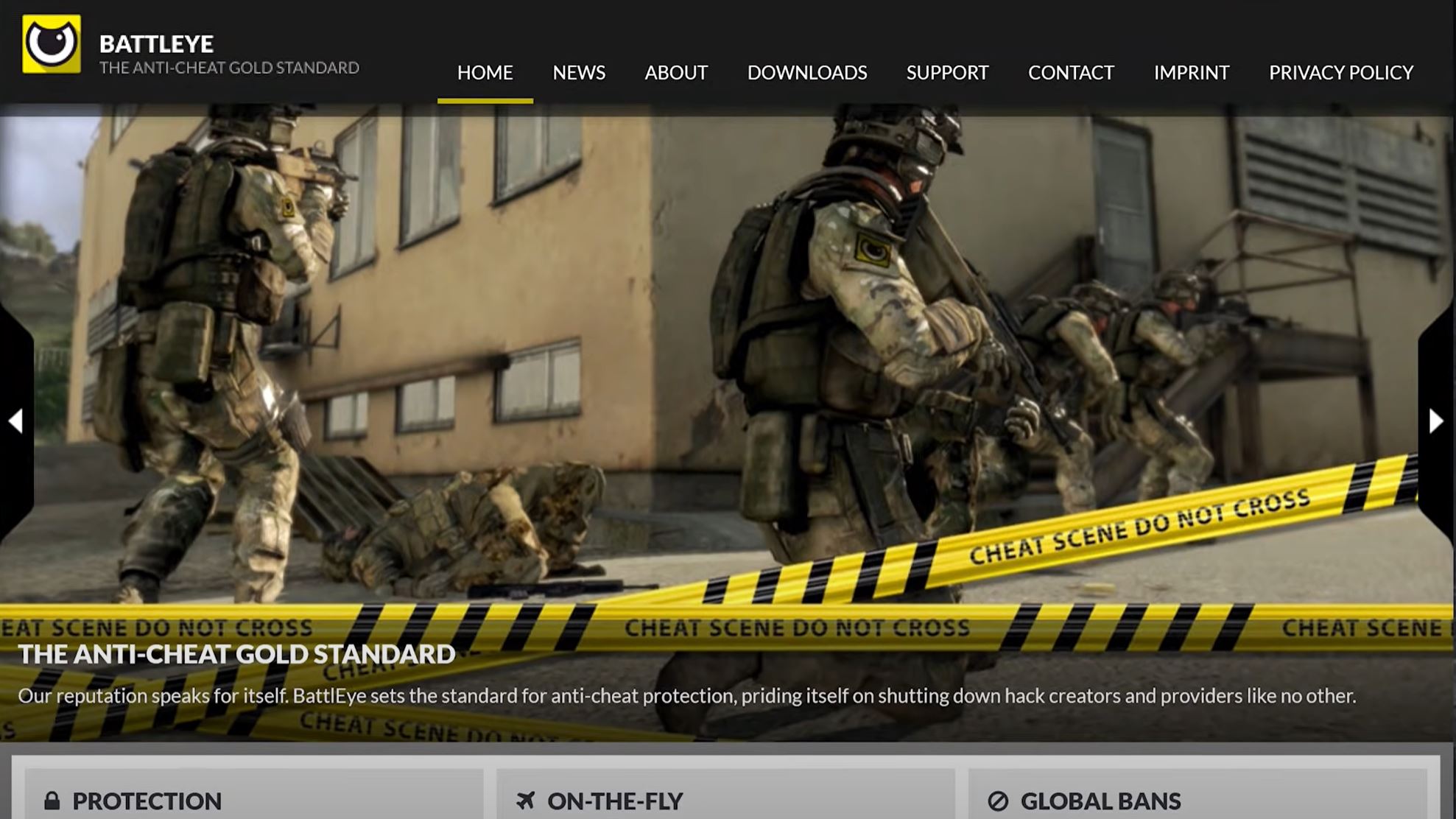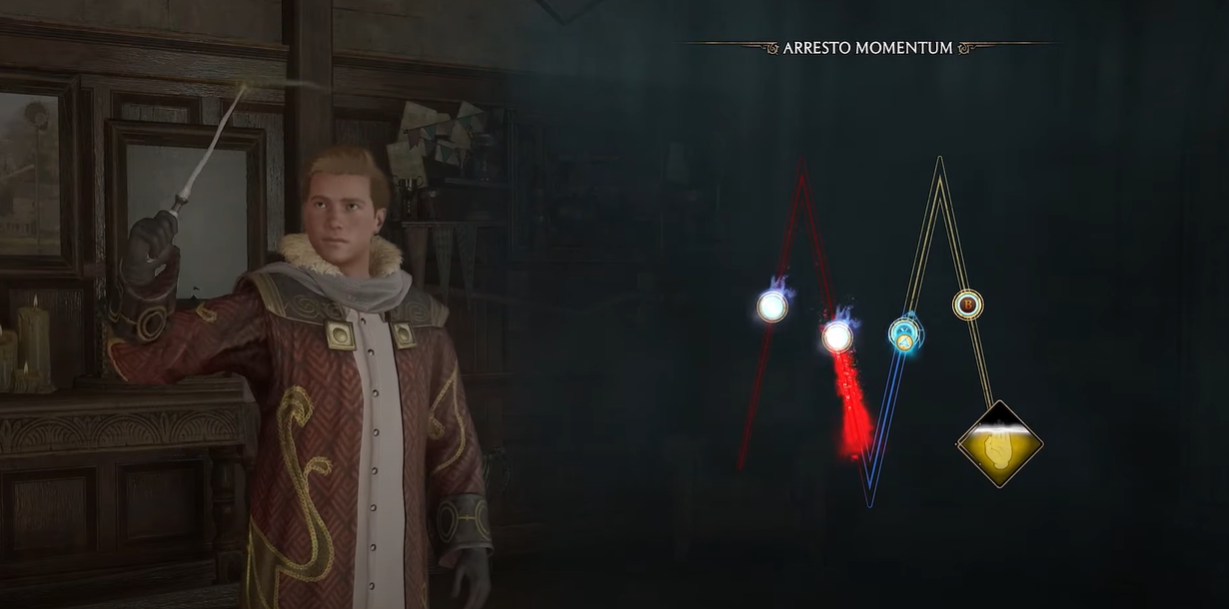Are you having trouble getting your Ark server to show up in the Unofficial server list? This can be frustrating especially when you’re about to start a game with friends, but there’s no need to worry!
The fix is actually simple than you think. In this guide, we’ll cover the basics and provide some tips on how you can get your server to show up in the Unofficial server list!
Ark Server Not Showing Up in the Unofficial Server List: Surefire Fixes
This bug can be fixed in many different ways. But before you start, it’s a good idea to make sure that your computer meets the game’s system requirements.
This includes your RAM, your CPU, and the space on your discs. You can quickly check this without going to your PC’s control panel.
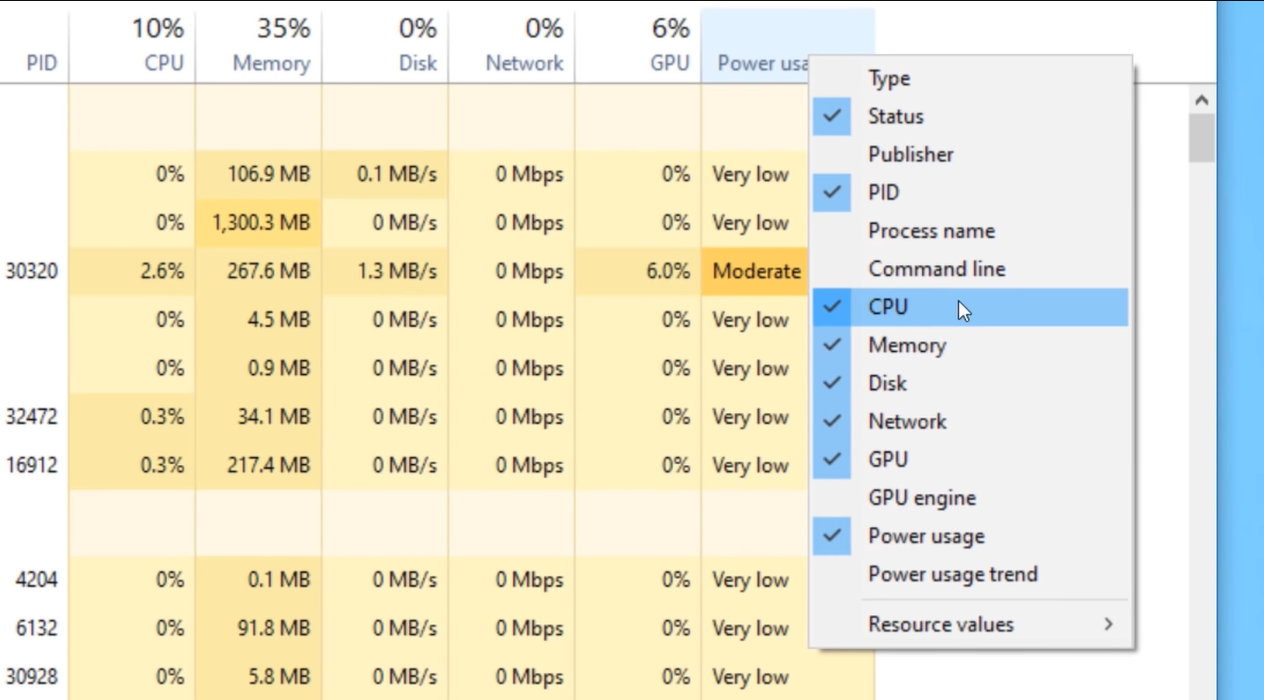
Step #1: Make Sure the Server Start Properly
The first thing to do to fix the unofficial server list problem is to make sure that your server [1] or service really did start. Since the game won’t tell you that the server is up and running, step 1 could be hard to confirm.
You can check, though, by keeping an eye on your control panel’s memory.
The RAM values will change when the server starts up. Once it’s full, it will come to a complete stop. You can also check your Steam favorites to see if the server name is there.

If the slots are 0/0 or it says it is not responding, the server is probably still setting up. You can also click start and stop again to confirm.
The stop command makes sure that the server starts up properly. Make sure to give the server enough time before players try to connect.
Step #2: Always Check for Updates
You should get the most recent version of your server. The list of servers might not show out-of-date servers correctly. It will be updated if you stop your server and click on the Steam button. Most of the time, this is in your control panel.
Fixing the problem also means upgrading other game settings, like mods. If you have a mod, an auto-managed mods system will update it when the game starts up.
A modifications update doesn’t always suffice, because the problem wasn’t caused by the last mod. But it’s worth it to uninstall all of your mods to see if the server shows up on the list of servers.

Conclusion
If your Ark server is not showing up in the Unofficial server list, you must first ensure that your computer meets the game’s system requirements and that your server has started properly.
If these steps do not fix the issue, you may need to uninstall any mods you have installed to see if that resolves the issue.