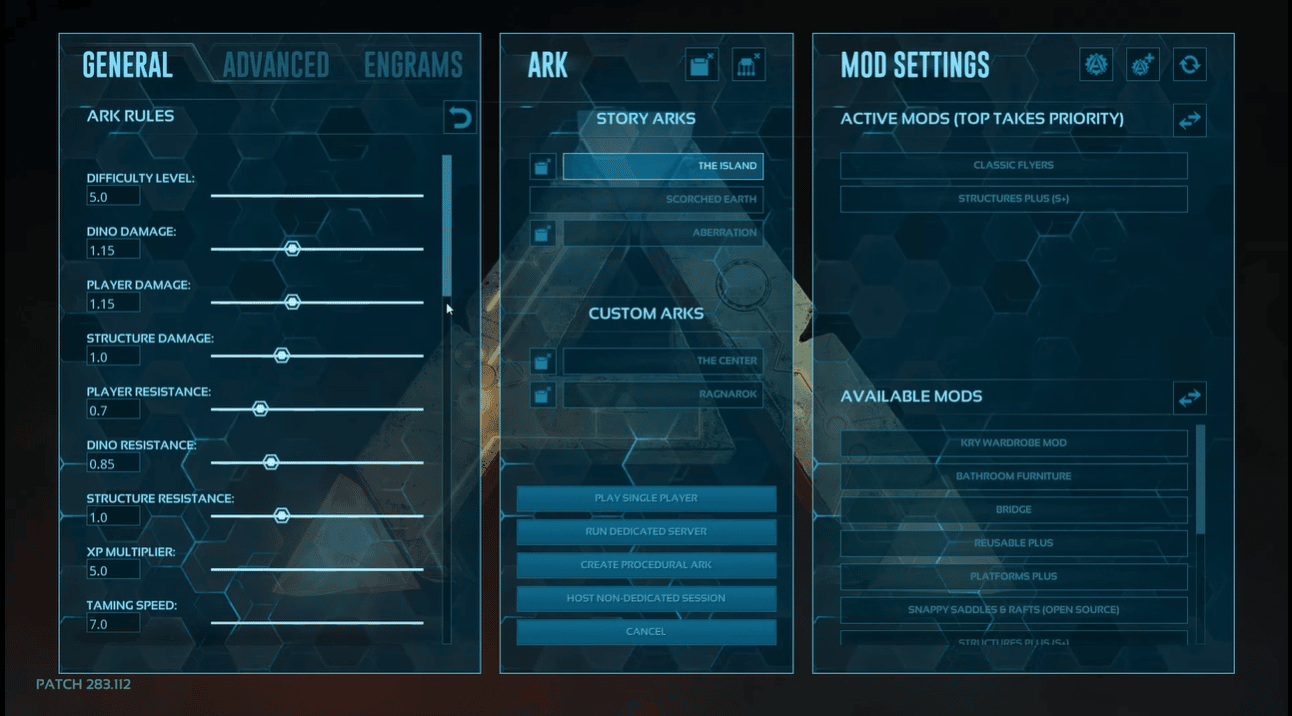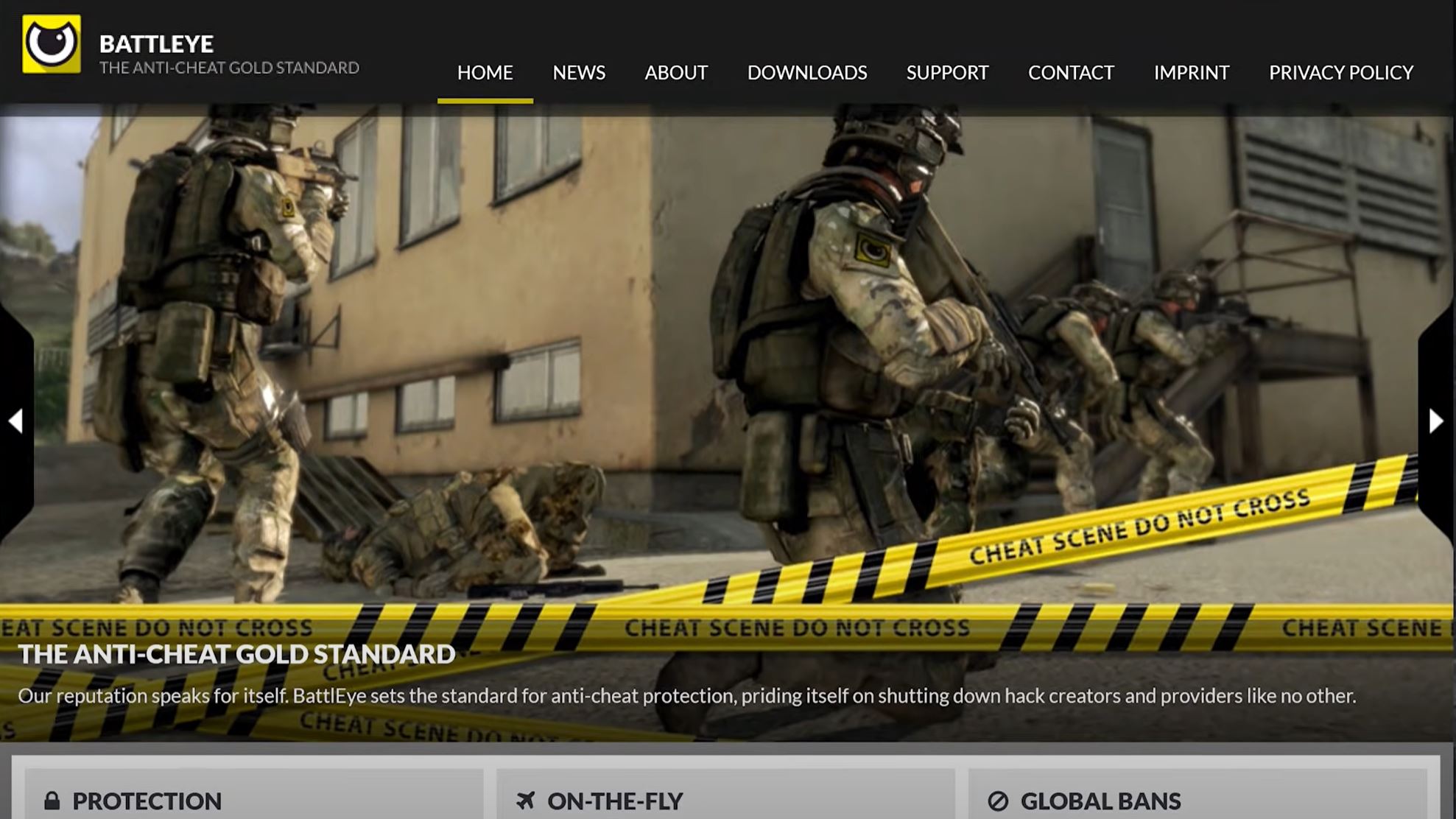ARK: Survival Evolved is a popular game that features an open-world environment with dinosaurs, mythical creatures, and other players.
Players can create their own servers, also called non-dedicated servers, for playing with friends. Unfortunately, these servers can sometimes experience connection timeouts that can be frustrating. So in this article, our gamers will discuss how to fix such issue!
ARK Non-Dedicated Server Connection Timeout Problem: 4 Ways to Fix
Restart the Server
Restarting the server is often the simplest solution when you experience connection timeouts on your ARK non-dedicated server.
To restart your server, open the ARK game launcher and click the “Restart Server” button. This will restart the server and hopefully fix any connection problems you may be having.

Check Your Connection
Checking your connection is an important step when troubleshooting connection timeouts on an ARK Non Dedicated Server.
Make sure your computer is connected to a stable network connection, and that there are no other devices connected to the same network that could be causing interference or latency issues.
Additionally, you should check your router’s settings to ensure that all ports that are used by ARK are open and not blocked.
Update the Server
If you’re still experiencing connection timeouts on your ARK non-dedicated server, you should make sure that your server is up-to-date. From time to time, ARK will release updates that include bug fixes and performance improvements.
To update your server, open the ARK game launcher and click the “Update Server” button. This will download the latest version of the game, which should help fix any connection problems you may be having.
Check the Mods

If you’re using any mods on your server, it’s important to make sure they are up-to-date. Outdated mods can cause issues with your server, including connection timeouts.
To check the mods, open the ARK game launcher and click the “Mods” tab. Here, you can see a list of mods that are installed on your server.
If any of them are outdated, you should remove them and install the latest version. Additionally, you should check for any mods [1] that could be causing conflicts with each other or with the game. If you find any, you should remove them as well.
Conclusion
Connection timeouts can be frustrating, but thankfully, there are a few things you can do to try and avoid them. First, try restarting the server and checking your connection. If doing these didn’t suffice, update the server, then check if the mods are all good.